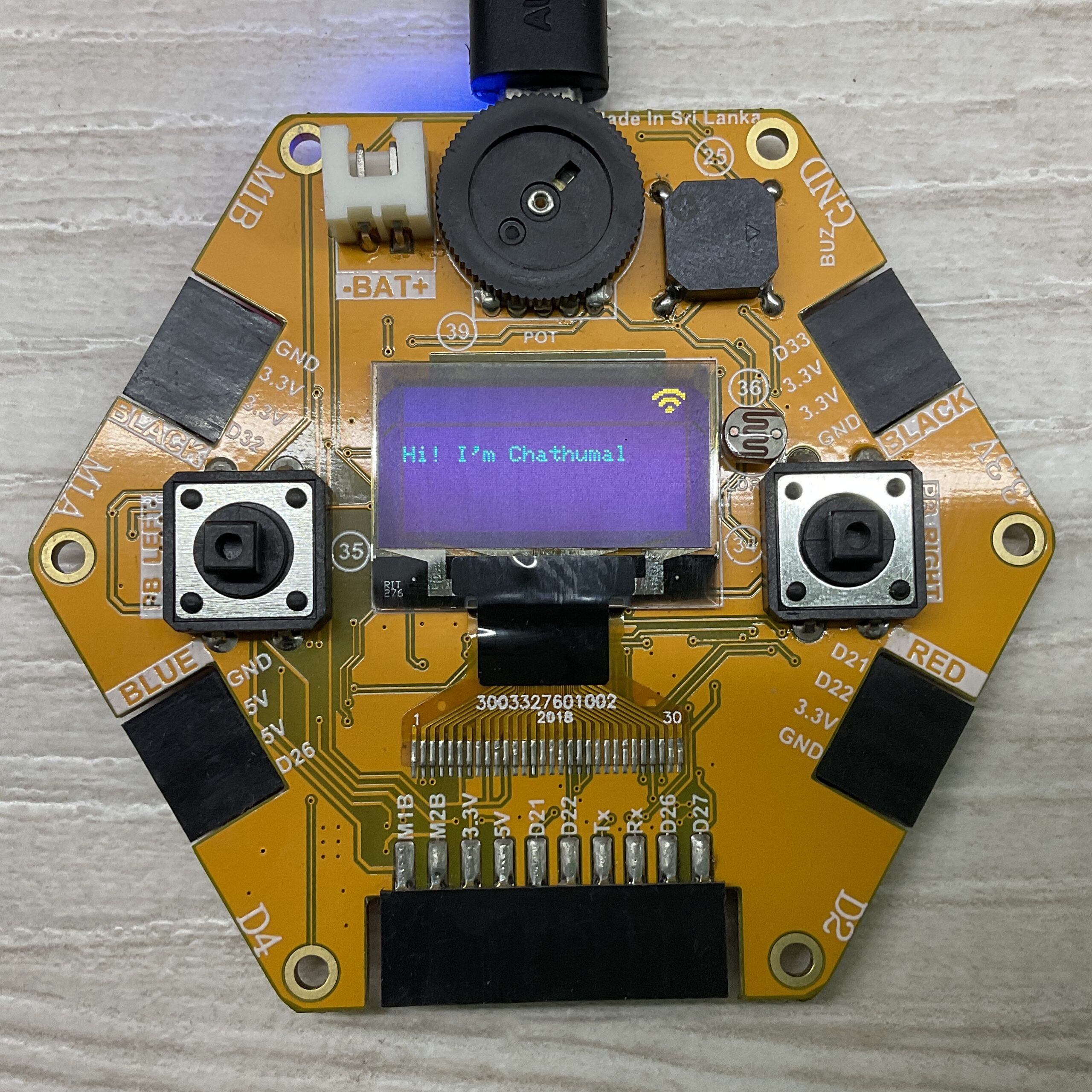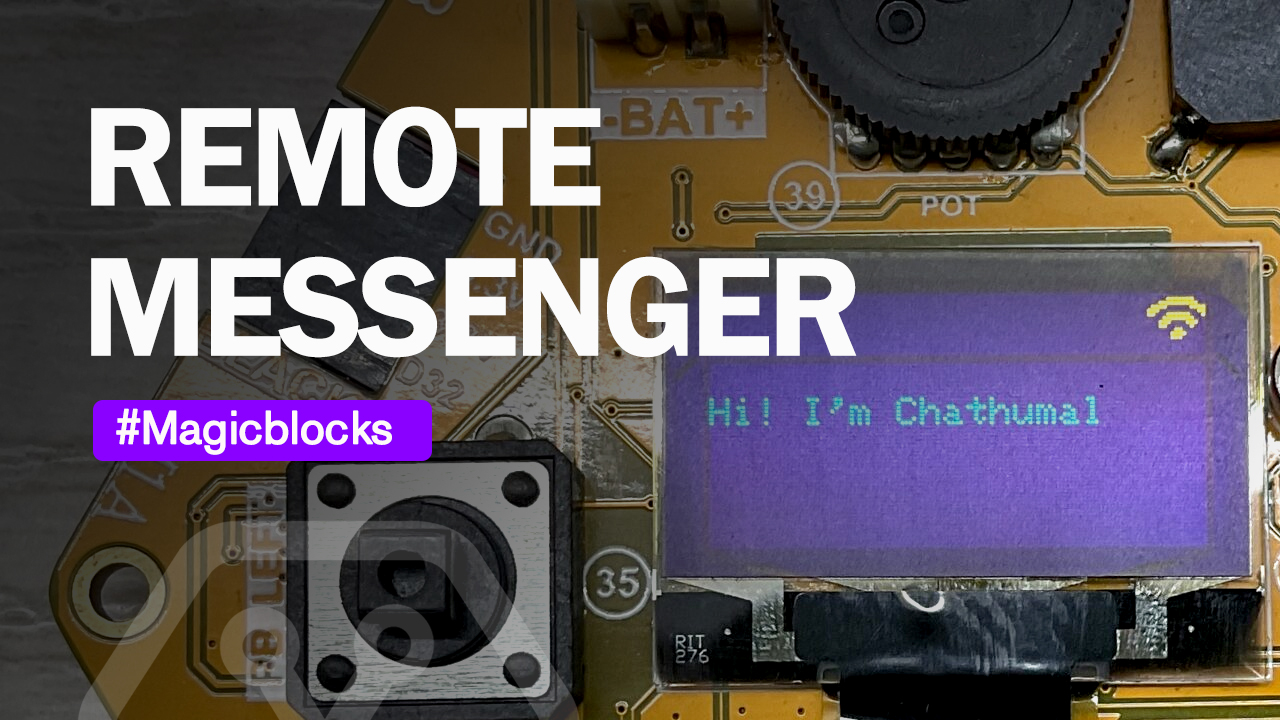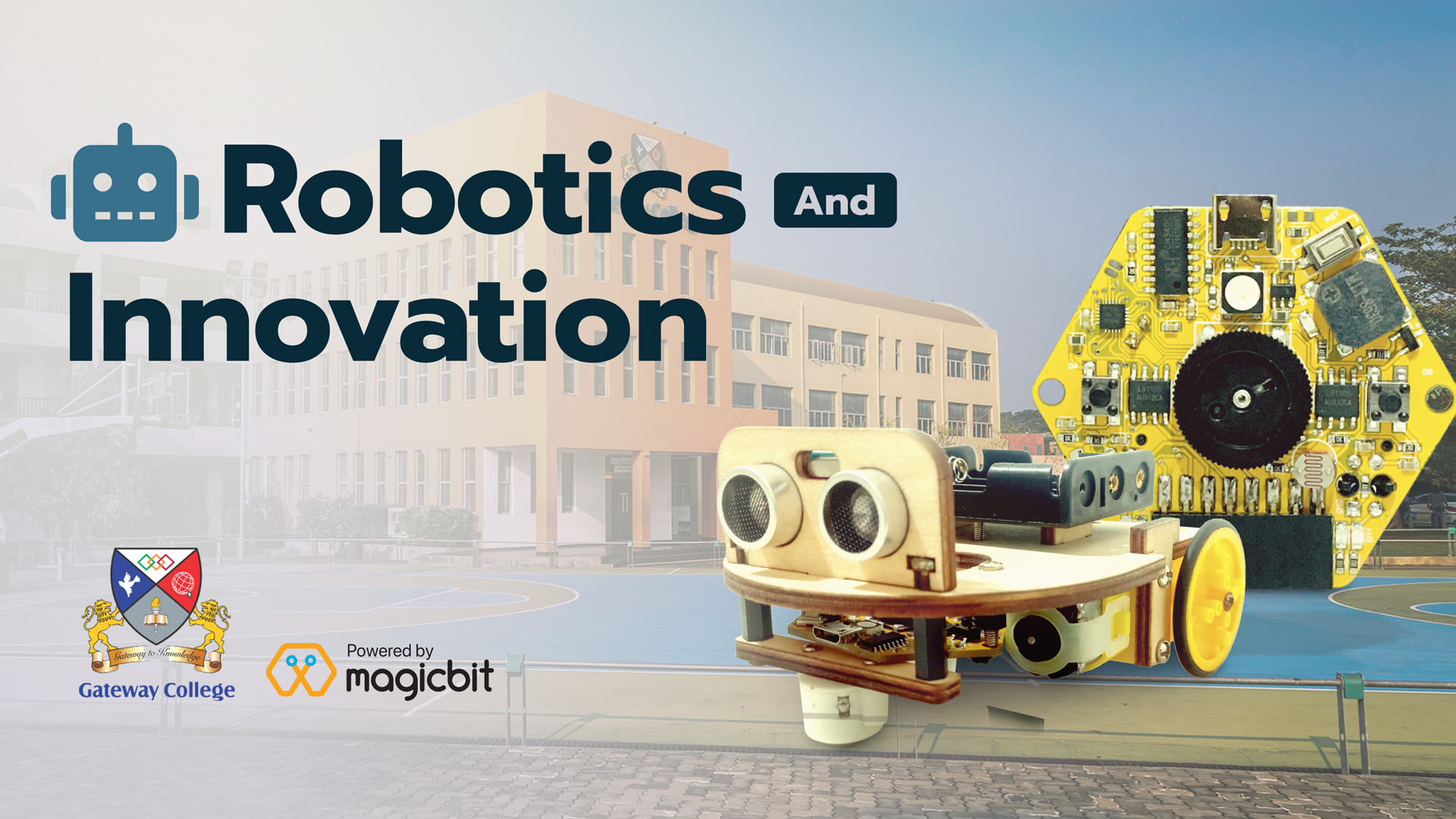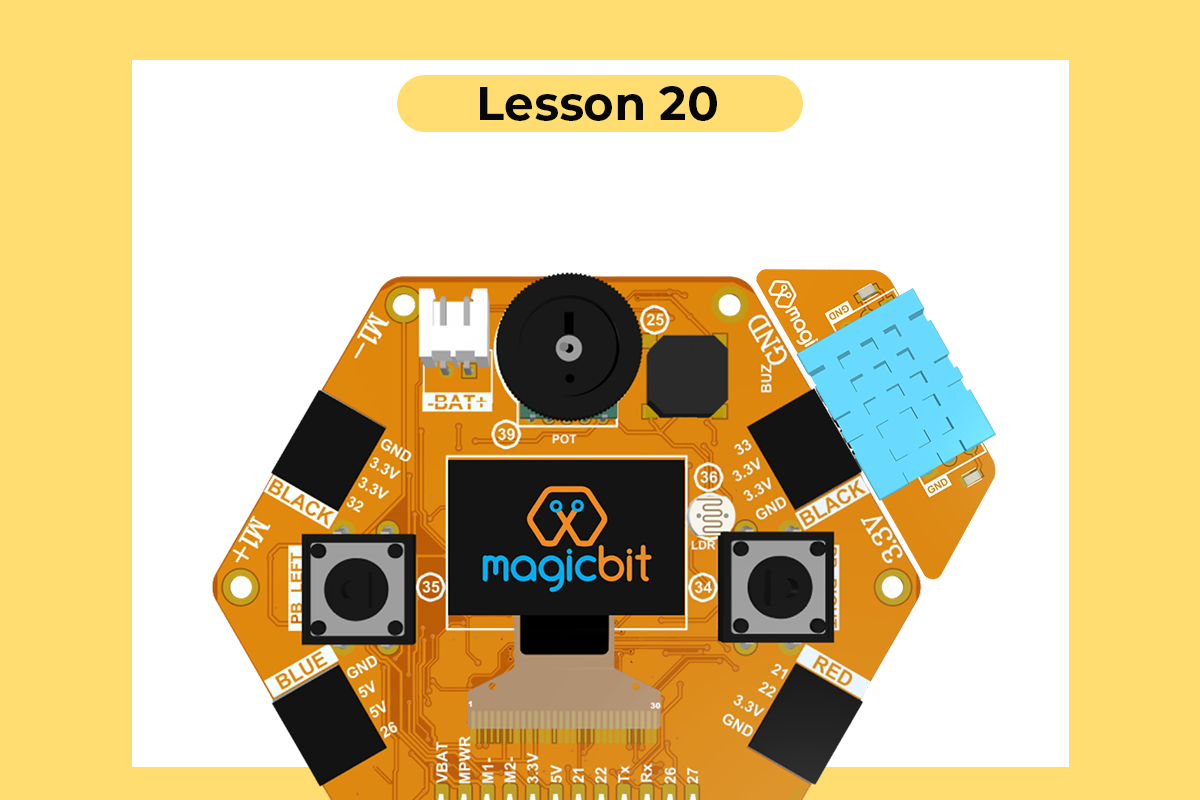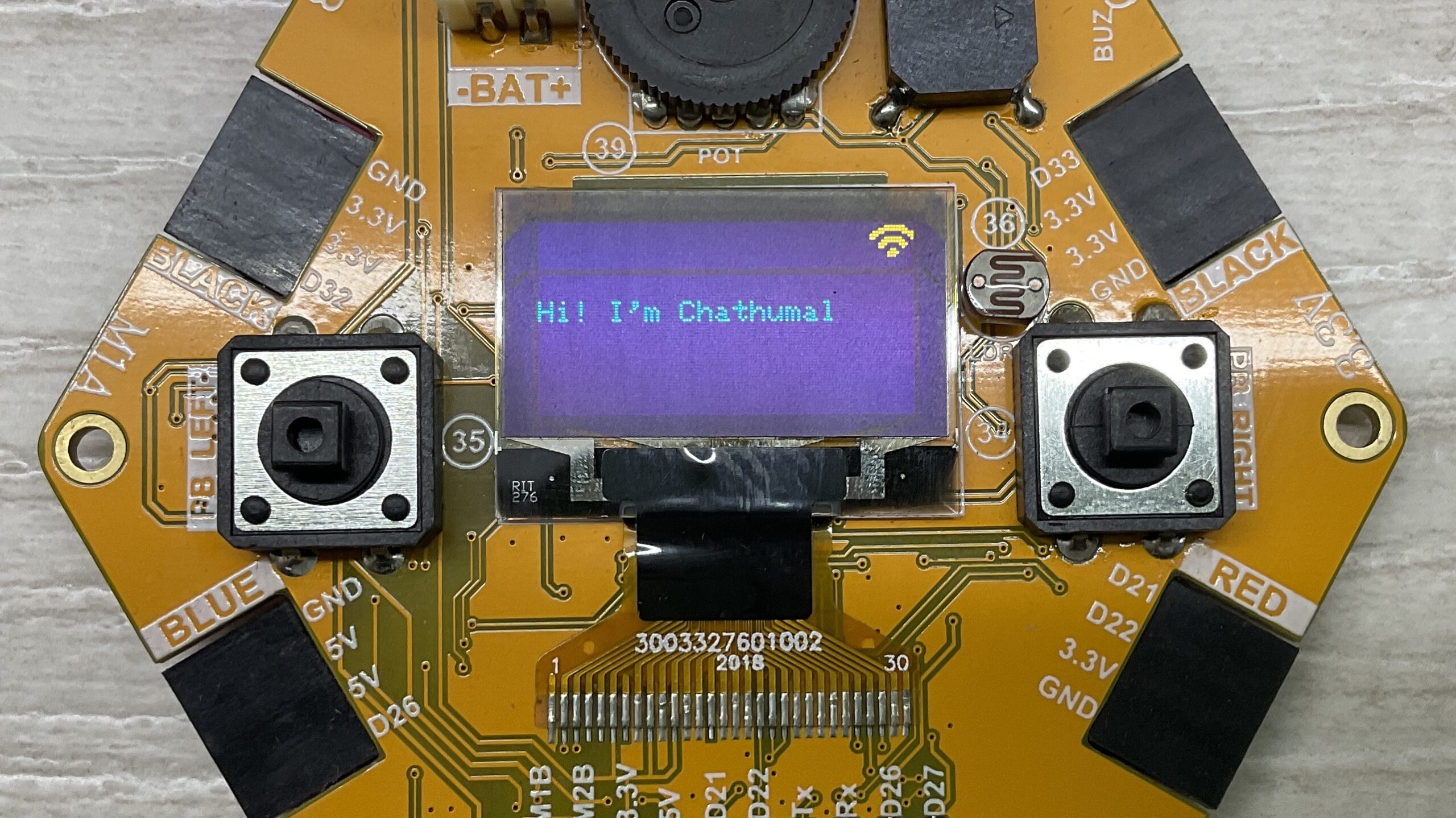
MagicBlocks Project
Remote Messenger
Display a message on the Magicbit onboard display
OLED display
Magicbit contains a bi-color onboard display that can be used to display texts and simple images.
Intended Learning Outcome
You will learn to use Magicbit onboard display with Magicblocks.
To get started with Magicblocks go through this tutorial.
You will need the following blocks.

Connect them as below.

Double click on the display node and select the correct device ID.
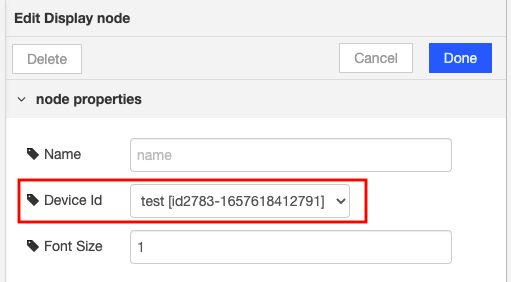
If you did this correctly, You will see the connected mark below the node.
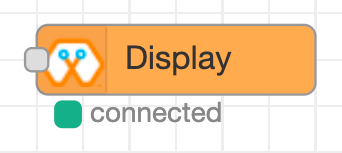
Double click on inject node and change the Payload to string. Then type what you want to display on the screen.
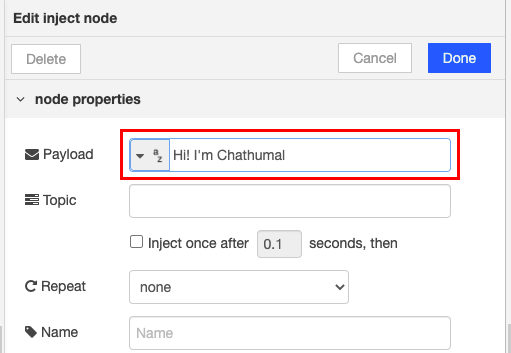
Click the button on the inject node and check the display.