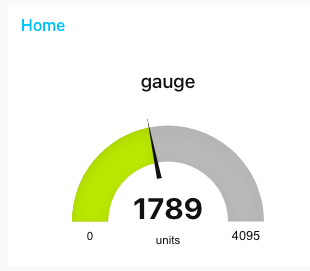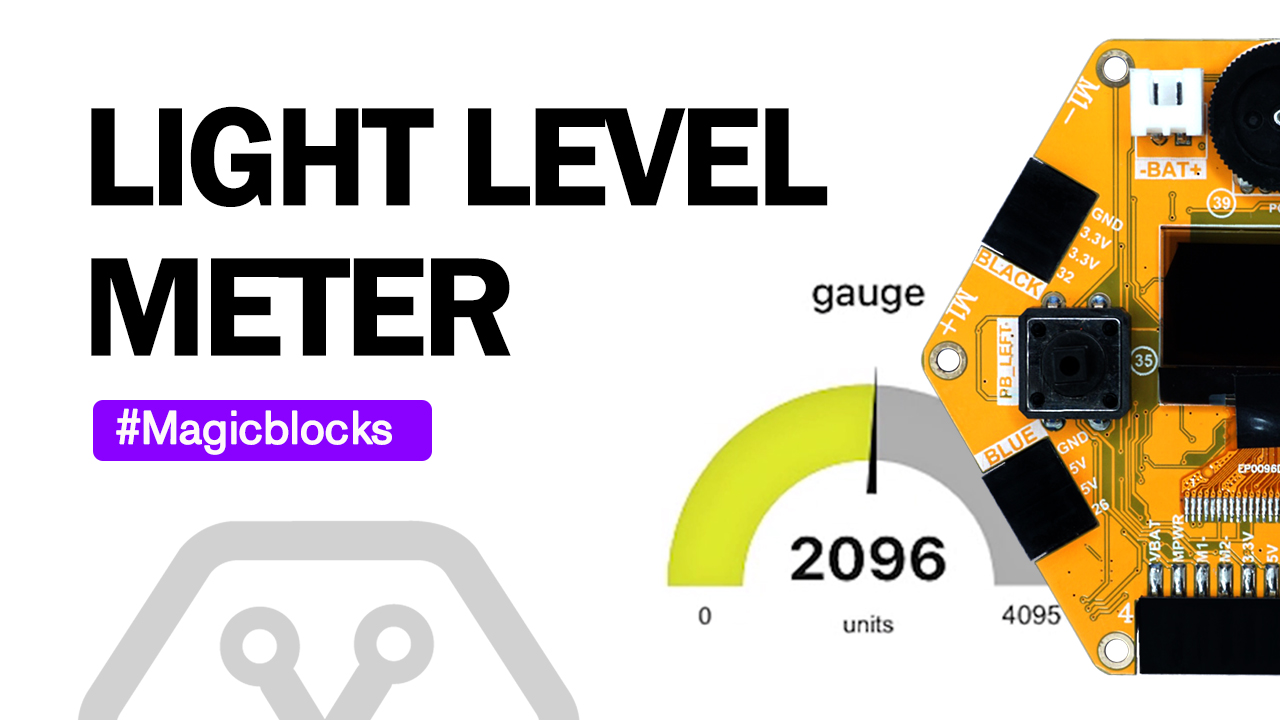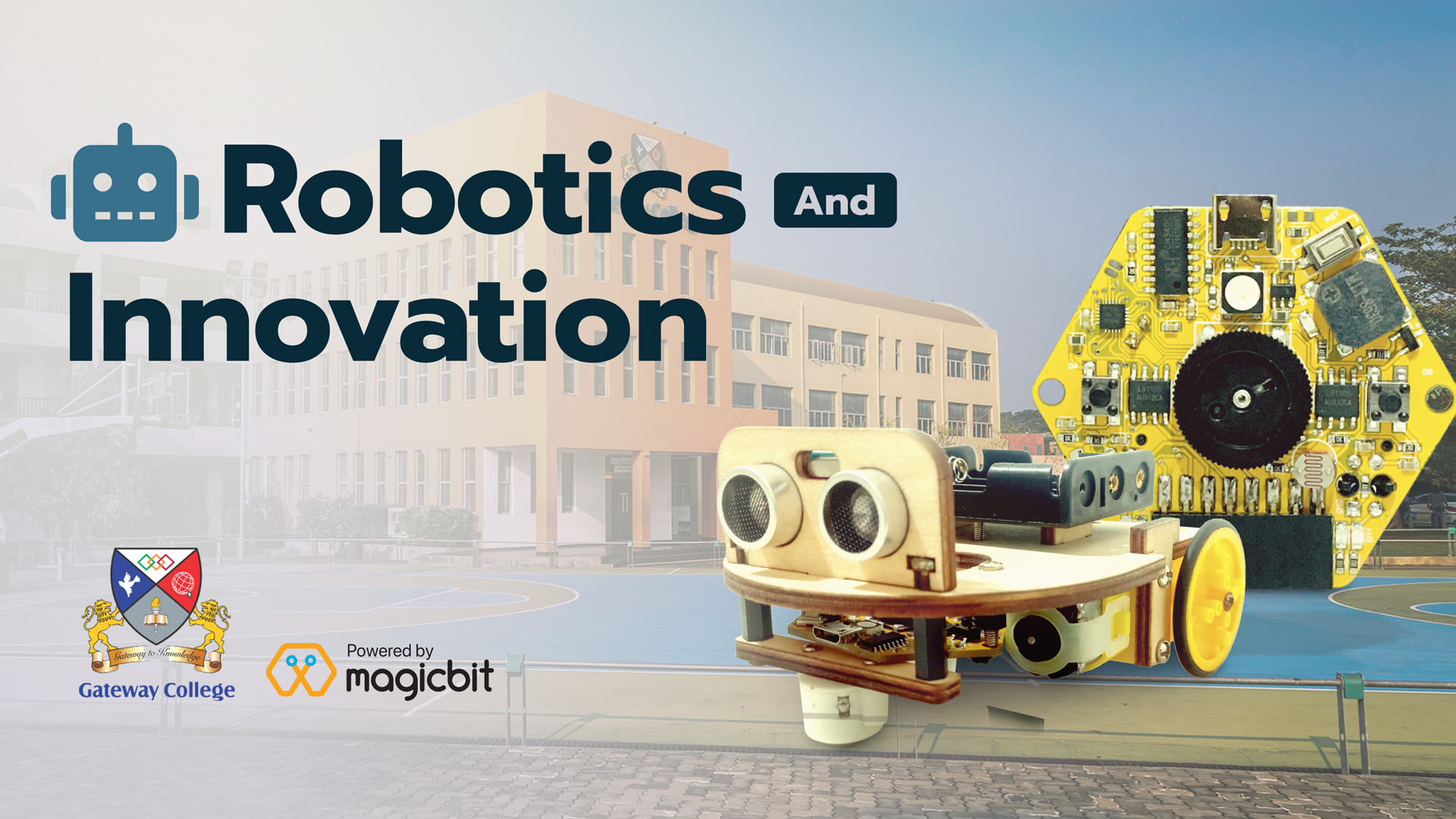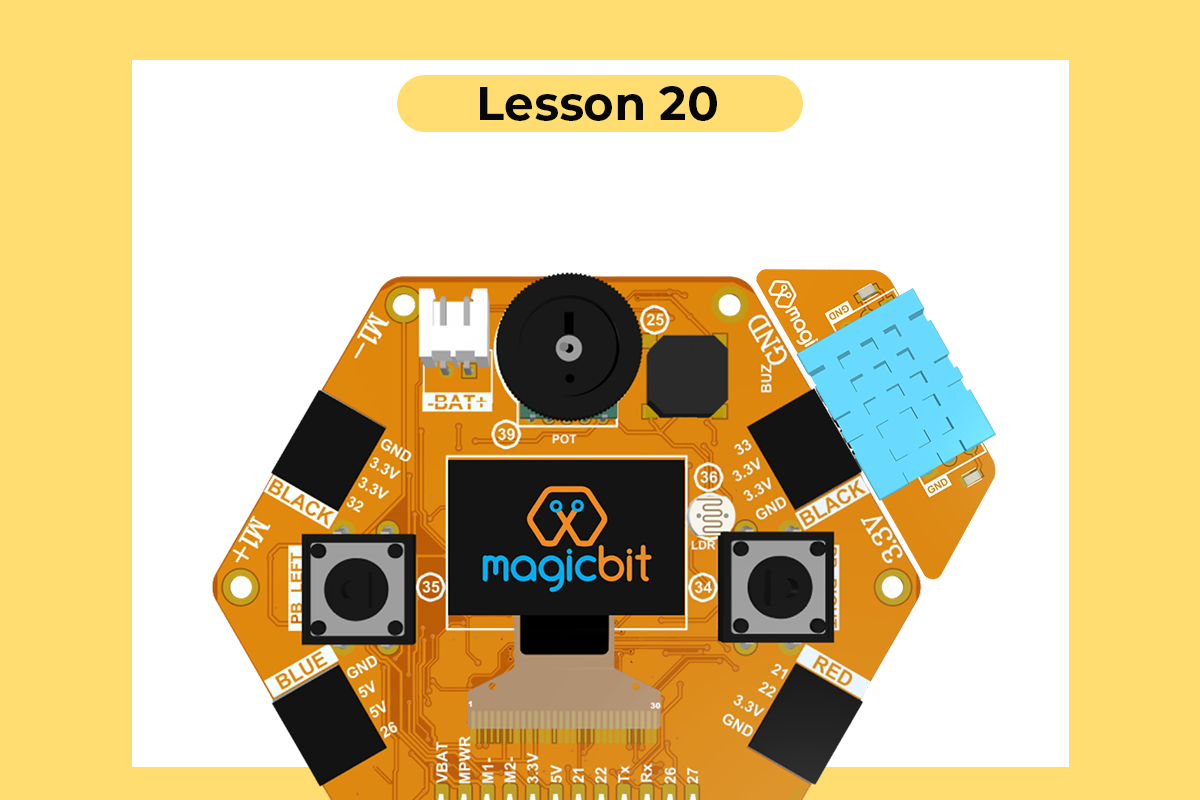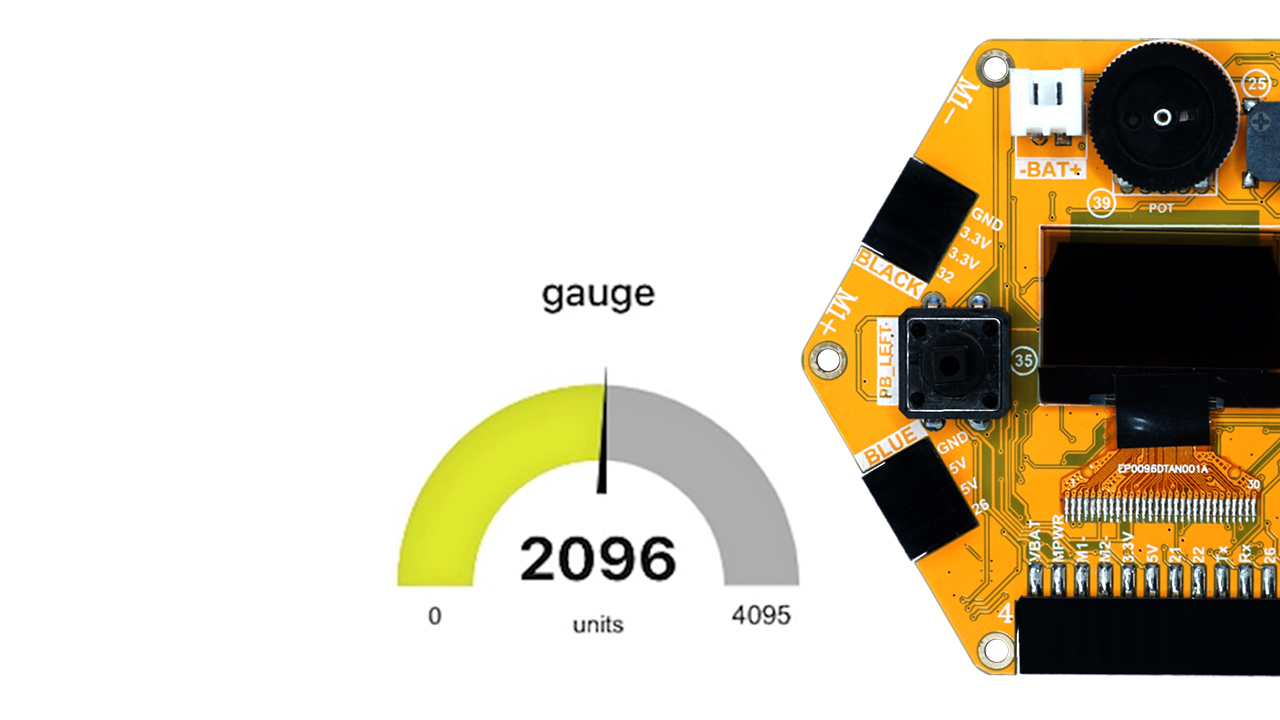
Light Level Meter
Display Light Level on Dashboard
introduction
in this project, we are going to make a light meter using magicbit and magicblock.
Magicblocks is easy visual programming software to program your magic bit. Anyone can program their microcontroller by using magicblocks.io and there is no need for programming knowledge. You can sign up for free.
What is an LDR?
LDR (Light Dependent Resistor) is a sensor that changes resistance with the light level, using that we can make a light meter.
Connect Your Magicbit with Magicblocks. (if you don’t know how to do it, go through this tutorial)
You will need the following nodes.
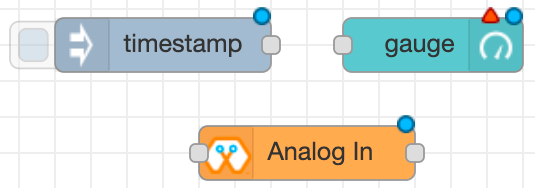
Connect as follows.
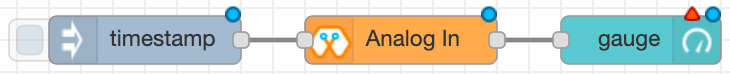
Double click on the inject node.
Set Repeat as the interval.
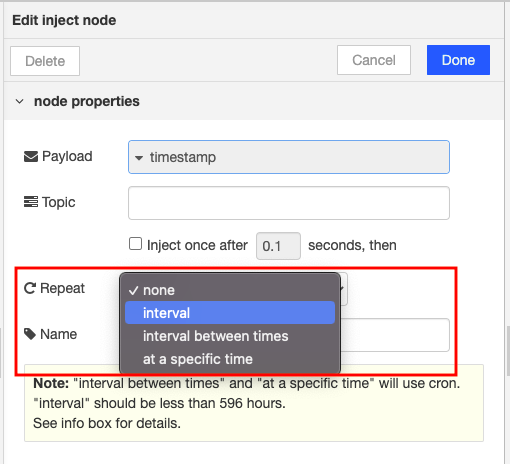
Set Repeat interval to 1 second.
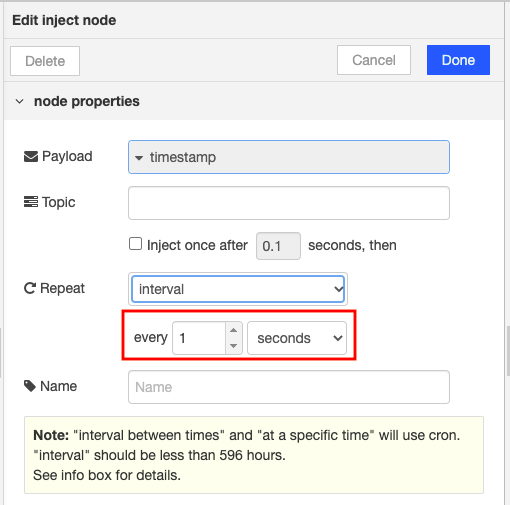
Double click on the Analog Input node.
Select the correct Device ID, pin as LDR, and method as Poll.
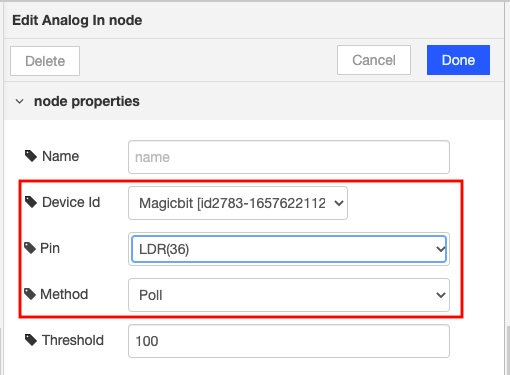
Double click on the gauge node.
Select or create a group and set the range to 0 to 4095.
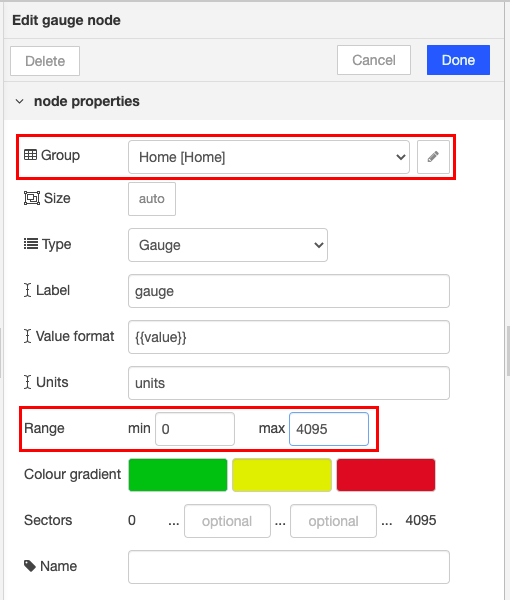
Open the dashboard and you will see the gauge showing the LDR value.