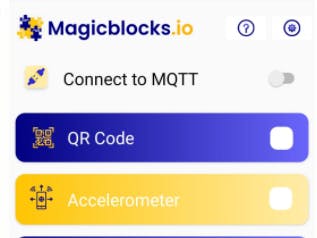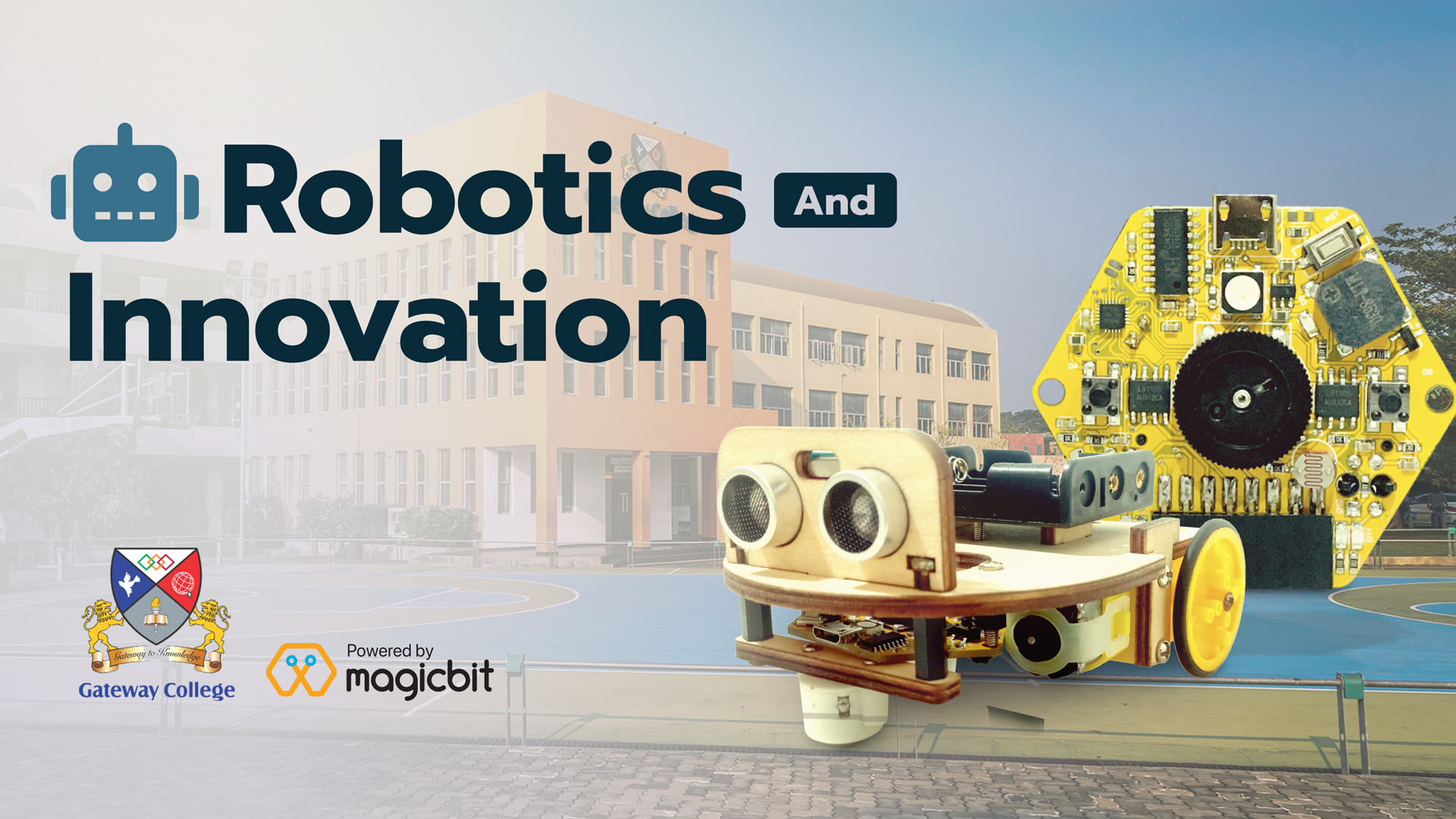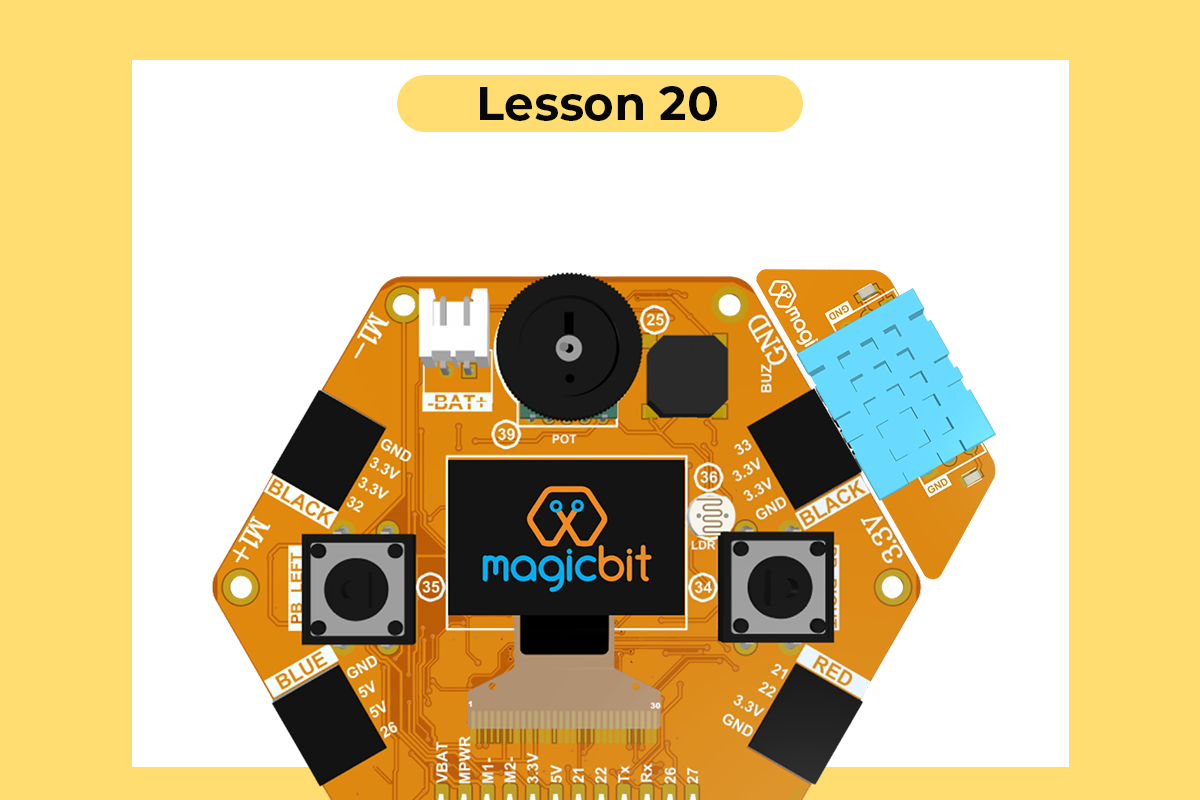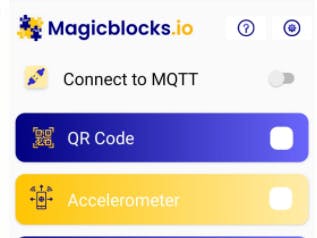
Connect your Magicblocks.io app with ThingsBoard
Send various sensor data to ThingsBoard
What is ThingsBoard?
it is an open-source server-side platform that allows you to monitor and control IoT devices. It is free for both personal and commercial usage and you can deploy it anywhere. If this is your first experience with the platform we recommend to review what-is-thingsboard page and getting-started guide.
On the Thingsboard side
Create a device with any name you like. On the credentials tab either you can generate a random access token or create your own access token. It is up to you to decide.
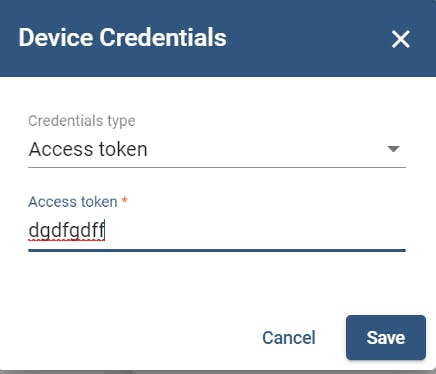
On the app side
Open the settings page of the app and fill the fields as below,
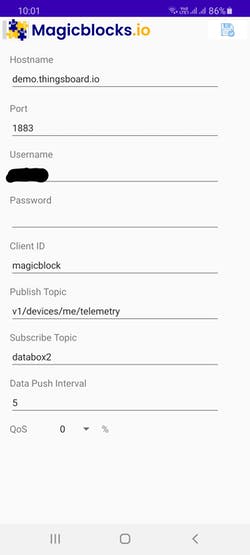
In the username field enter the Access Token you have entered for your device.
Hostname, port and publish topic are the other necessary fields. After all is done click save and connect the app to MQTT. If all goes well you will be notified as ‘connected’. After that click on the sensor you want to send the data to get them from the server.