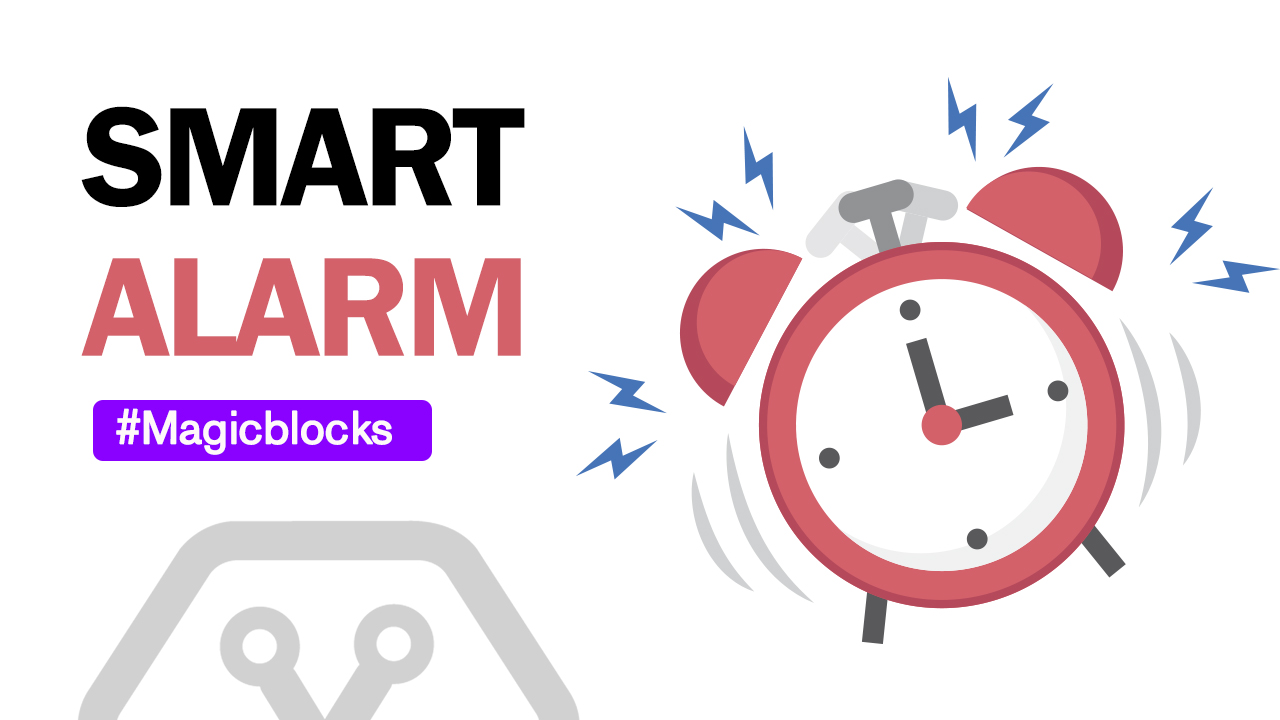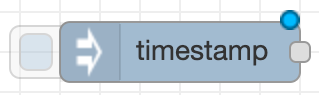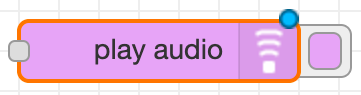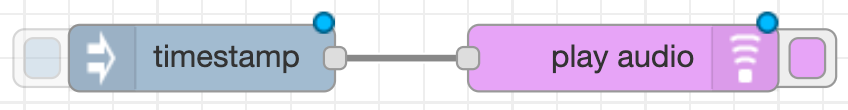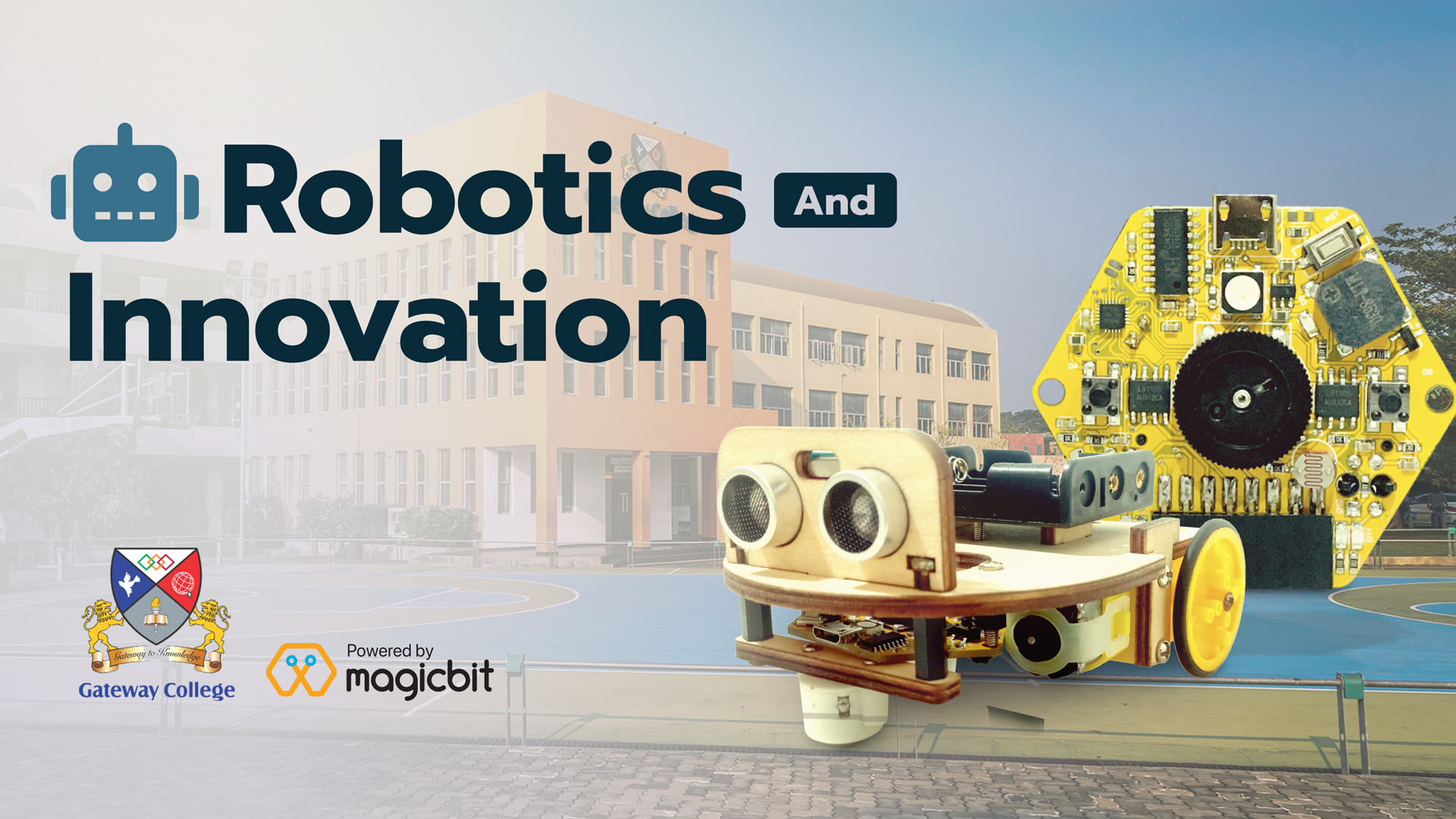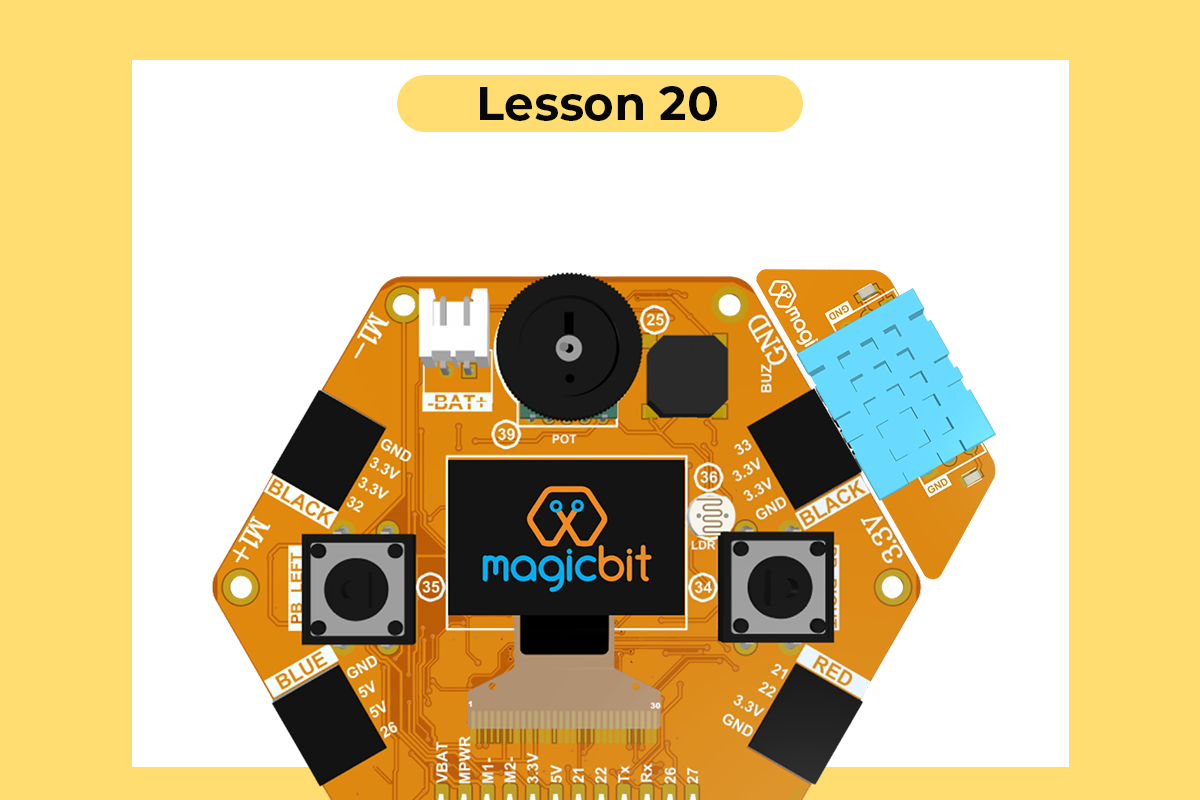Magicblocks Project
Smart Alarm
Smart Alarm using Magicblocks
Introduction
In this project, we are going to make smart alarm clock that will speak, announce the time, and read a phrase that you give. We will be needing to inject and play sound nodes.
Double click on the inject node and click on the marked section.
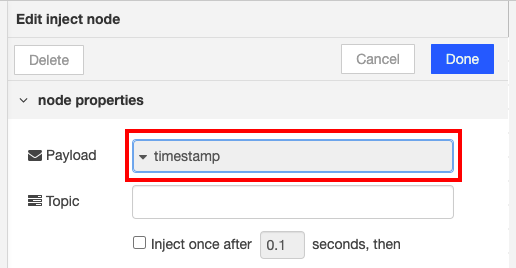
Then select “String”
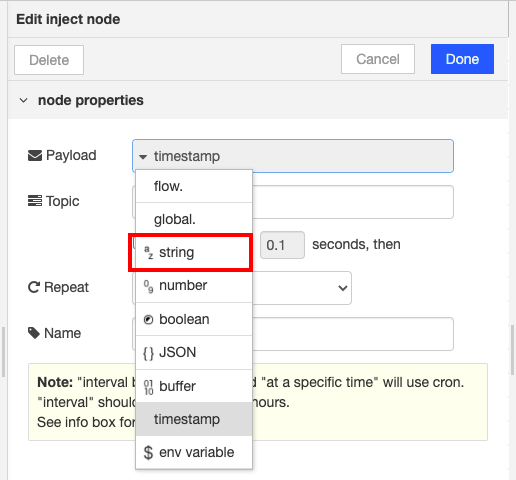
What is a string?
A string is traditionally a sequence of characters.
After that type the phrase you want to read
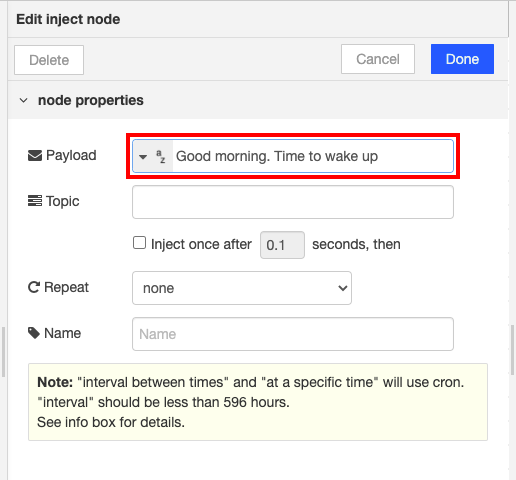
Now you need to set the time. Click on the Repeat section
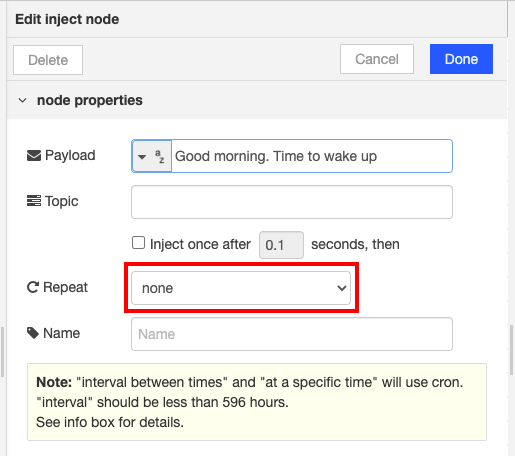
Then select “at a specific time”
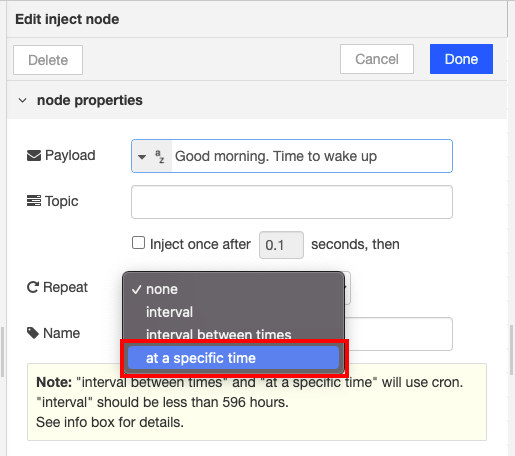
After that set the date and time you want to ring your alarm. (I have set it to Monday at 8.00 AM) Click done after setting the date and time.
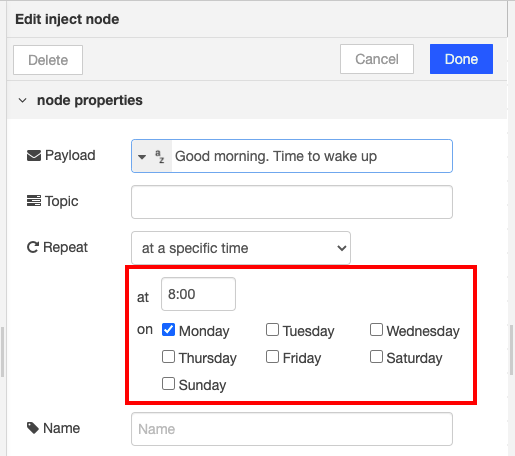
Deploy the program and wait for your alarm.