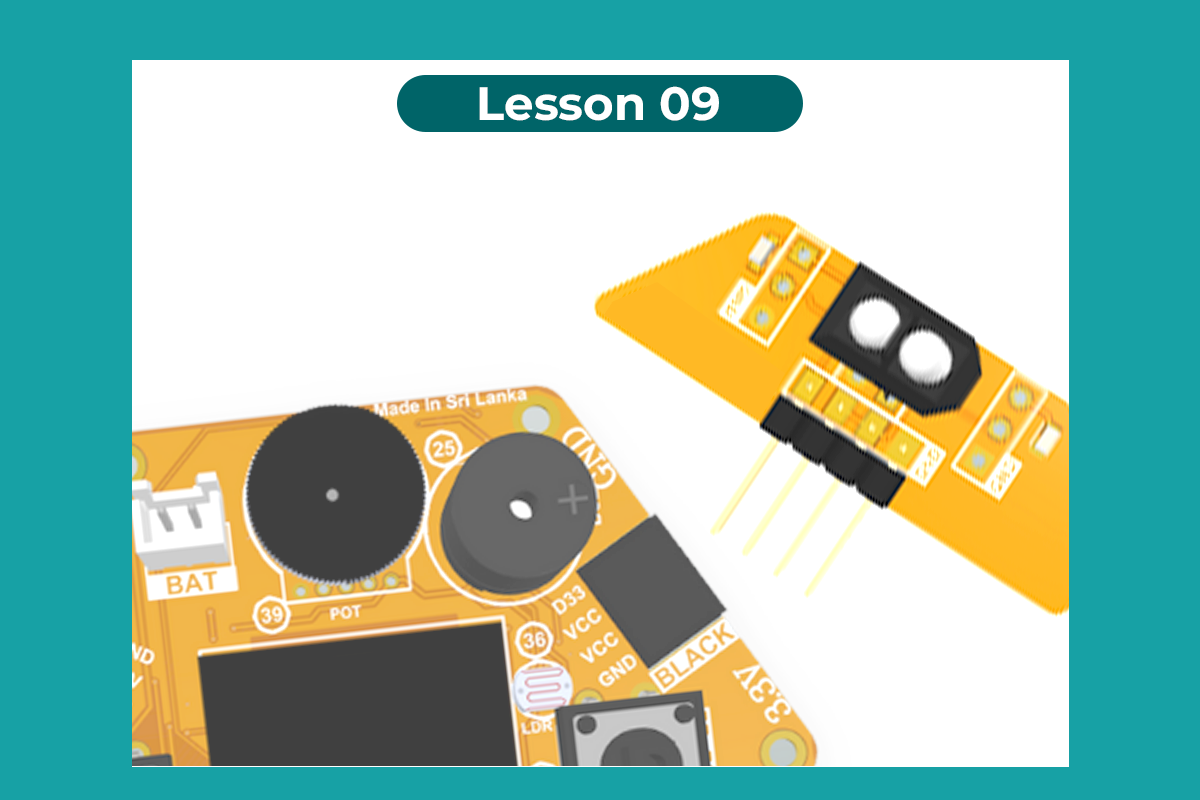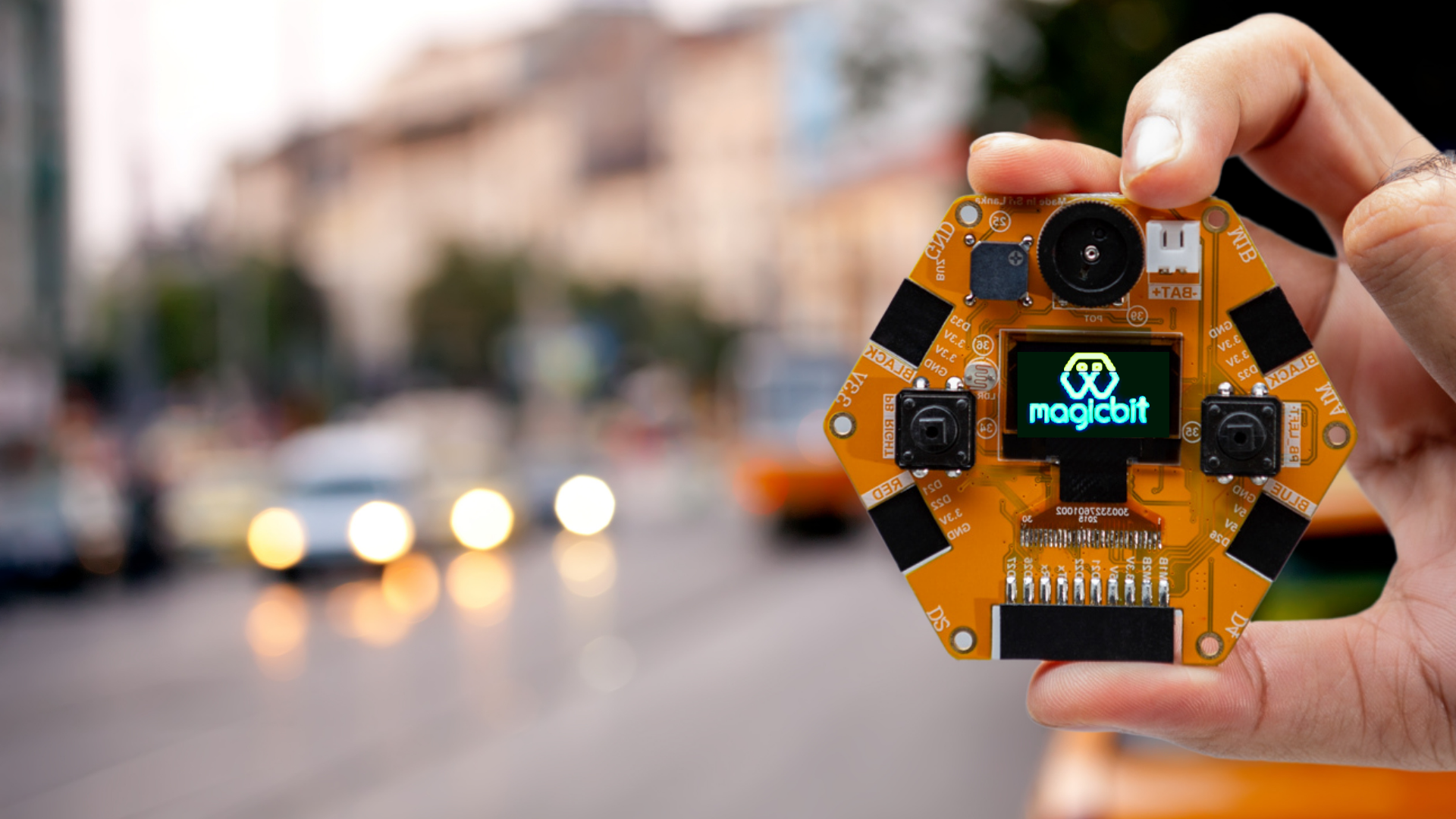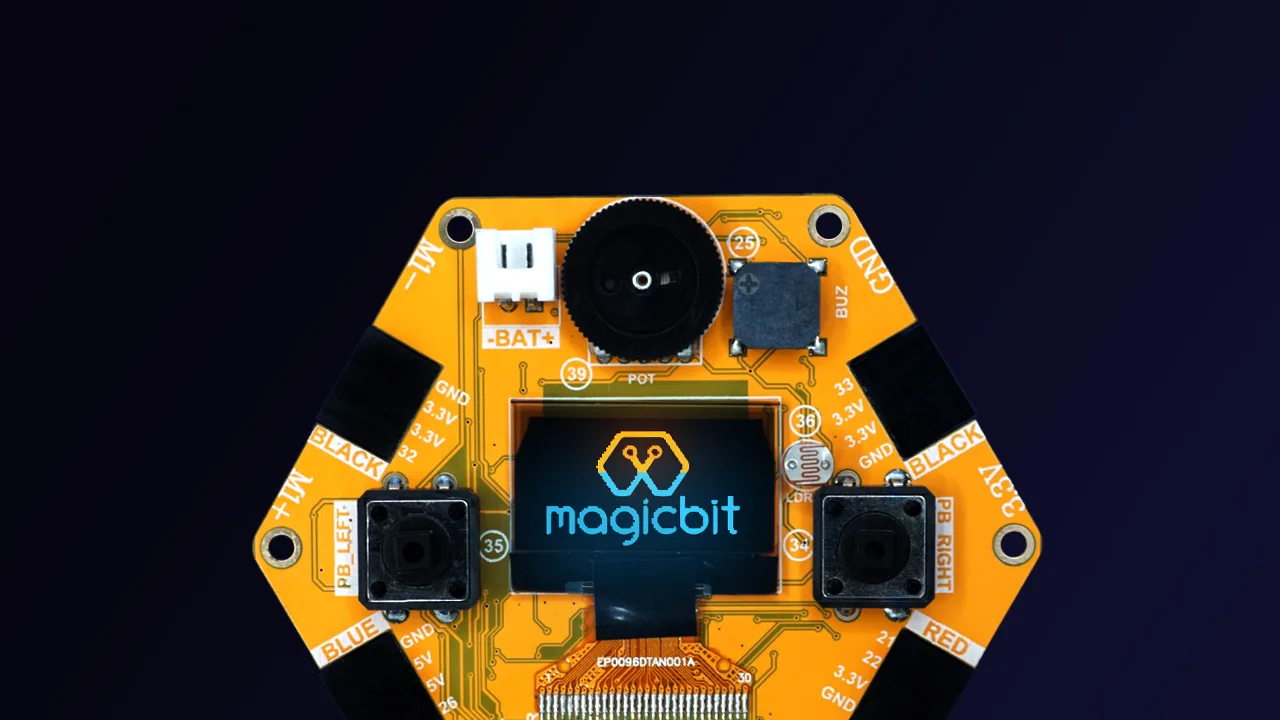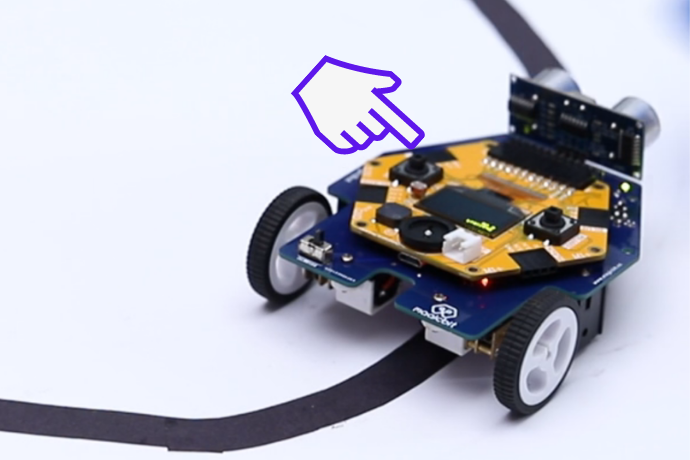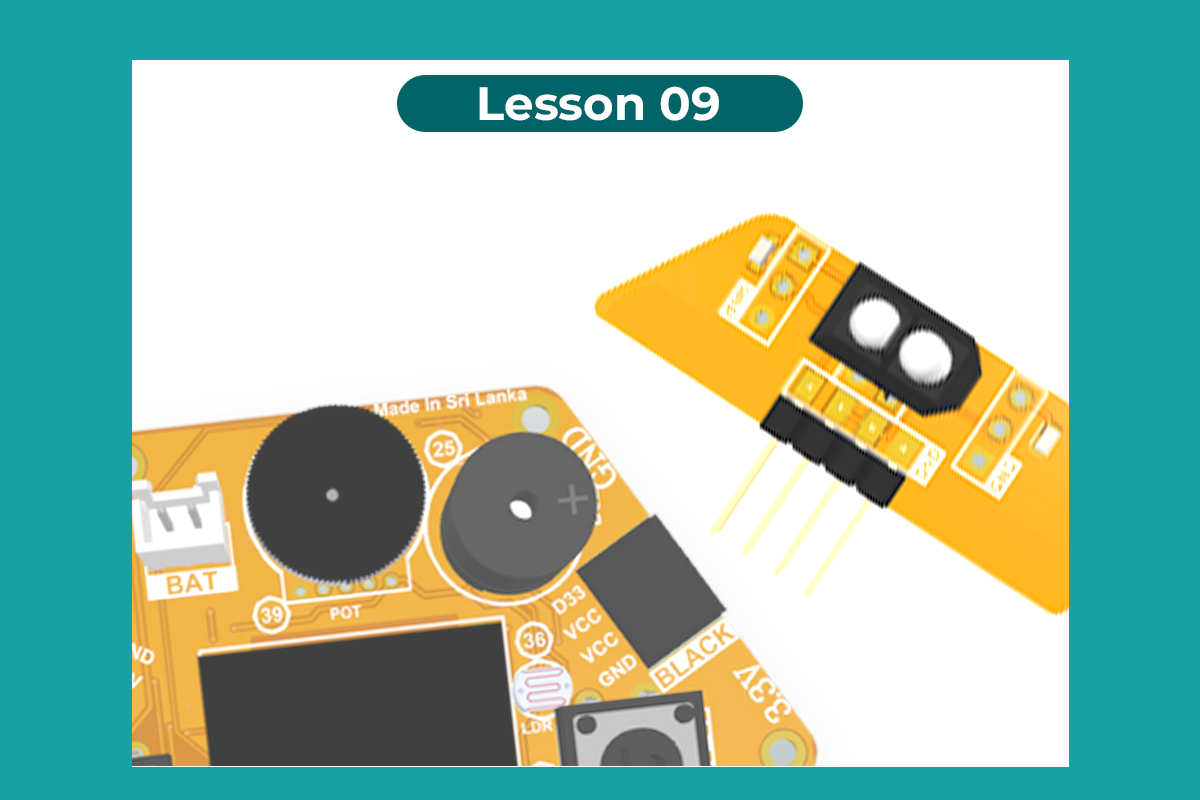
Proximity Sensor
Detect distance from a proximity sensor
Components Required

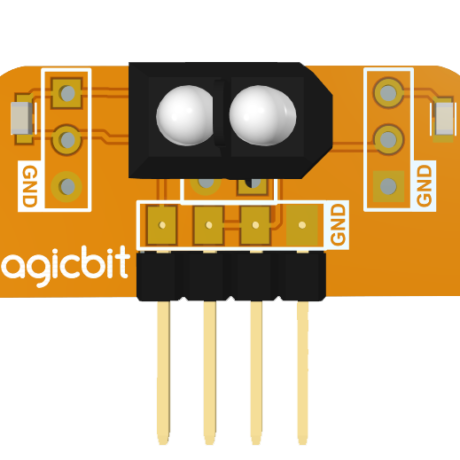
Introduction
In this example, you are learning how to use a proximity sensor. This sensor (TCRT5000) uses reflection as a surface theory to work. A white and polished surface reflects a large percentage of light, and a black and rough surface absorbs (not reflect) a large percentage of light that incidence on the surface.
Learning outcomes:
- Reflection theory using Infrared radiations.
- Turning physical parameters to an analog electric signal.
Theory
A proximity sensor is a sensor able to detect the presence of nearby objects without any physical contact. A proximity sensor often emits an electromagnetic field or a beam of electromagnetic radiation (infrared, for instance), and looks for changes in the field or return signal.
Features:
- Supply voltage 3.3V ~ 5V
- Detect distance 1 mm ~ 25 mm
Methodology
- As the first step, you should connect a Magicbit proximity sensor to the Magicbit core board. For this, you can use one side connector from four-side connectors of the Magicbit core board or if you want to extend the length of the connection you can use jumper wires.
- For this example, the proximity sensor was connected to the upper left connector of the Magicbit core board.
- Then connect the Magicbit to your pc and upload the code. You can get outputs using a serial monitor.
Code
const int IRpin = 32;
void setup() {
Serial.begin(9600);
pinMode (IRpin, INPUT);
}
void loop() {
Serial.println(analogRead(IRpin));
delay(100);
}
Outputs: Serial monitor
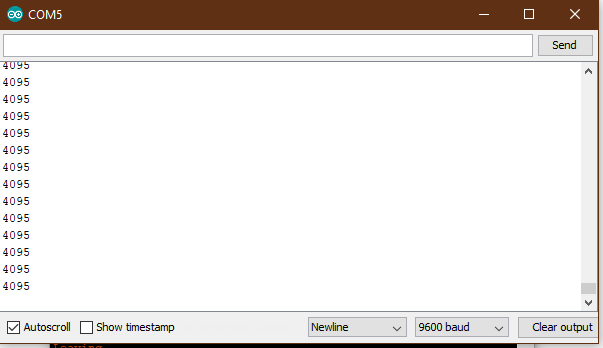
Figure 1: Serial output when faced a black surface
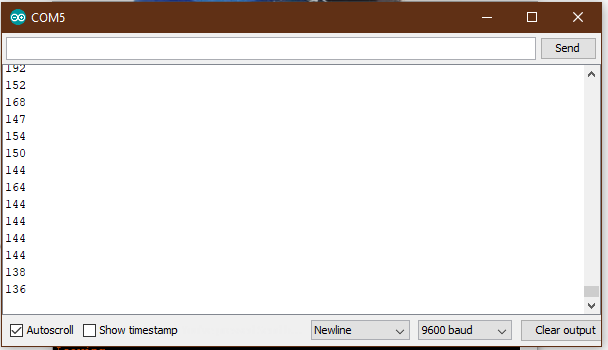
Figure 2: Serial output when faced with a white surface
Explanation
Const int: Defining input pin.
Serial.begin(9600): Setting baud rate.
analogRead: Read the data input of configured data pin.