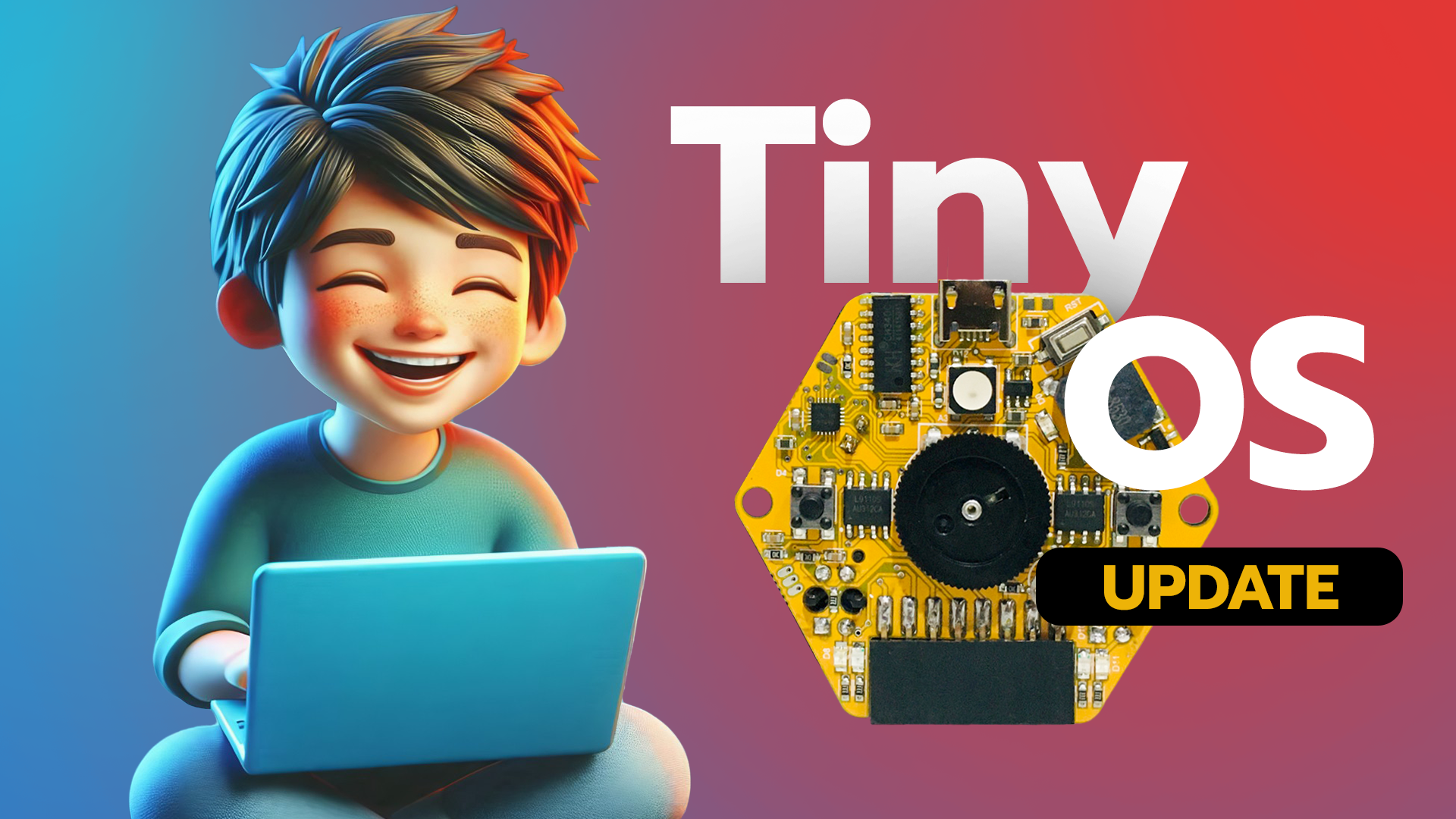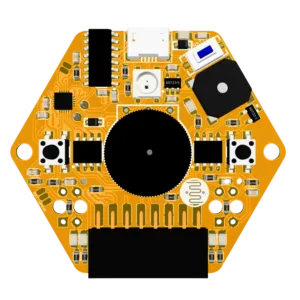
Magicbit Tiny is a another version of Magicbit with feature-rich, easy-to-use, and affordable developing Board. Packed with the same cutting-edge features as our flagship Magicbit board. It provides a unique advantage for users to learn and practice a wide range of application areas such as robotics, programming and electronics.
Magicbit Tiny comes fully equipped with a range of built-in features, including a potentiometer, LDR, buzzer, push buttons, dual motor drivers, four LEDs, an RGB LED, and two IR sensors. This comprehensive set of components provides a versatile platform for creative hardware projects and experimentation.
Welcome to a new era of exploration with Magicbit Tiny! Let’s start your journey of innovation.
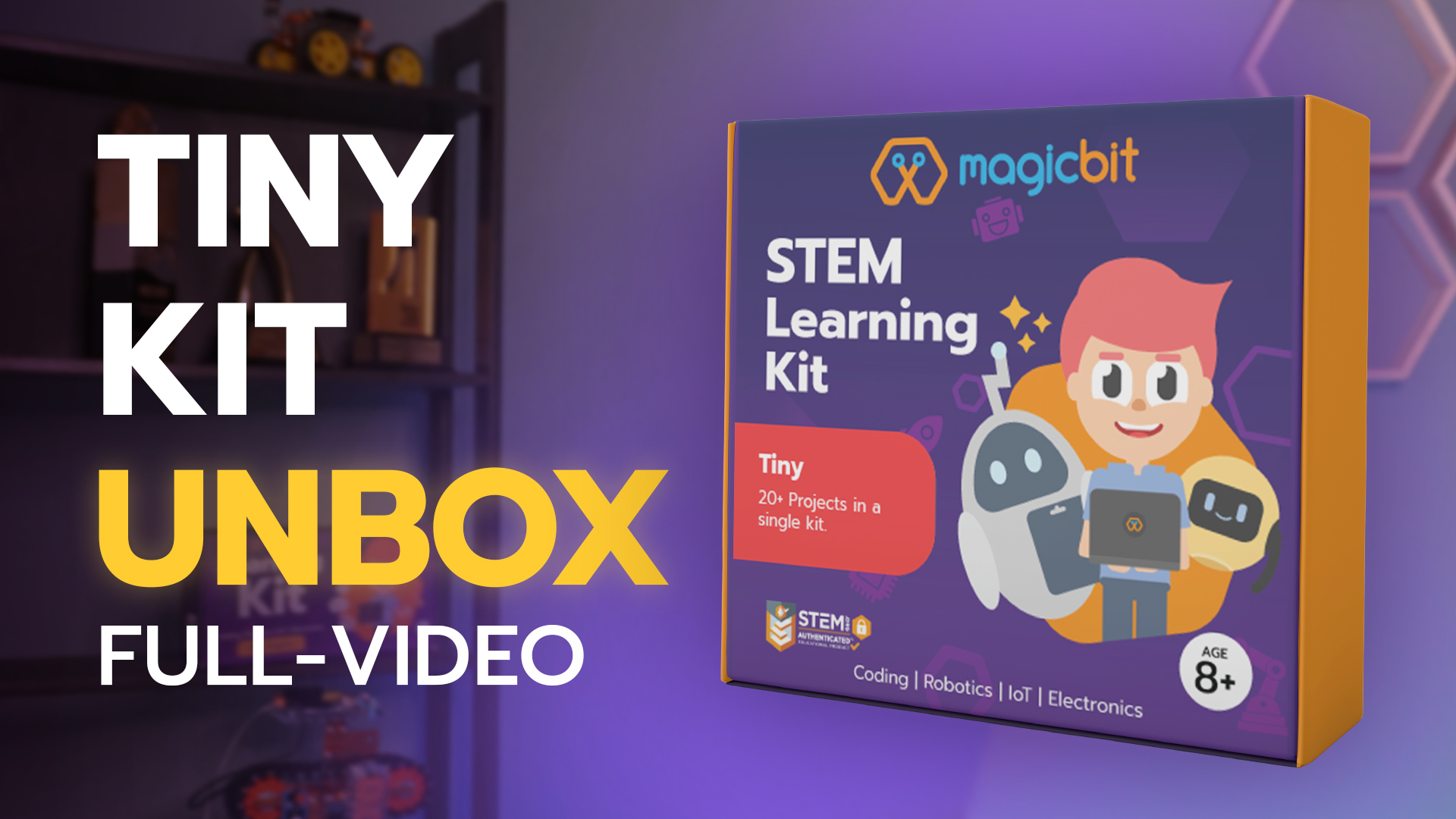
- Magicbit Tiny Development board can be programmed from Arduino and Scratch programming Languages.
- If you are not very familiar with these languages, still you can try out some projects using the Magicbit Tiny.
- Pre-loaded codes for a few of the activities are included in the Magicbit Tiny board as an Operating System (OS) when you receive the package
MagicBit Tiny OS is an exceptional operating system designed exclusively for the MagicBit Tiny Board. This innovative OS allows users to navigate through various Arduino example programs effortlessly.
Key Features:
1. Intuitive Navigation:
- Utilize the potentiometer for seamless navigation through different Arduino example programs.
- Left push button for selection, and the right push button for going back.
2. Visual Indicators
- Each project is associated with a distinct RGB LED color for easy identification.
3. User-Friendly Interface:
- Experience a visually appealing and user-friendly interface displayed on your Arduino Serial Monitor.
- Get real-time updates and project details for a seamless and enjoyable programming experience.
- Follow the below steps to work with the pre-loaded codes.
- Power the Magicbit Tiny board by using battery power or via USB.
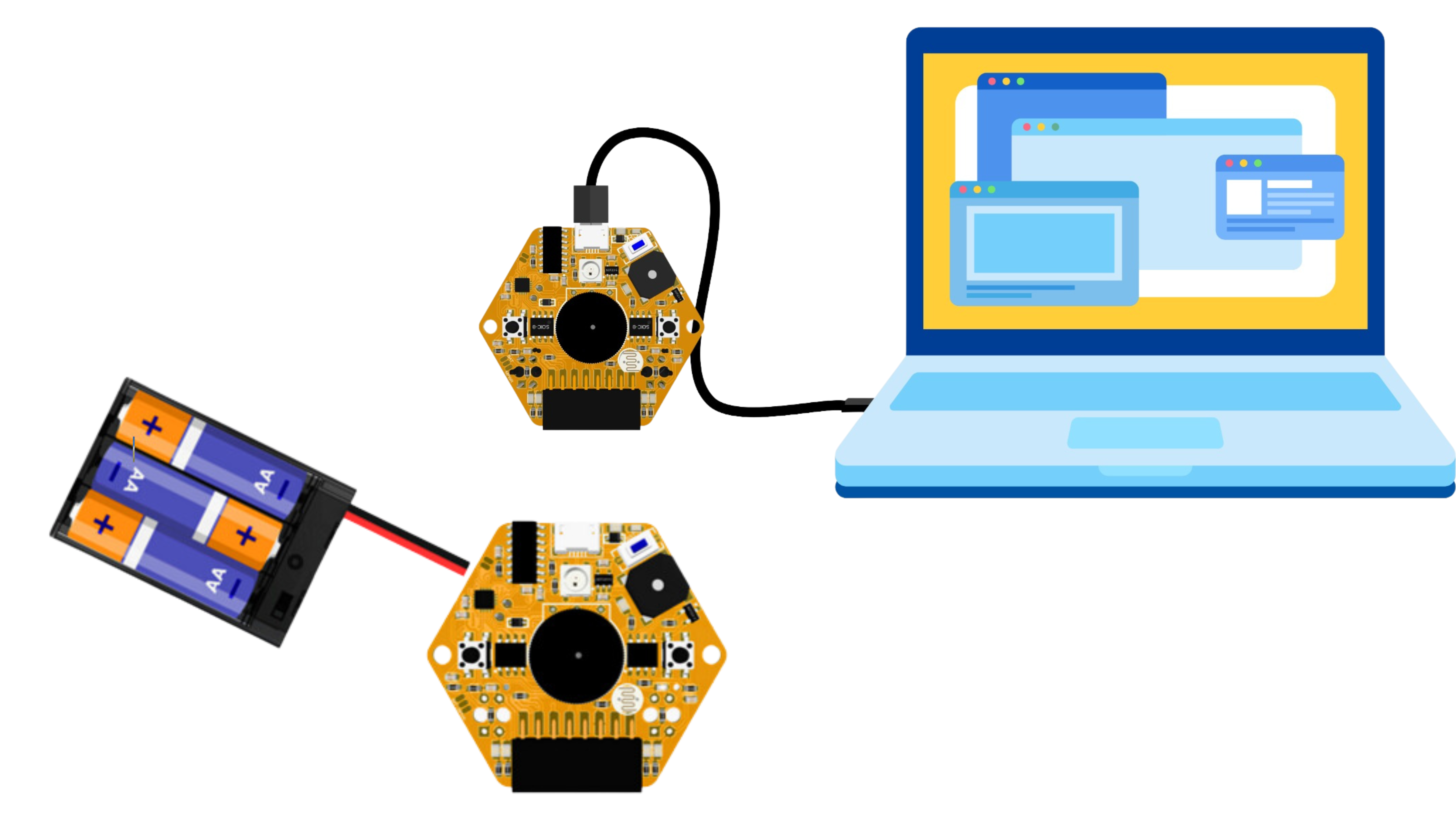
According to the activity you need to try, select the color of the RGB LED by rotating the Potentiometer wheel in the Magicbit Tiny.
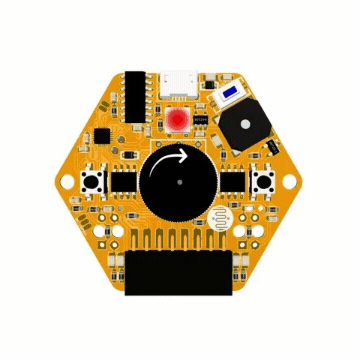
- Then press the Right Push button to select the obtained color in neo-pixel LED.
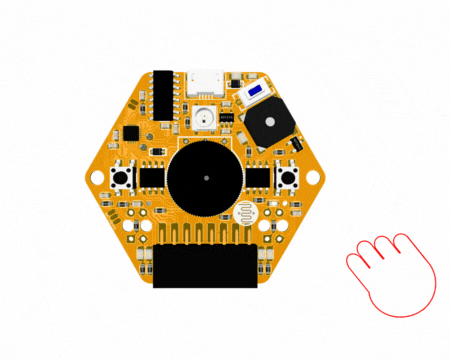
- Now rotate the potentiometer again to obtain the necessary colors in the other LEDs.
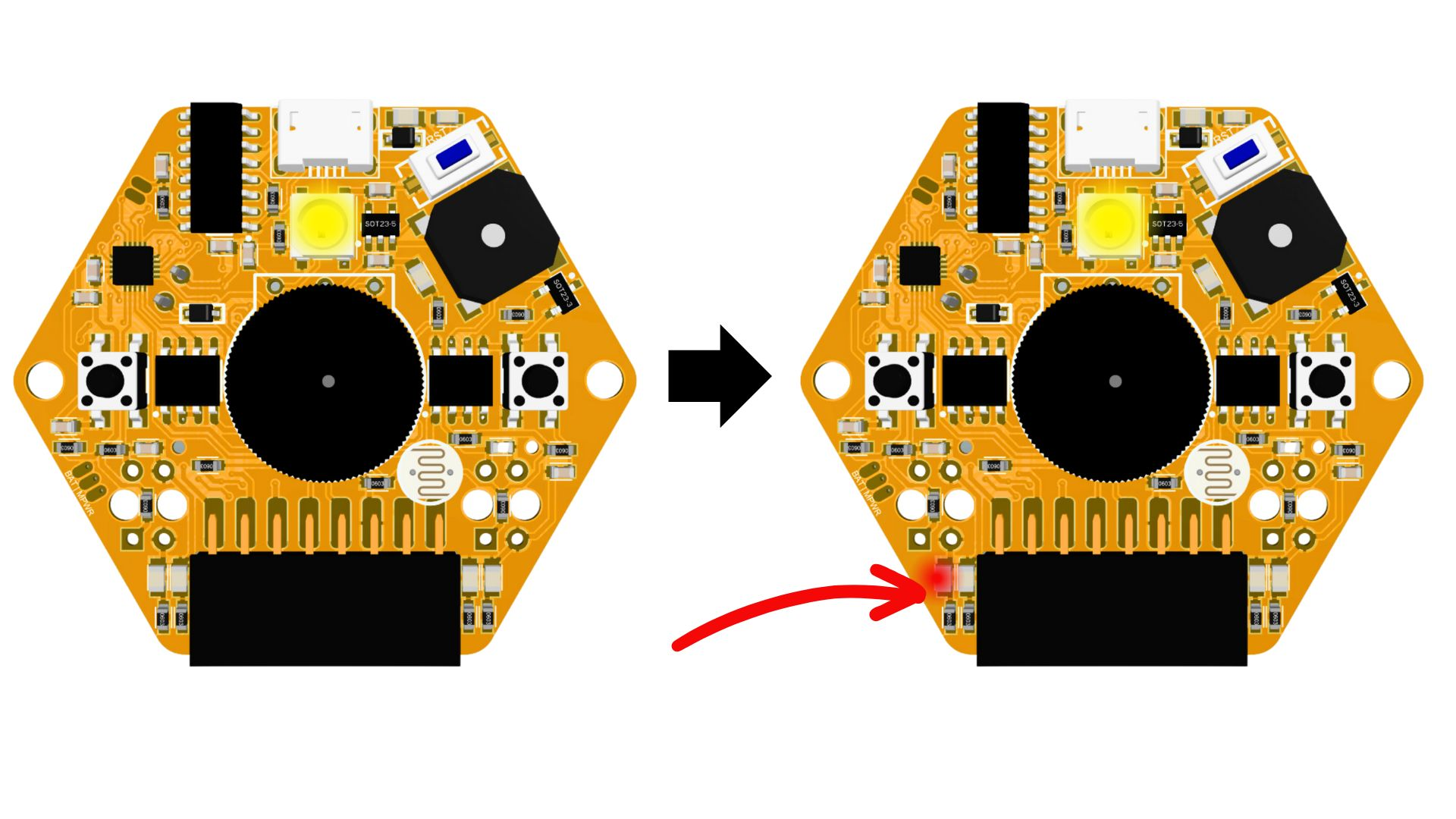
- Then again press the Right Push button to load the program.
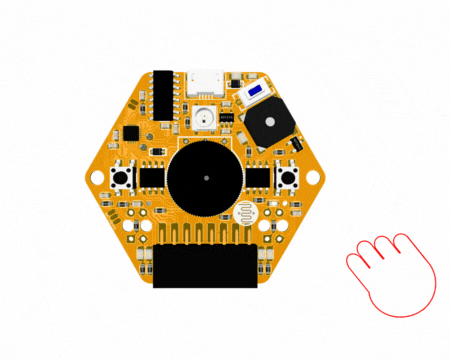
- Color of the RGB and other LDEs will vary according to the Activity as follows.
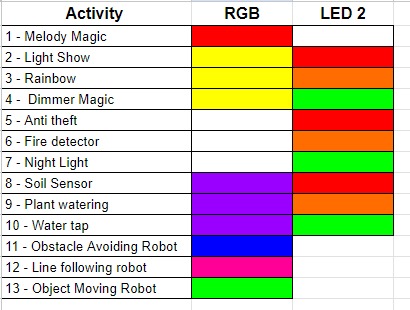
- Easily go back to the menu from the current project by pressing the LEFT push button.
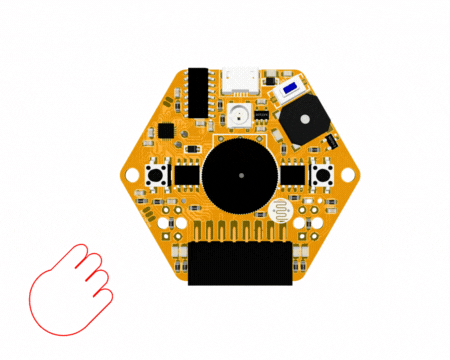
When you purchase the Magicbit Tiny Board, it comes preloaded with Tiny OS from the factory. However, uploading your own code will erase it. To re-upload Tiny OS, follow these steps:
With the MagicBit Tiny board, coding becomes a breeze for all ages. Whether you’re a scratch fan or a kid eager to learn, we’ve got you covered. If you’re just starting out, dive into MagicCode, a kid-friendly Scratch 3-based platform, making coding a playful adventure.
Programming is the way of providing instructions for the computers to work. We can input instructions to computers using programs. Programming languages are used to create these instructions and we can write the programs to perform the tasks we need from a computer. There are many popular programming languages are C, C++. C#, Python, Java Script & etc. There are tools such as programming IDEs ( integrated development environment) which provides comprehensive facilities to develop computer programs.
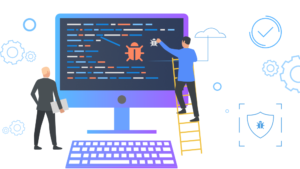
Normally programming languages have text-based interfaces. In order support beginners, there are visual code builders with block based programming. In these programming languages or IDEs, users can simply drag and drop different blocks to create a program. Scratch is popular visual code builder used by millions of users around the world.
Magicbit Tiny provides versatile programming options, supporting both text-based and block-based languages. Well known open source framework which is Arduino can be used for programming Magicbit Tiny. Additionally, MagicCode, a Scratch-based platform designed for the Magicbit environment, offers an intuitive interface for beginners. However, it’s essential to note that Magicbit Tiny can be programmed with only one language at a time, with the current options being Arduino and MagicCode.
The MagicBit Tiny Board is a versatile microcontroller board featuring the ATTINY 1616 Microcontroller. With a compact design and a range of built-in components, this board is suitable for various projects that require embedded control and sensing capabilities. Explore the key features and components of the MagicBit Tiny Board in this overview.
Board Specifications:
- Microcontroller: ATTINY 1616
- Operating Voltage: 5V
- Maximum Digital Input: 3.3V
- Maximum Supply: 5V
- GPIO Count: 9
Performance:
- Memory: 16 KB Flash, 2 KB SRAM, 128B of EEPROM
- Clock Speed: 20MHz
Powering Options:
- USB
- Battery Power
Communication Interfaces:
- UART
- I2C
Programming:
- Arduino
- MagicCode
Additional Information:
- The board supports both USB and battery power, offering flexibility in power sources.
- Communication interfaces include UART and I2C, enabling seamless connectivity with other devices.
- Programming options include Arduino and MagicCode, catering to both beginners and advanced users.
- The built-in input components such as the LDR, potentiometer, push buttons, and proximity sensors enhance the board’s sensing capabilities.
- The output components, including the motor driver, buzzer, RGB Neopixel LED, and four individual LEDs, provide a wide range of possibilities for creating interactive projects.
Whether you are a beginner or an experienced developer, this board offers a convenient platform for creating innovative projects with various input and output components.
.
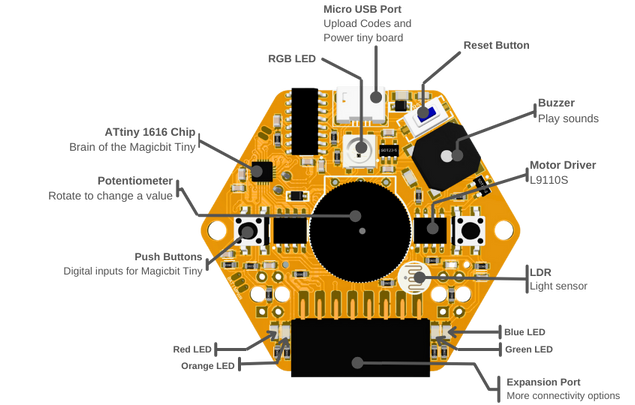
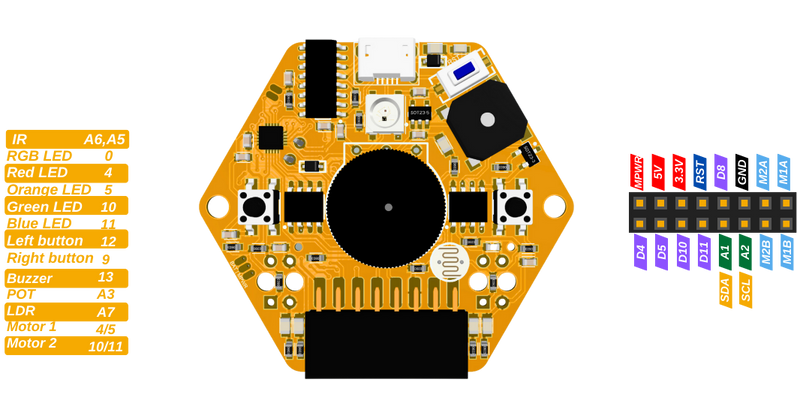
- 4,5,8,10,11 pins support PWM.
- Max input voltage for any pin is 3.3V / battery connector is 4.2V
- Max motor current per channel is 500mA
- Short solder jumper BAT to power motors from battery connector (4.2V)
- Short solder jumper MPWR to power motors from MPWR pin (max 12V)