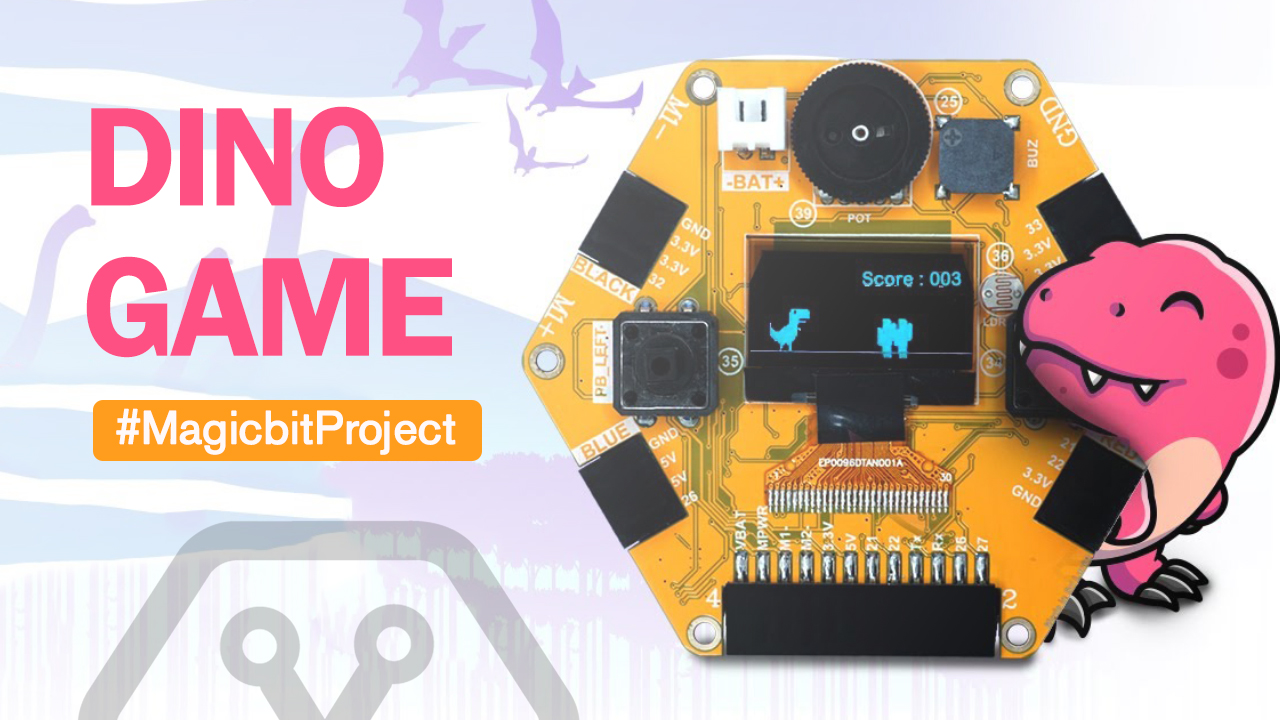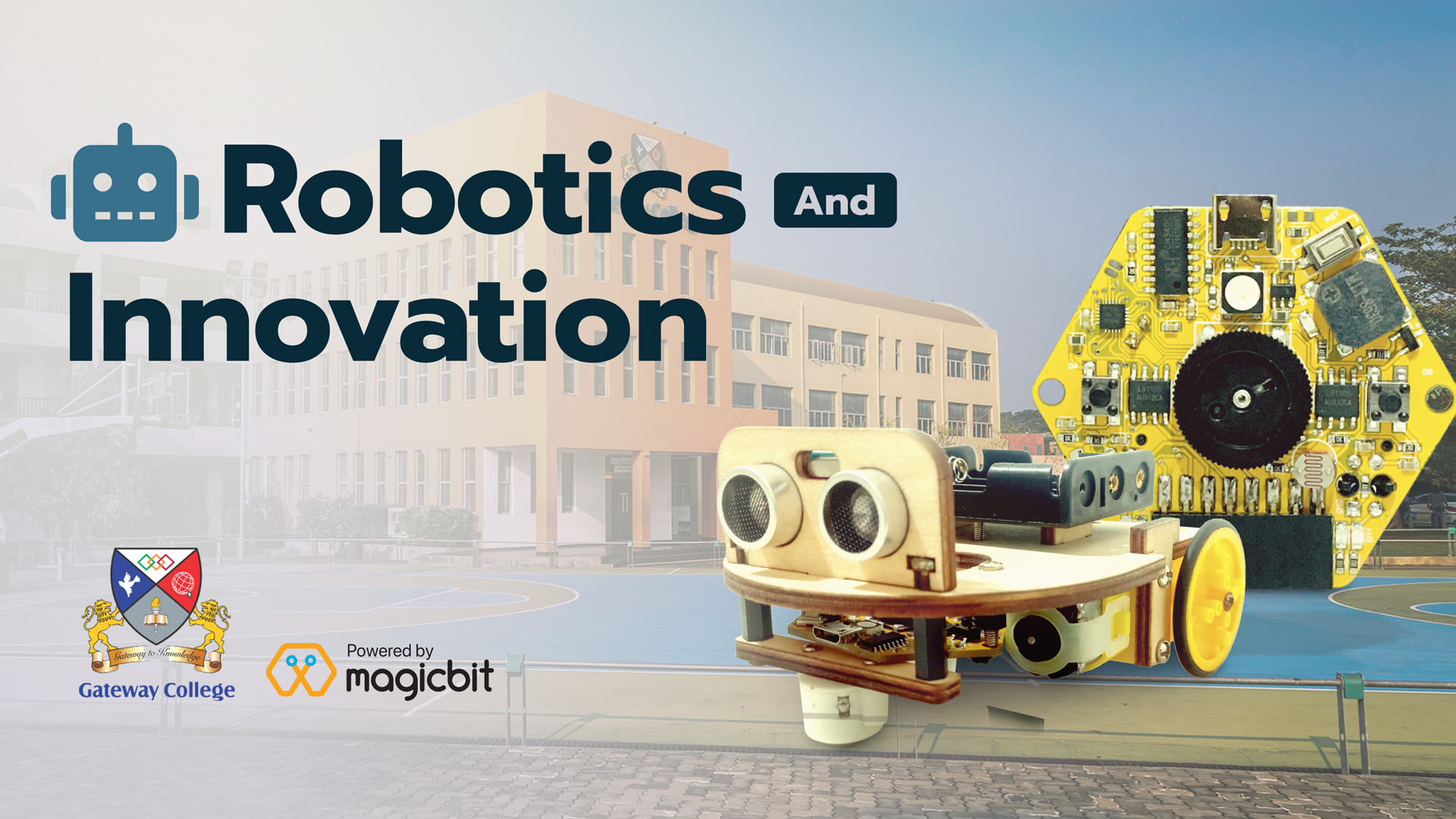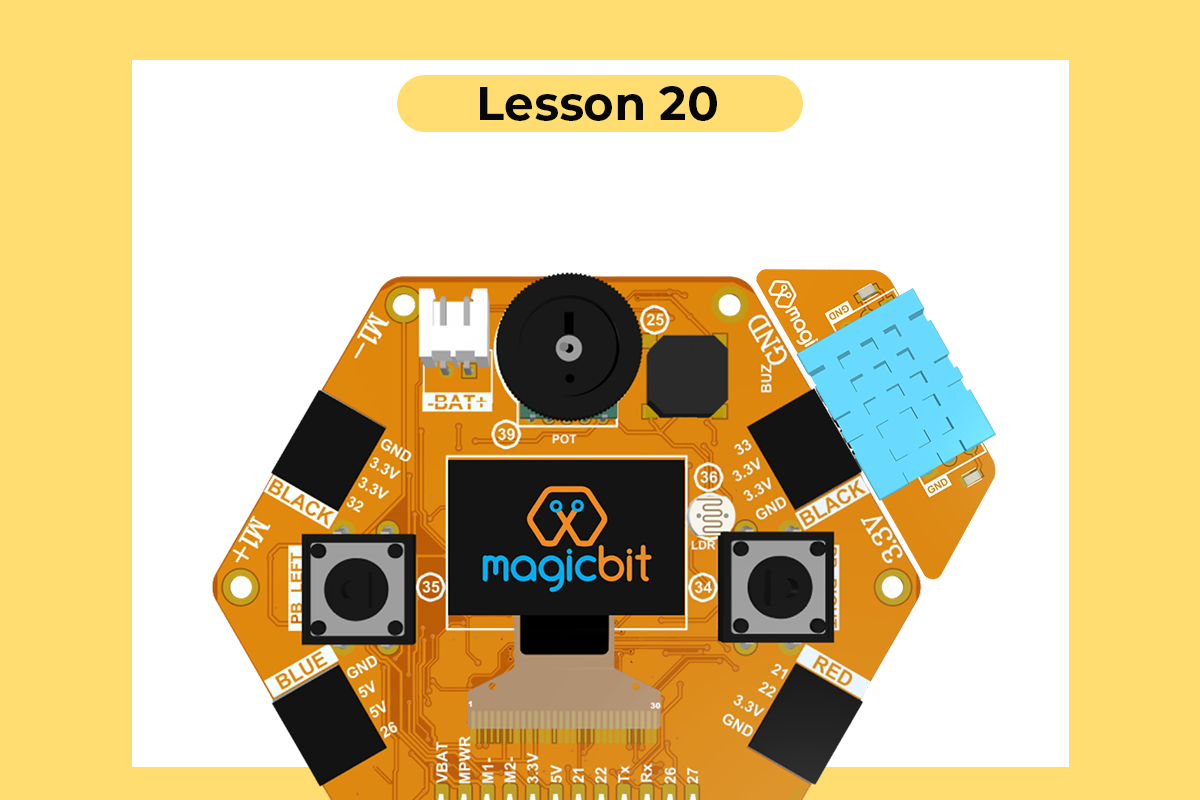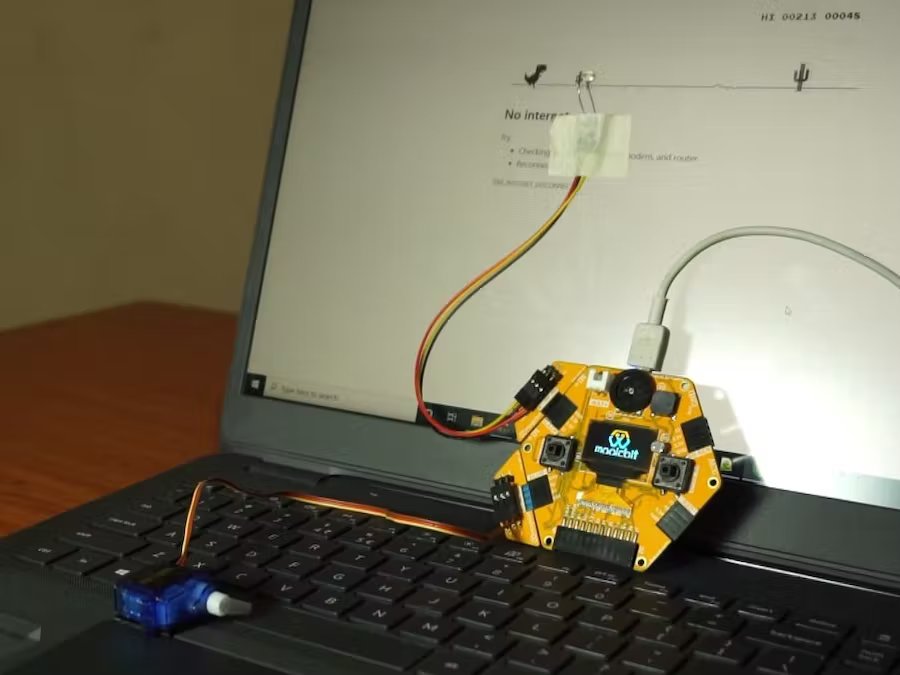
T-Rex Chrome Dino Game using Magicbit
Components Required
Introduction
We all have seen the simple game in Google’s Chrome browser that we can access only when there is no internet connection. In this tutorial we will learn about how to automate t-rex chrome Dino game with Magicbit dev. board with Arduino IDE.
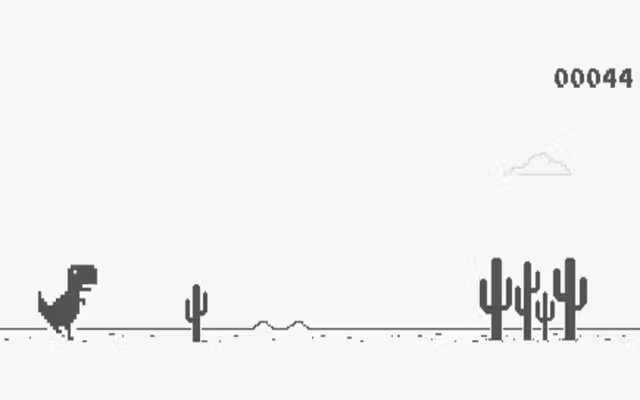
What You Need
- Magicbit
- LDR (Photo Resistor )
- Servo Motor
- Jumper wires
method
Hardware Setup
For this project we mainly used three hardware components. They are Magicbit, servo motor and LDR (Photo Resistor). The complete circuit diagram is shown below.

Put the LDR on the screen of the laptop.
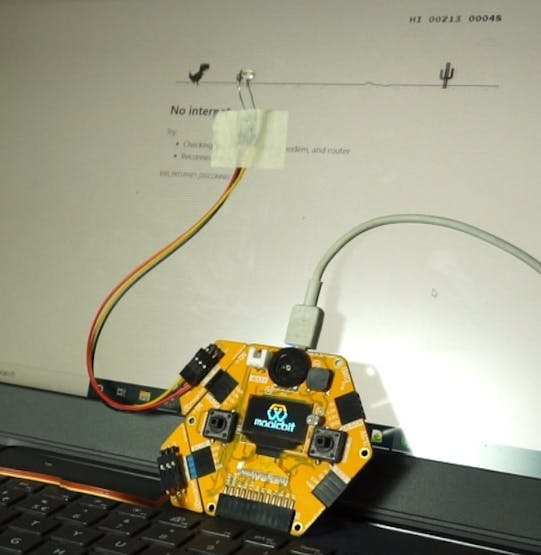
When dark spot comes in front of the LDR. The LDR sends the signal to Magicbit D33 Pin then Magicbit gives a signal to D26 Pin to active the Servo Motor. And just that is the circuit. it keeps on working again and again.
When you build the circuit you have go to the second section. To put the LDR on the screen and Servo motor on the Tab key of the laptop.
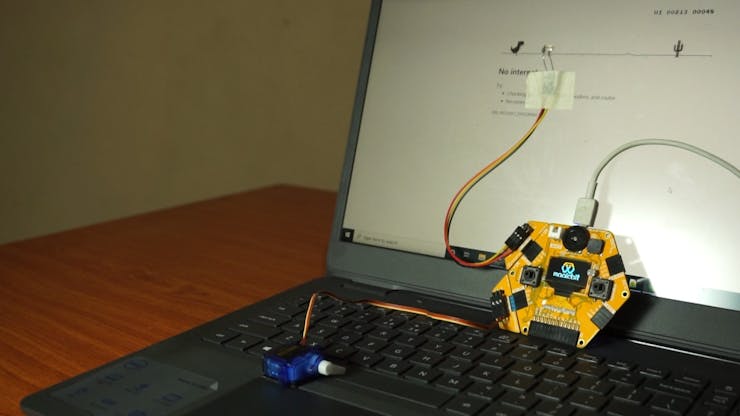
Code
#include <ESP32Servo.h> #define threshold 250 #define unpress_angle 70 #define press_angle 36 Servo myservo; // create servo object to control a servo bool trig=true; void setup() { myservo.attach(26); // attaches the servo on pin 26 to the servo object myservo.write(unpress_angle); } void loop() { myservo.write(unpress_angle); // unpress the button delay(1); if(analogRead(33)< threshold) { myservo.write(press_angle);// press the button delay(100 ); // waits 100ms for the servo to reach the position } }