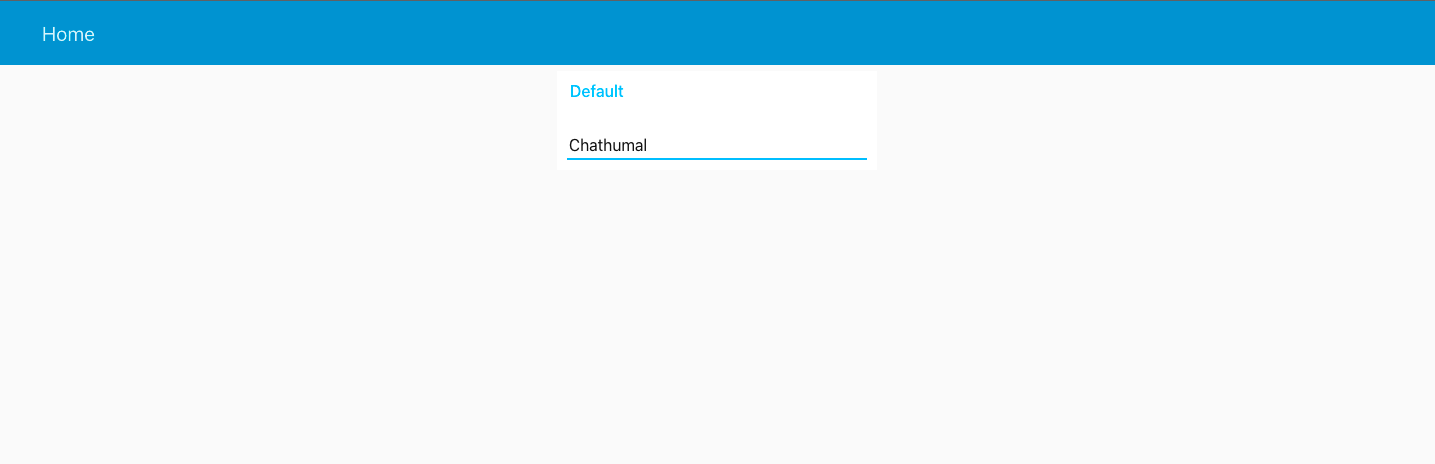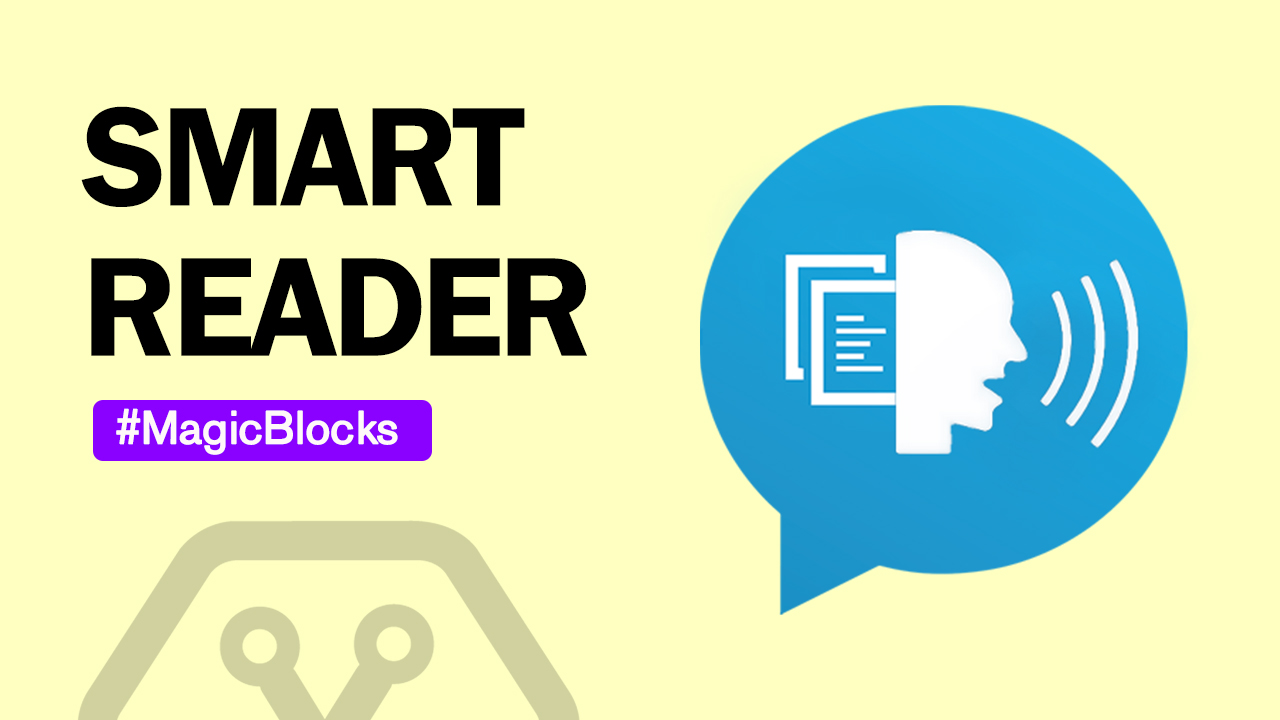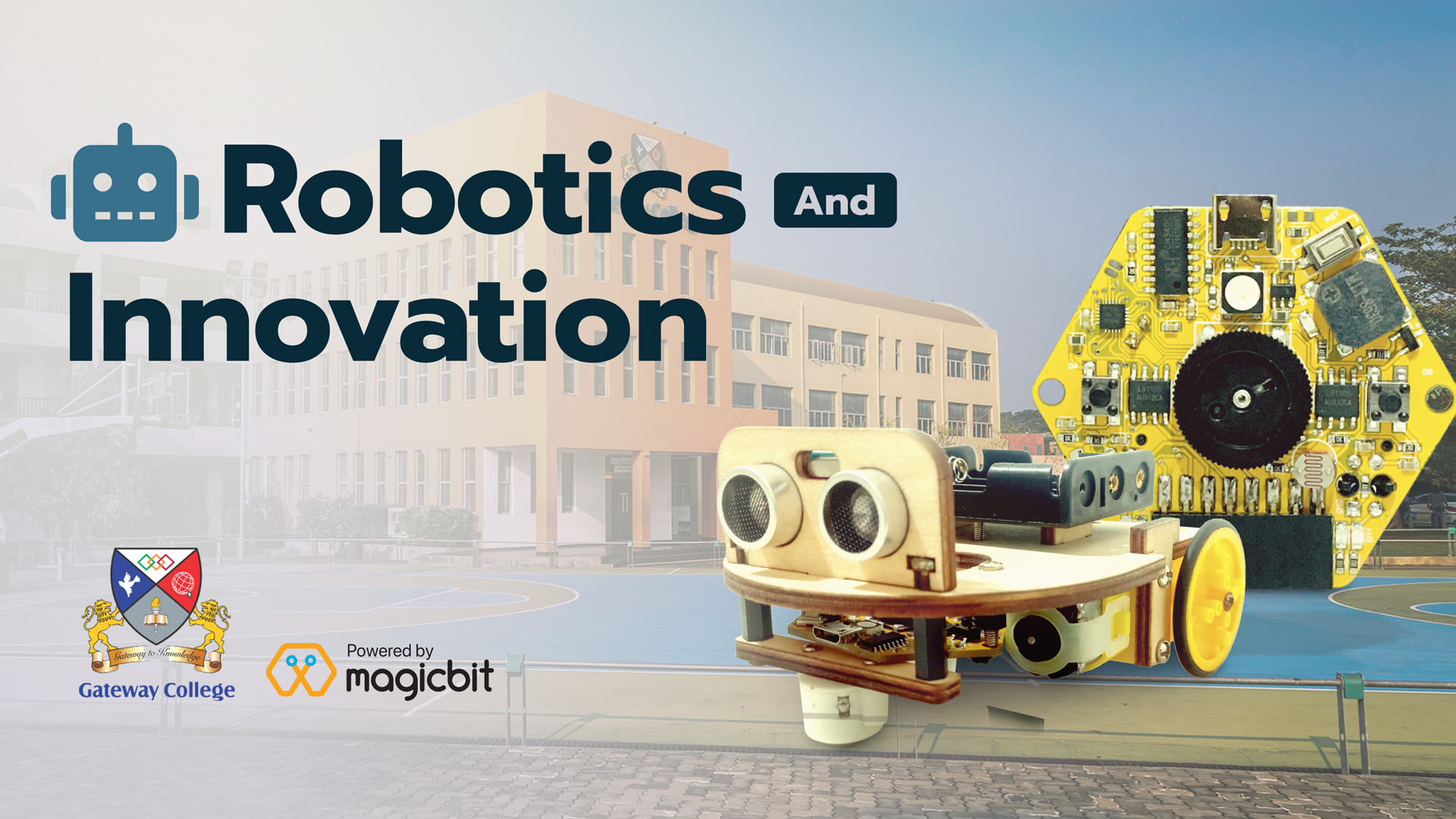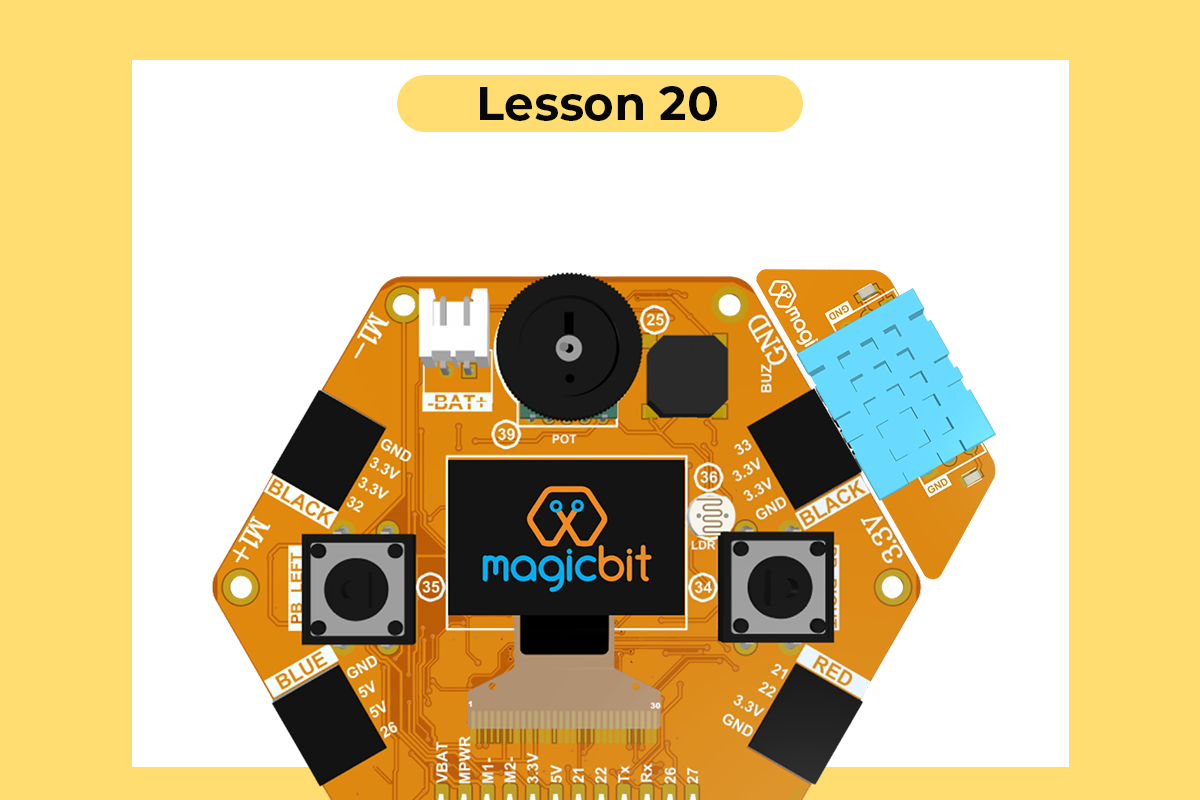Smart Reader
Make a Text-to-Speech programme
Introduction
In this project, we will make a text-to-speech program. Text-to-speech is an assistive technology that reads digital text aloud.
Intended Learning Outcomes
- You will learn how to use the Audio out block
- You will learn how to take text input from the dashboard.
First, you need the below nodes.
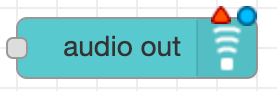
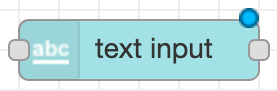
Make the following arrangement

Then you have the configure the nodes.
Every dashboard node has to be assigned to a tab group. Later slides are going to discuss tab groups in detail. To create an initial tab group, double-click on the switch node, Click on the pencil icon.
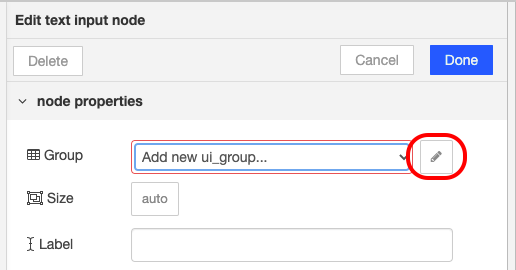
Click on the pencil icon again.
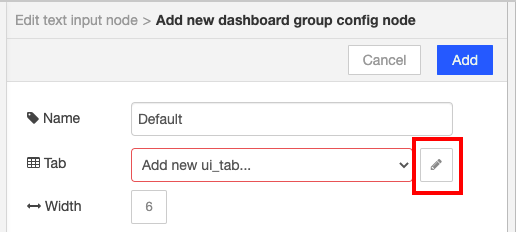
Give a name to the tab group and press add.
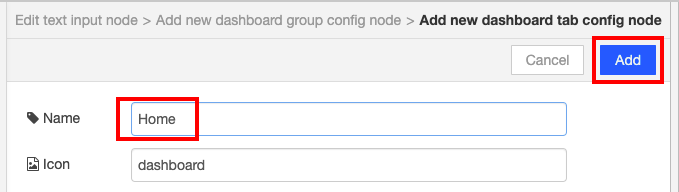
Press add again and finally press done, to assign the switch node to the home tab group we have created.
Now double click on the Audio out node. You can change the language as you want as follows,
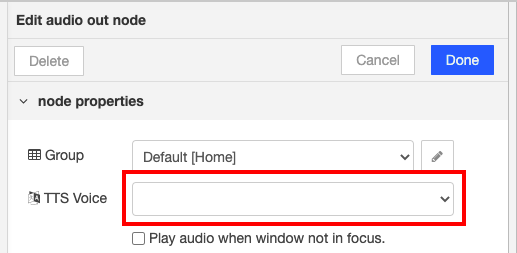
Here, we have used English.
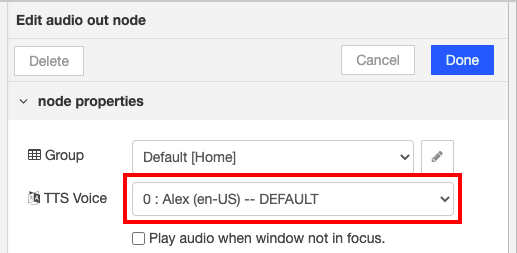
Now click Deploy at the right top corner.
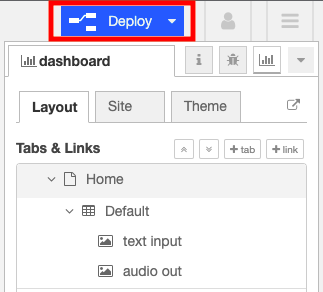
What is Dashboard?
A dashboard is a visual display of all of your data. While it can be used in all kinds of different ways, its primary intention is to provide information at-a-glance
To open the dashboard click on the down arrow mark at the right top corner.
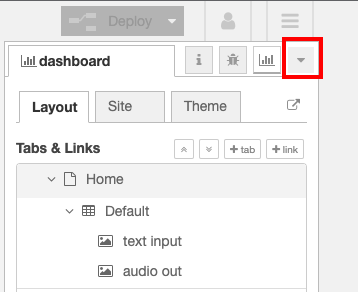
Then click on dashboard.
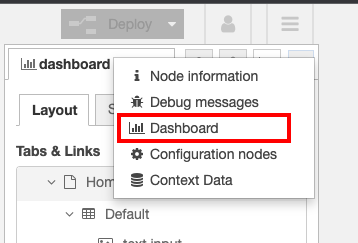
After that, click on the marked button at the top right corner.
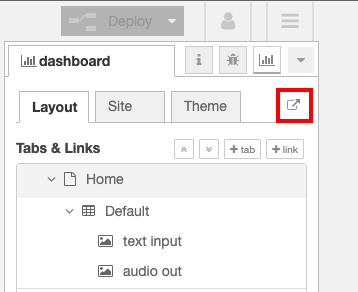
There will be a new tab in your browser like below
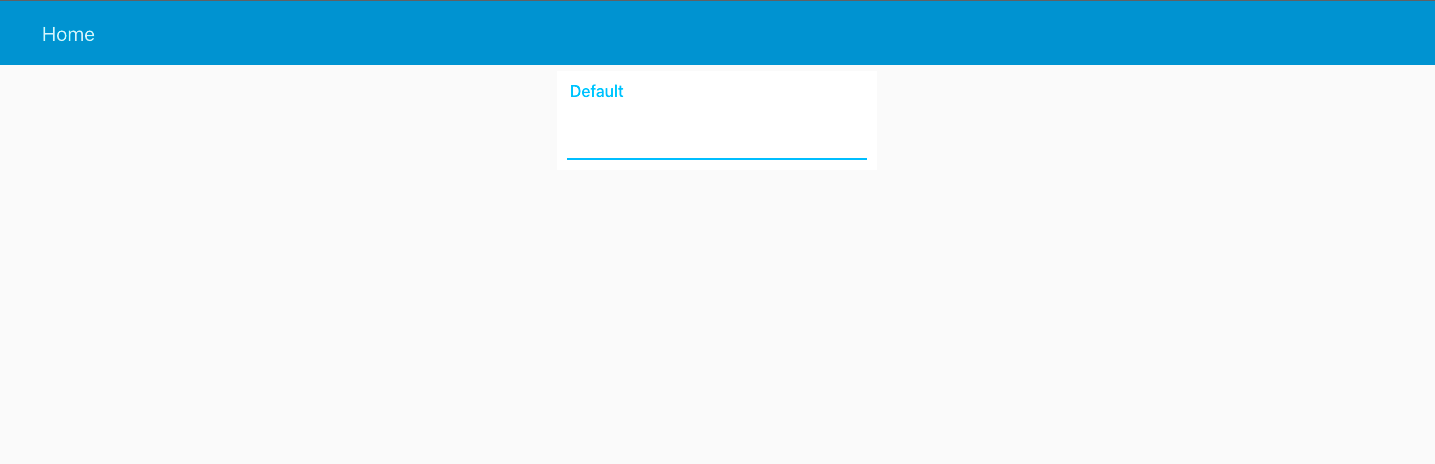
Type something and it will read what you typed. (Ex: Your name)