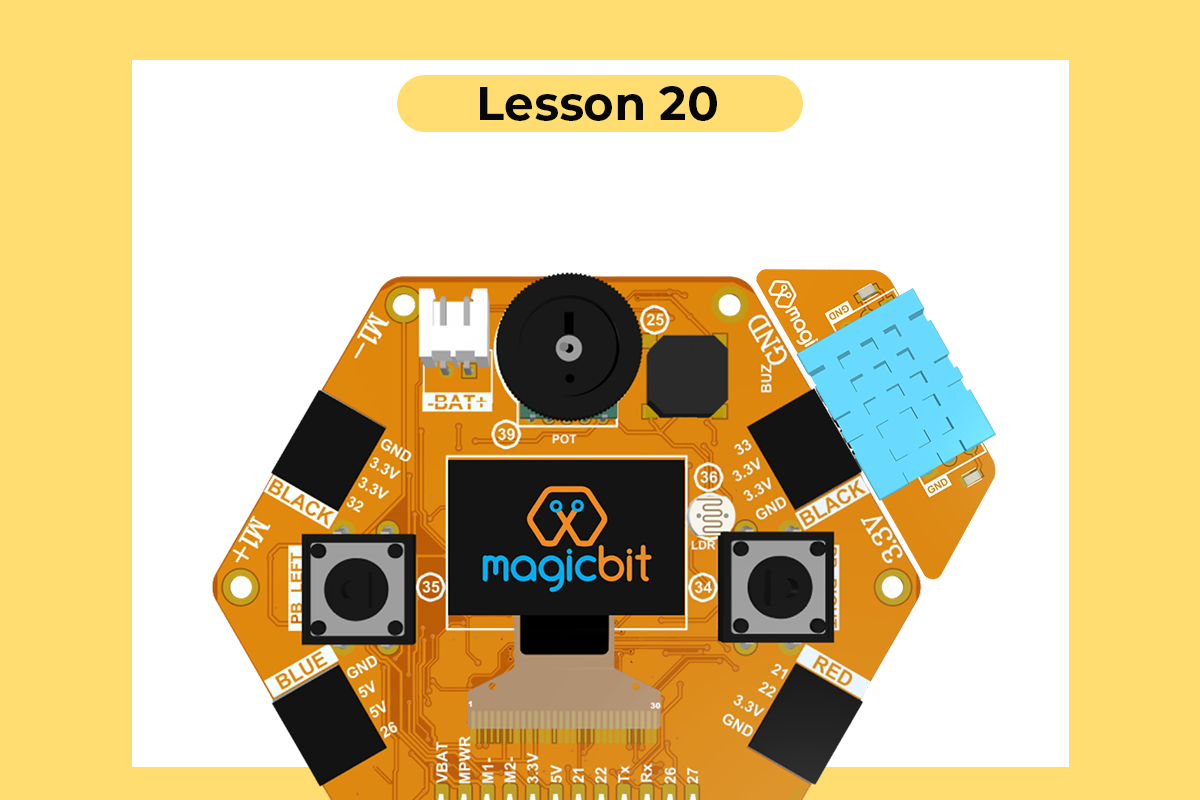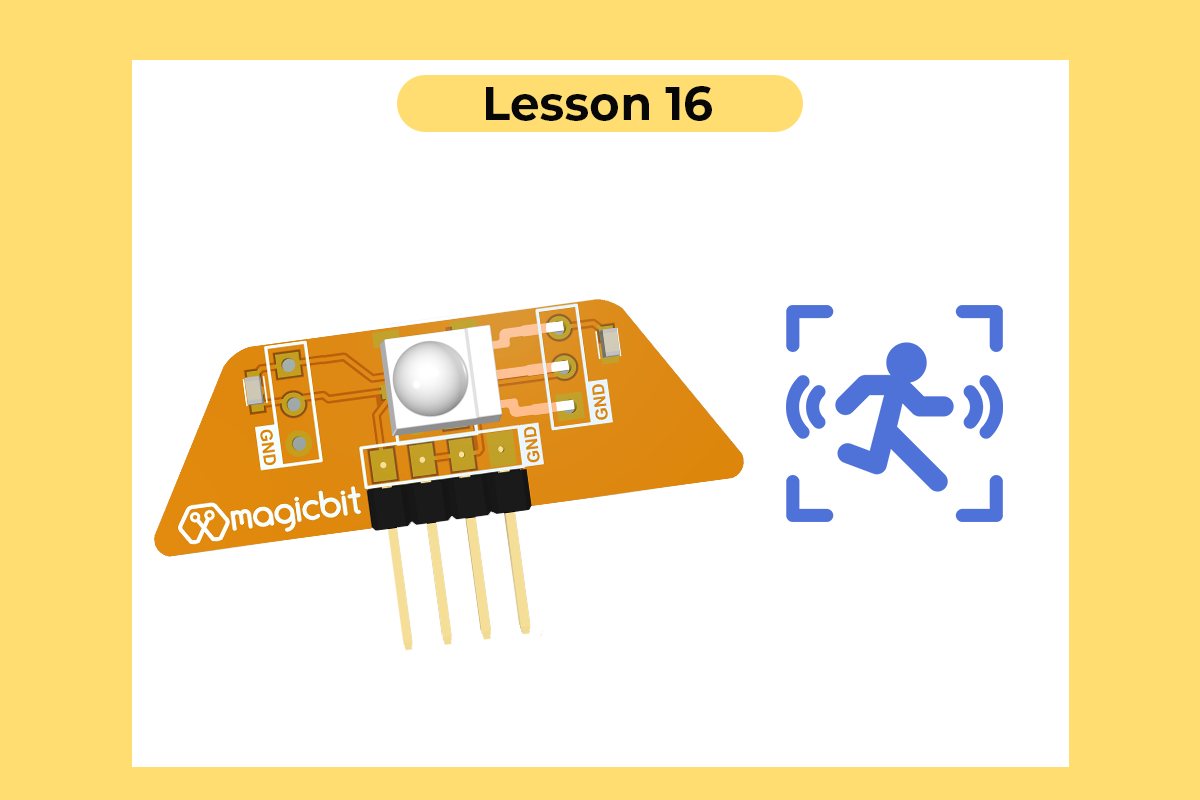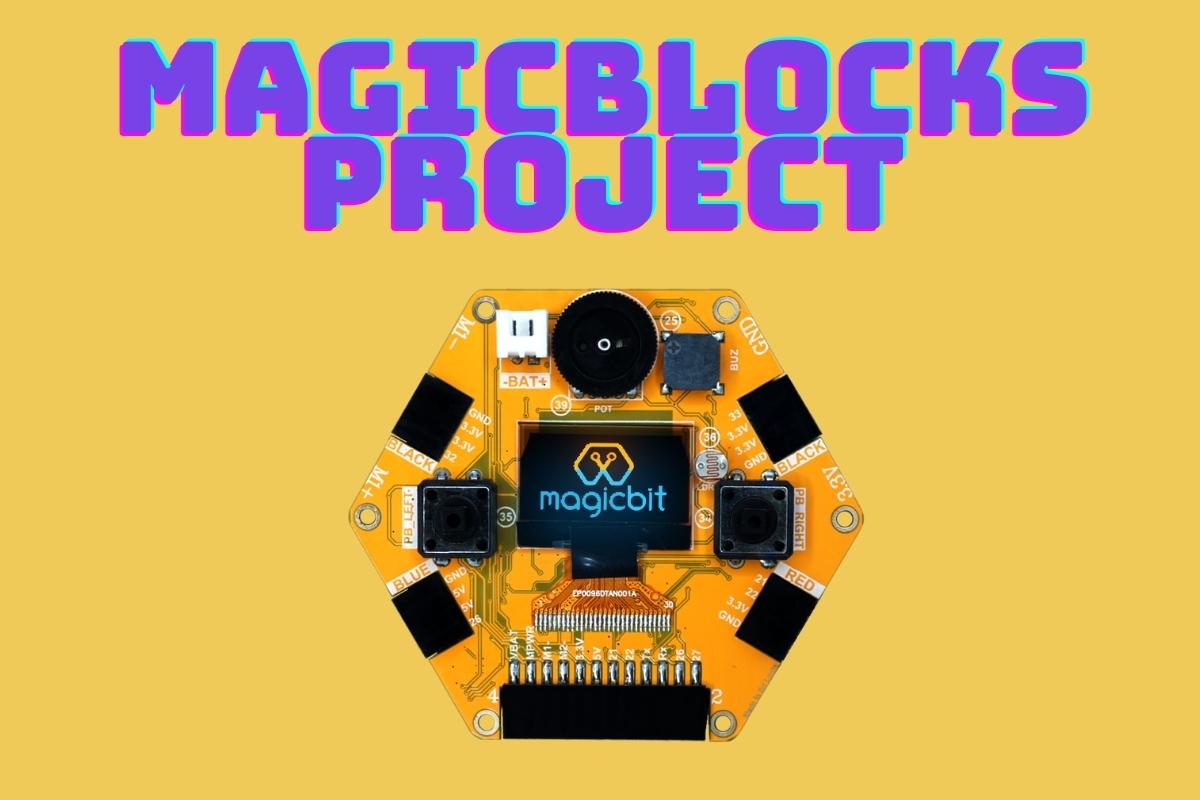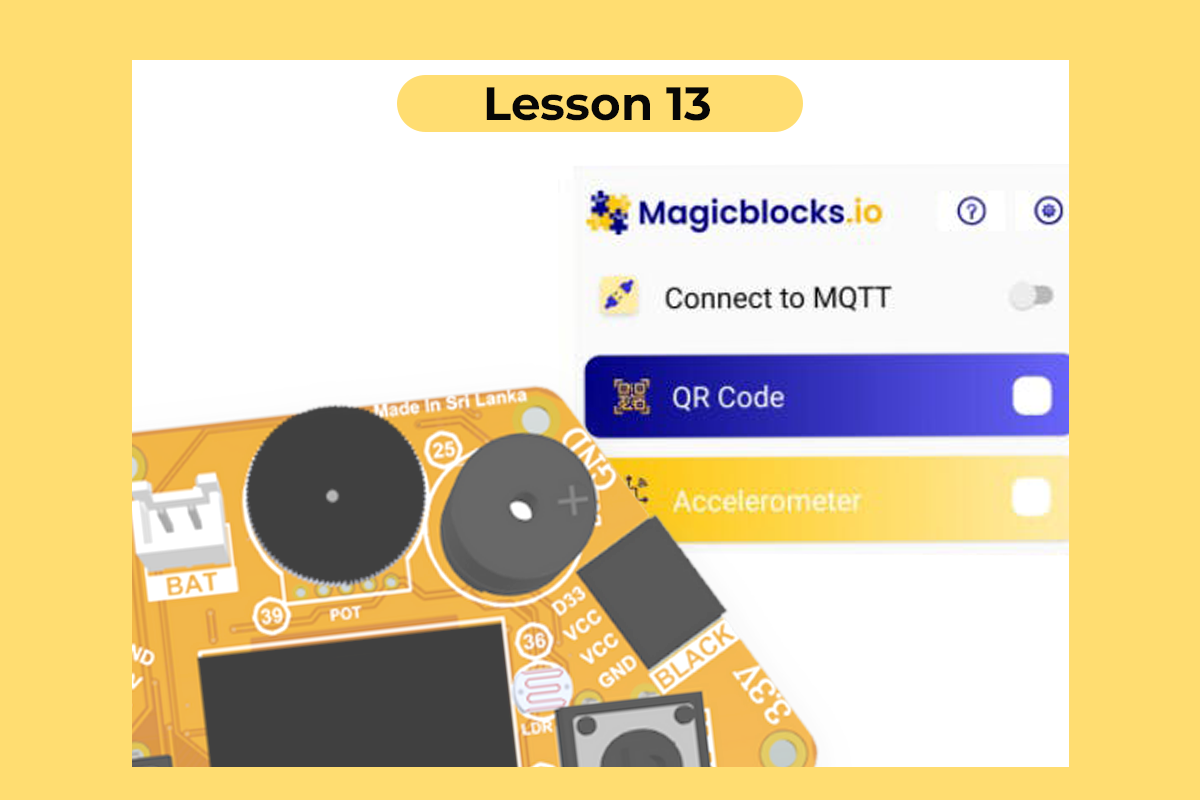
Magicblocks App Lesson 2
Configuring the app
Customizing and configuring the settings
Configure settings
Go to settings on the top right corner. These are the settings that you should change to make your custom application. There are some required
fields as well as optional fields that you should fill to get the app working.
- Hostname – You should enter the name of your broker in this field. There are some free MQTT brokers we recommend you to use. They are,
- broker.hivemq.com
- mqtt.eclipse.org
This is a required field.
- Port– This is also a required field. It is best practice for you to leave the port default (1883)
- Username– This is an optional requirement. It is good to add username for more security.
- Password – This is an optional requirement. It is good to add username for more security.
- ClientID – This is an optional requirement. If left blank the application will generate a clientID for the user.
- Publish Topic – The user should specify the topic to which he/she is sending data to.
- Subscribe Topic – The user should specify the topic to which the application should listen to receive data.
- Data Push Interval – The rate at which data should be published.
- QoS – For more information on MQTT QoS visit the official website of your MQTT broker.
After specifying the required field click save and go to the home page. Slide the slider to connect to the MQTT broker. If all goes well you will see ‘connected’ on the screen