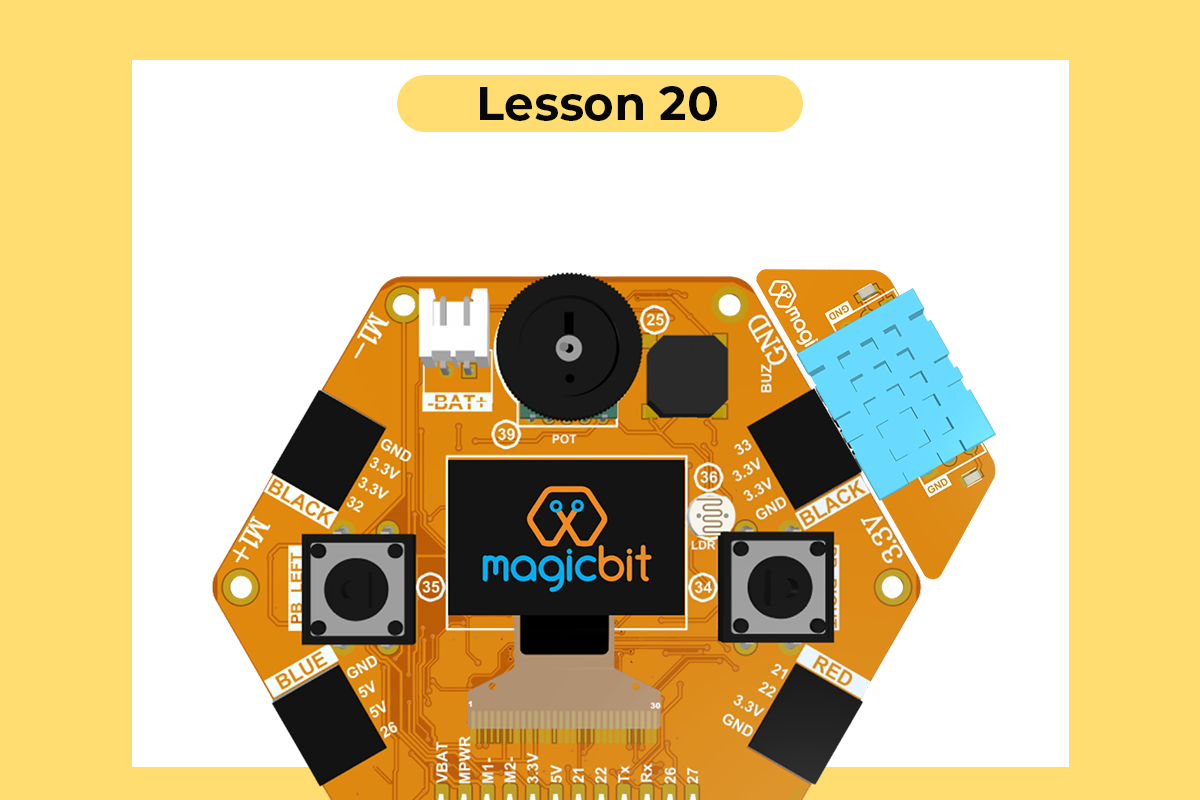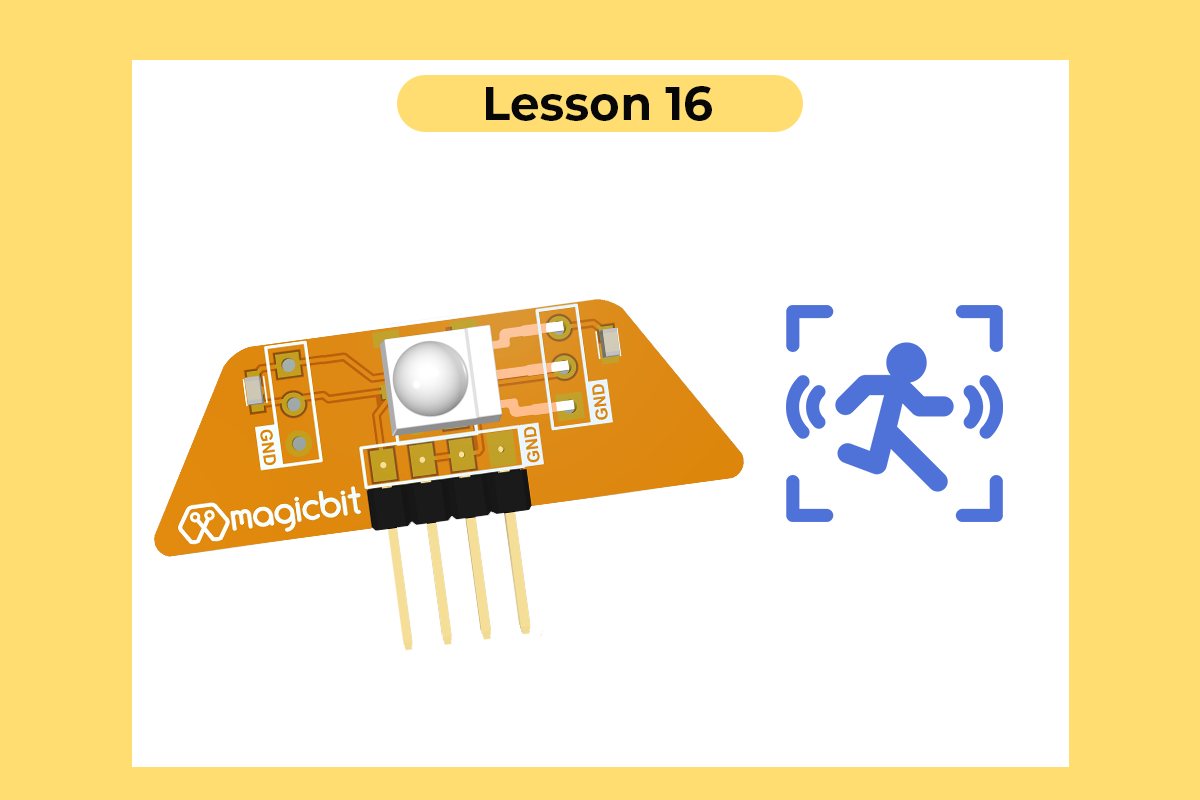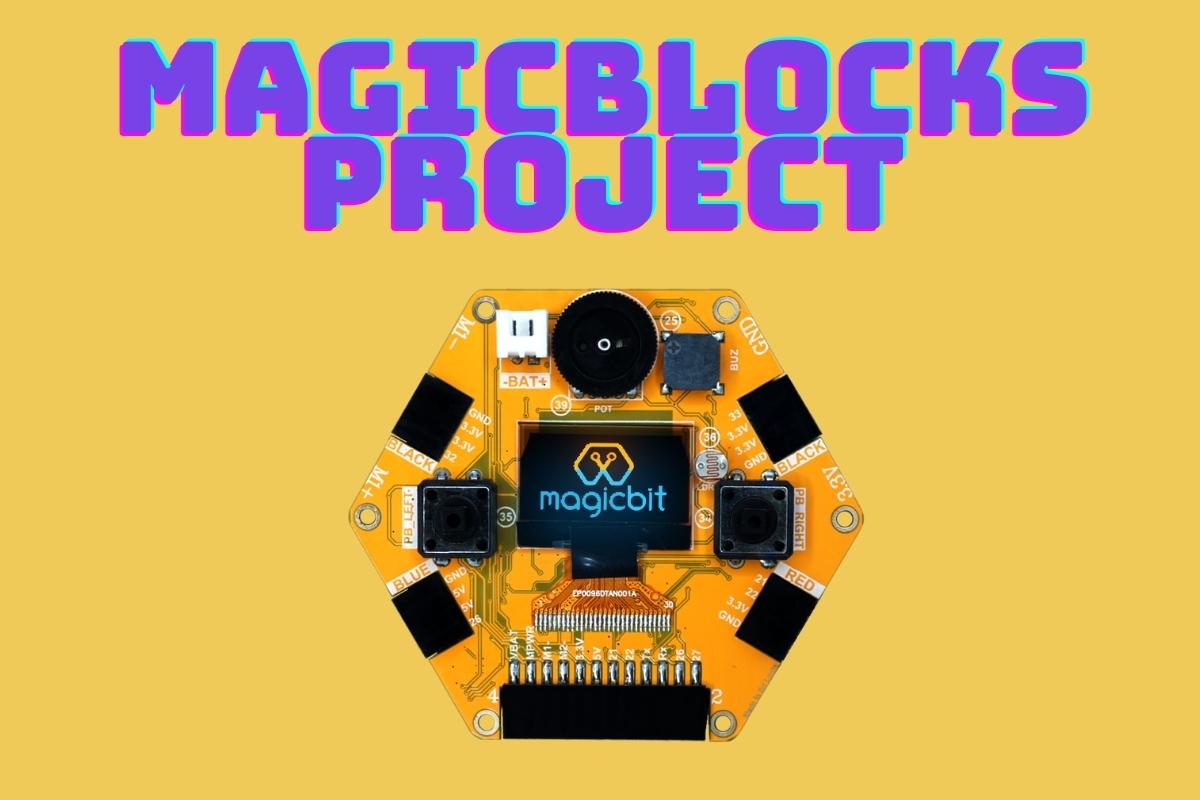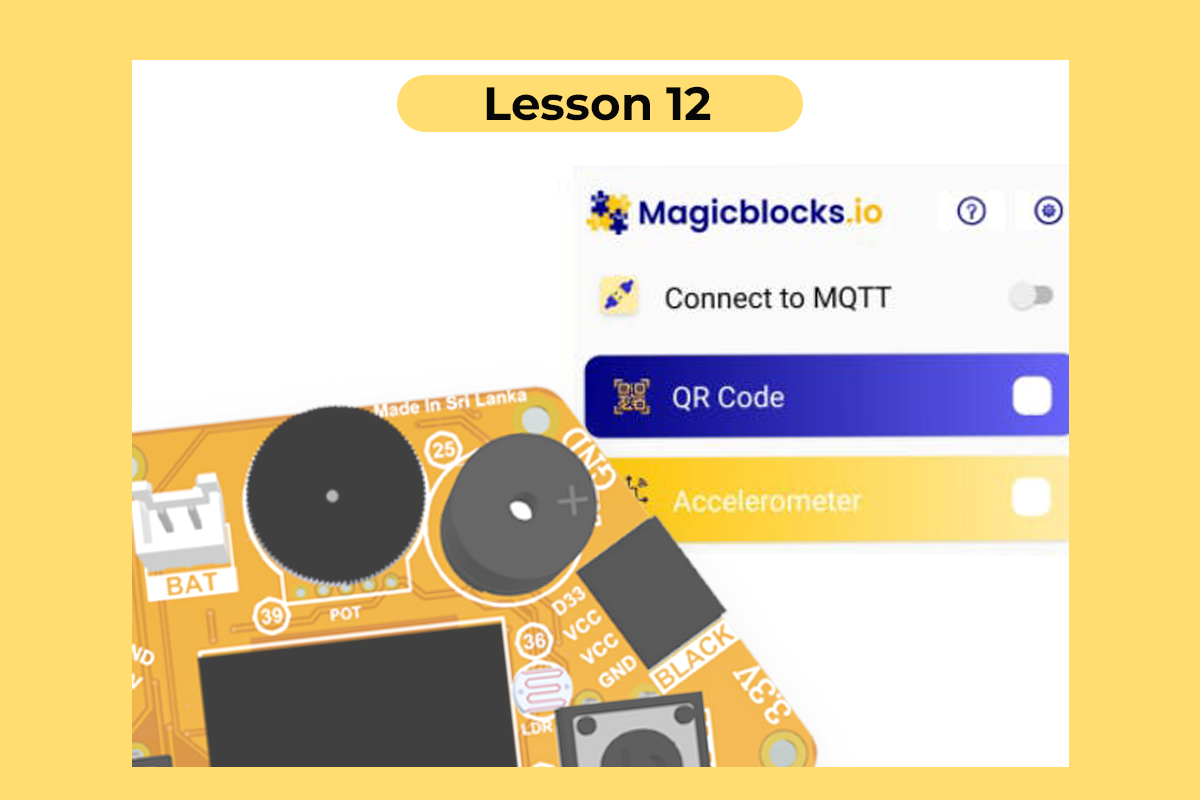
Getting Started
An introduction to the app and it's sensors
About
This app is used to send sensor values obtained from the sensors in your phone to a specific MQTT client. It is important to note that although there are many sensors in the app there should be specific sensors in your phone.
The type of sensors in your phone varies from the brand and version of your phone. It is important to first identify the sensors inbuilt in your phone first.
Getting Started
To get started, go to the app and click settings (Upper Left-hand corner). Enter the necessary details in the given spaces. If you want to publish data to a specific MQTT broker, enter the hostname and the port of it. It is also important to specify the publishing and subscribe topic. There are other options that you can try out according to your needs. When operating this app, the phone should have a stable internet connection at all times.
Sensors
QR/Bar Code Scanner
Scans a QR code with your camera and send the data. It is important to give the app access to your camera.
The format the data is sent- {“qr”:{“format”:”QR_CODE”,”content”:””}}
Accelerometer
An accelerometer is an electromechanical sensor used to measure acceleration forces. Units – X-axis ,Y-axis, Z-axis values measured in m/s2
The format the data is sent- {“accelerometer”:{“x”:”2.84″,”y”:”0.44″,”z”:”10.02″}}
Gyroscope
Gyro sensors, also known as angular rate sensors or angular velocity sensors, are devices that sense angular velocity.
Units — X-axis ,Y-axis, Z-axis values measured in rad/s
The format the data is sent- {“gyroscope”:{“x”:”0.0″,”y”:”0.0″,”z”:”0.0″}}
Proximity Sensor
A proximity sensor is a non-contact sensor that detects the presence of an object (often referred to as the “target”) when the target enters the sensor’s field.
Units — distance measured in cm
The format the data is sent- {“proximity”:{“x”:”5.0″}}
Light
This sensor gives the brightness of the area
Units in lx
The format the data is sent- {{“light”:{“illuminance”:”7.0″}}
Temperature
Provides the temperature in the room.
Units in Celsius
The format the data is sent- {“temperature”:{“temperature”:”7.0″}}
Pressure
Measures the room pressure
Units in hPa
The format the data is sent- {“pressure”:{“pressure”:”1009.56″}}
Location
Give access to the app to access location. It gives the latitude and longitude location of the device in degrees, and also the altitude of the current location in meters.
The format the data is sent- {“gps”:{“alt”:”0.0″,”lon”:”80.06″,”lat”:”6.72″}}