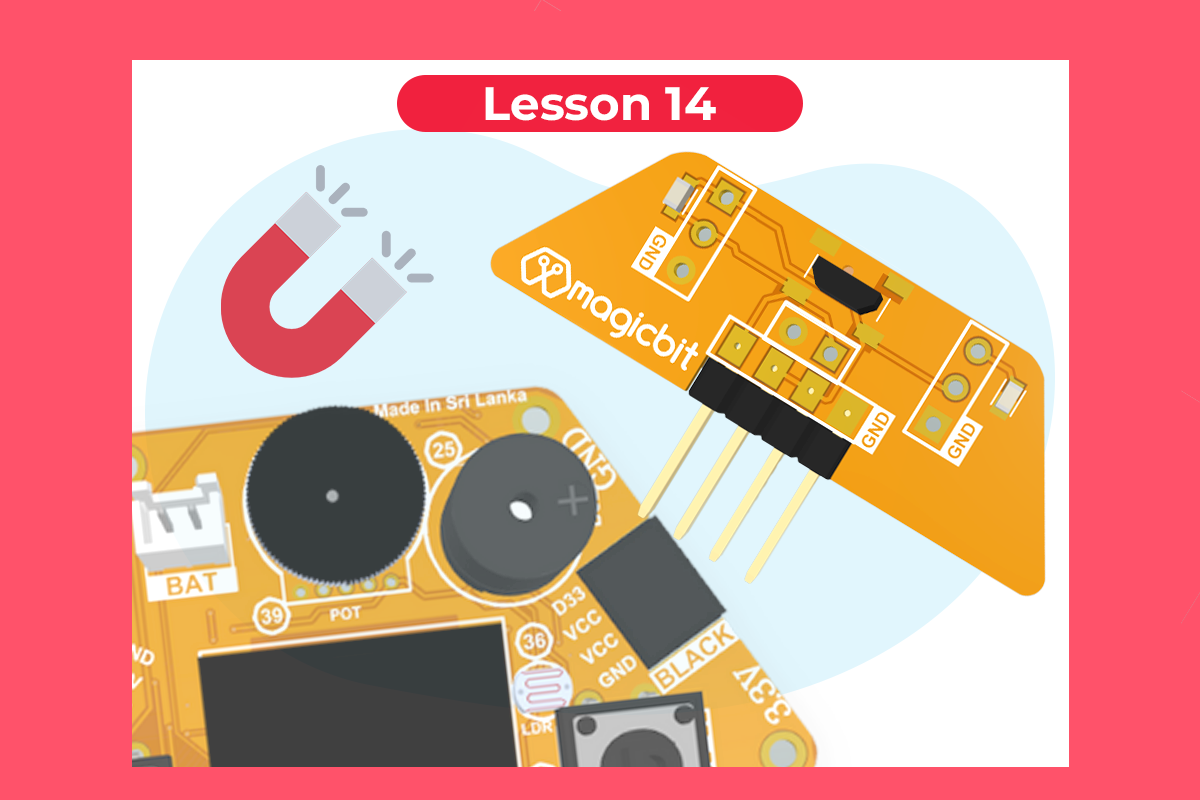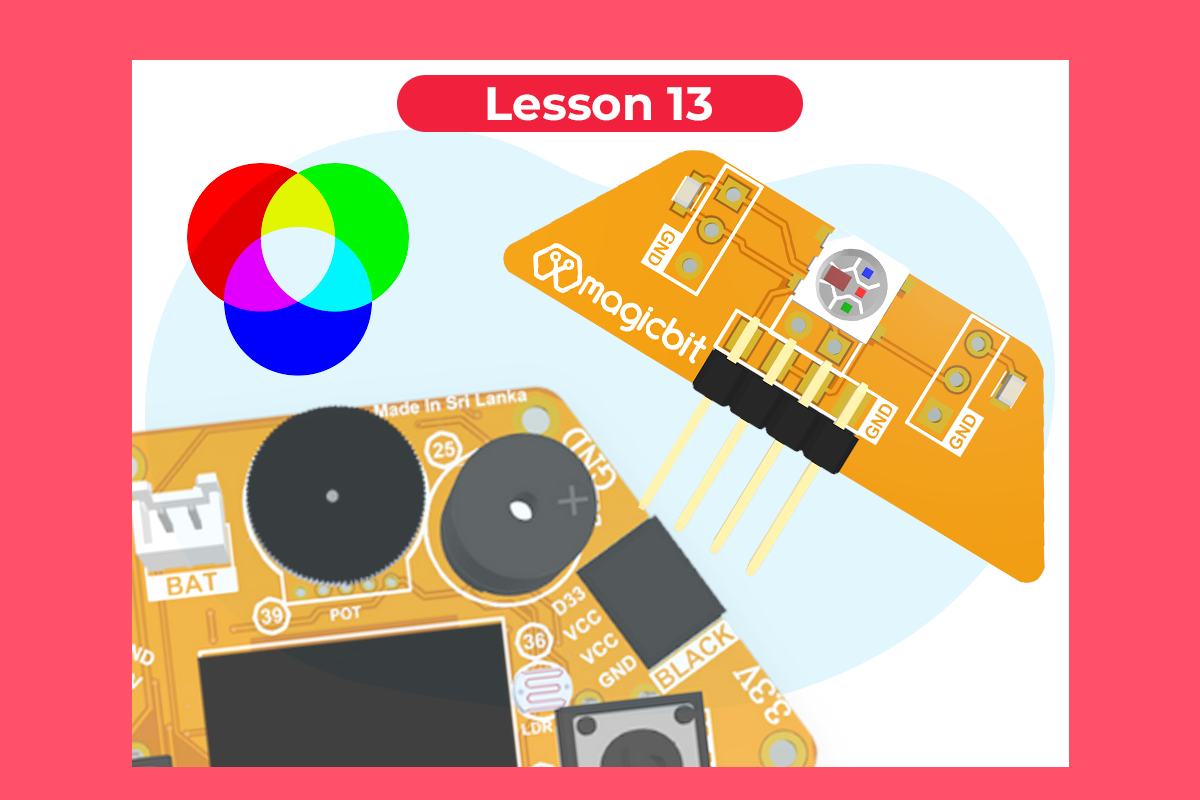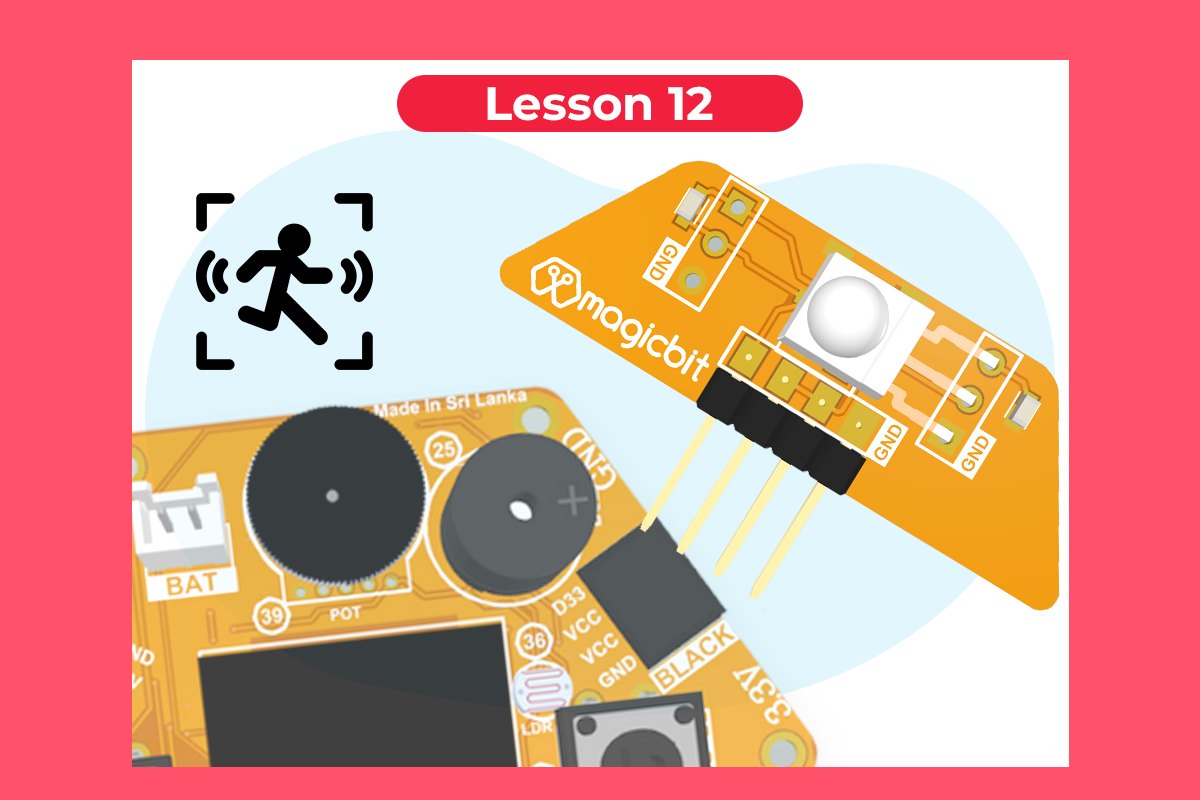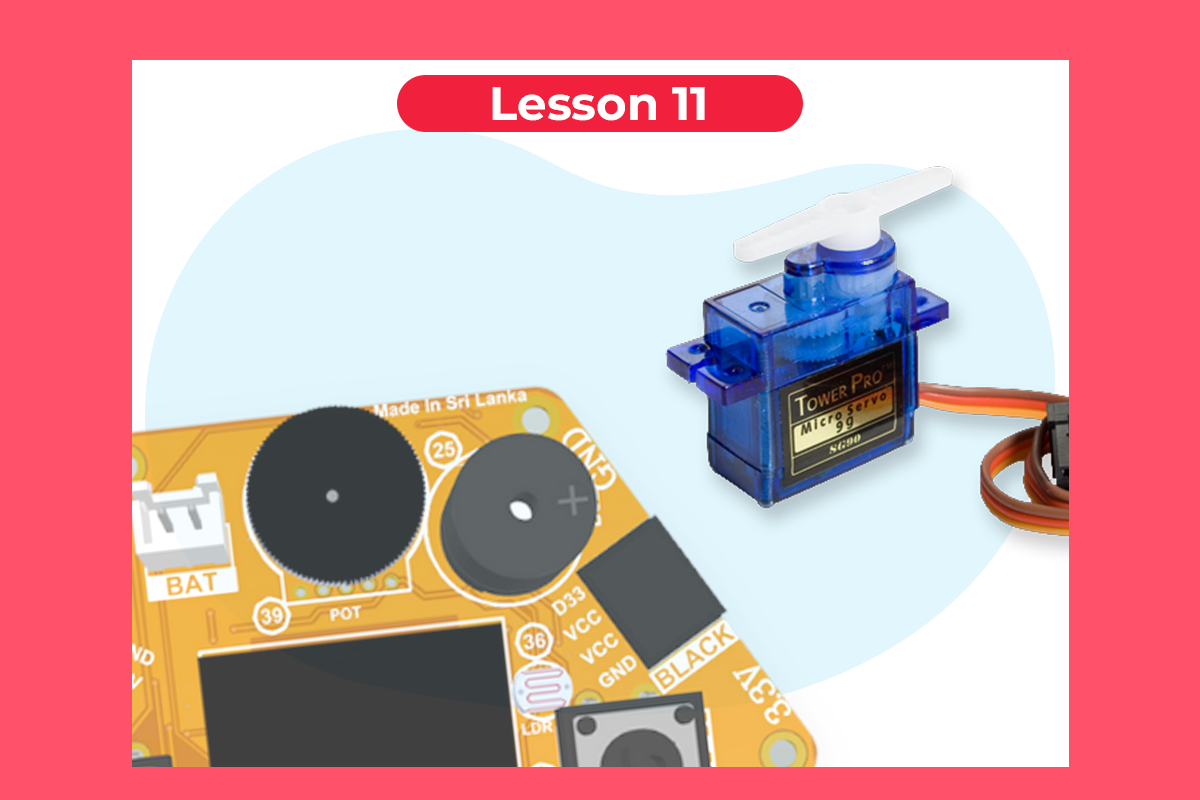Micropython Lesson 4
Reading an Analog Signal
Control an output from an analog input
Components Required

Buy
Introduction
In this example, you are learning to read an analog sensor.
Learning Outcomes
From this example, you’ll get an understanding about,
- Analog Read
Theory
In the real world most of the signals we encounter are analog signals (temperature, air pressure, velocity), they are continuous. But computers work in the digital domain, to interact between the worlds, representing an analog signal in the digital domain is important. (to read more about analog to digital conversion, follow this link)
Methodology
For this example, we use the potentiometer on the Magicbit board, which is connected to pin, D39. It generates a voltage between 0 and 3.3V according to the angle of the potentiometer.
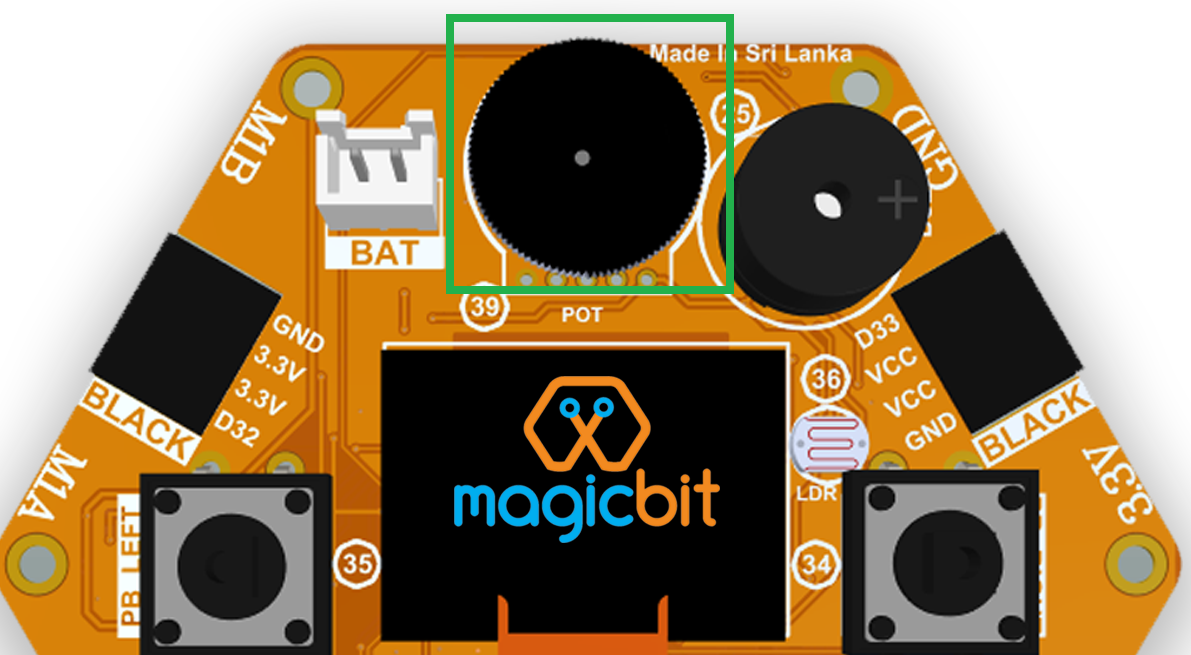
We read the analog signal and store it in an int type variable(0v= 0 analog value, 3.3v = 4096 analog value), sensorValue, later, we use this value to light up the red LED(D27) if the analog value exceeds 2048.
Code
from machine import Pin,ADC
LED=Pin(16,Pin.OUT)
adc=ADC(Pin(39))
while True:
sensorValue=adc.read()
if sensorValue>2048:
LED.off()
else:
LED.on()
Explanation
adc.read(): this reads and assigns the corresponding analog value to the left.
Activity
Note: Do the same example using the LDR on the board (D36)