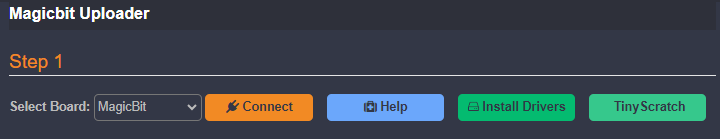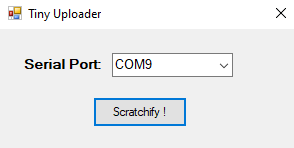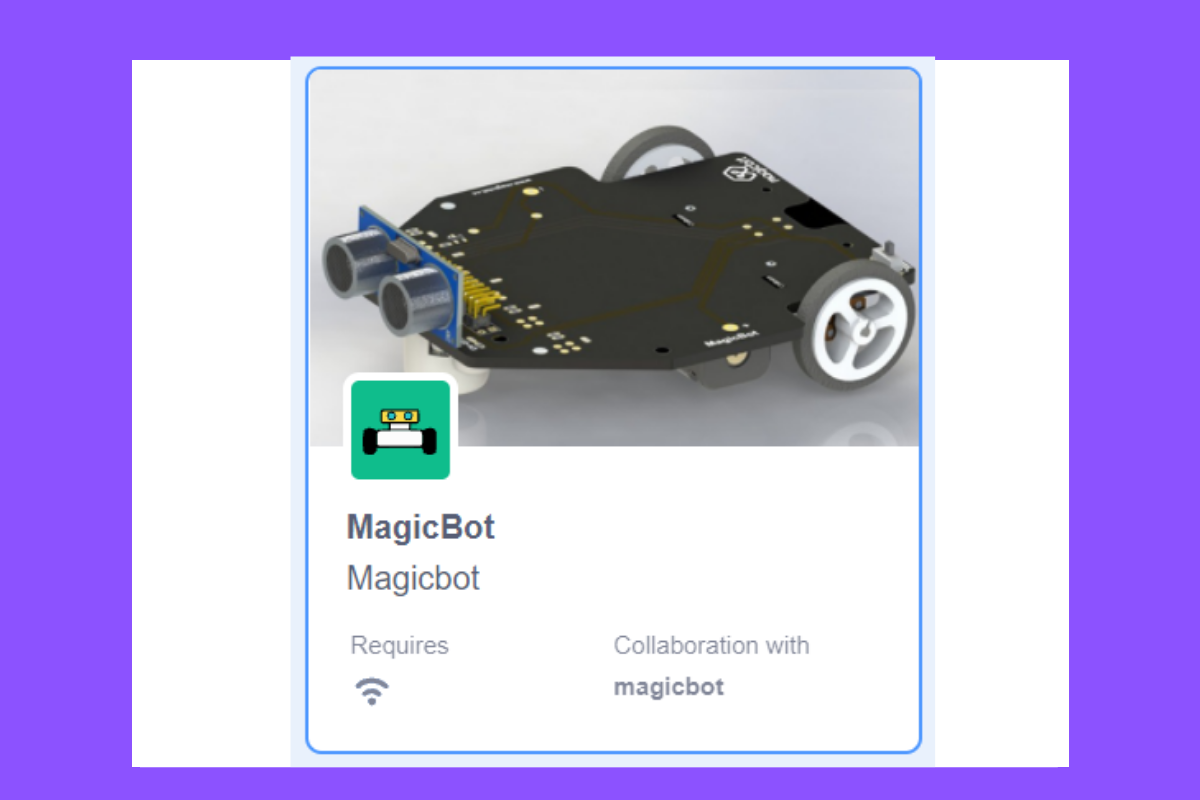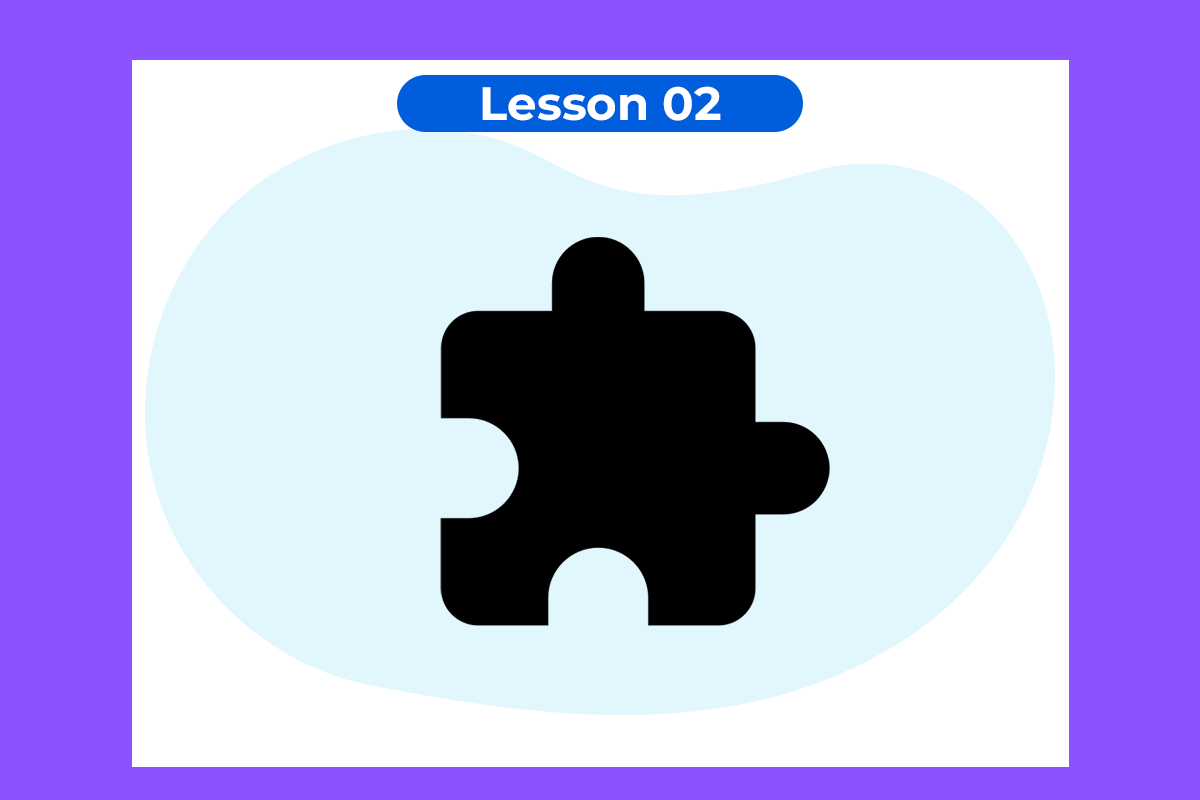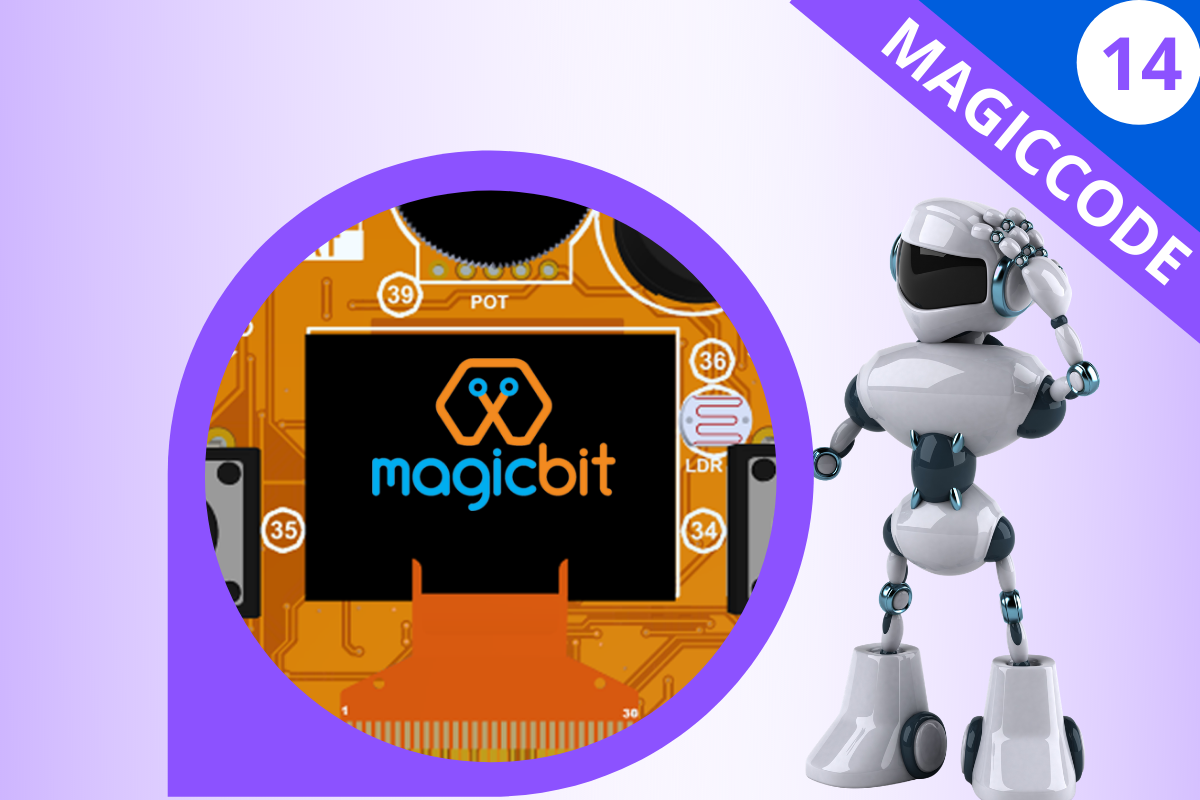Magicbit Tiny - Scratch Lesson 02
Light Show
Controlling LEDs in the Magicbit Tiny
Activity
Simple scratch program to blink and create light patterns using the LEDs in Magicbit Tiny
Learning Outcomes
- Scratch / MagicCode Platform
- Basics of the Scratch programming
- LED controlling with digital signals
- “Loops” in programming
- Patterns from LEDs
Required Components
- Magicbit Tiny Board
- USB cable
- Computer with Internet Connection
- MagicCode Platform
Expected Output

Steps for the Activity
Step 01
- Get into the MagicCode platform
Step 02
Connect the Magicbit Tiny to the computer and with MagicCode via USB
- Get into the Magicbit web uploader
Magicbit Web Uploader
- Click on the ”Tiny Scratch” button and wait for the fie to download.
- Open the downloaded file to get the Tiny Uploader.
- Select the correct serial port to which the Magicbit Tiny is connected.
- Click on the ”Scratchfy” button and wait for it to
- Open the downloaded file to get the Tiny Uploader.