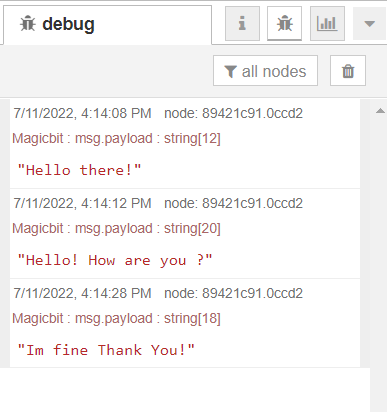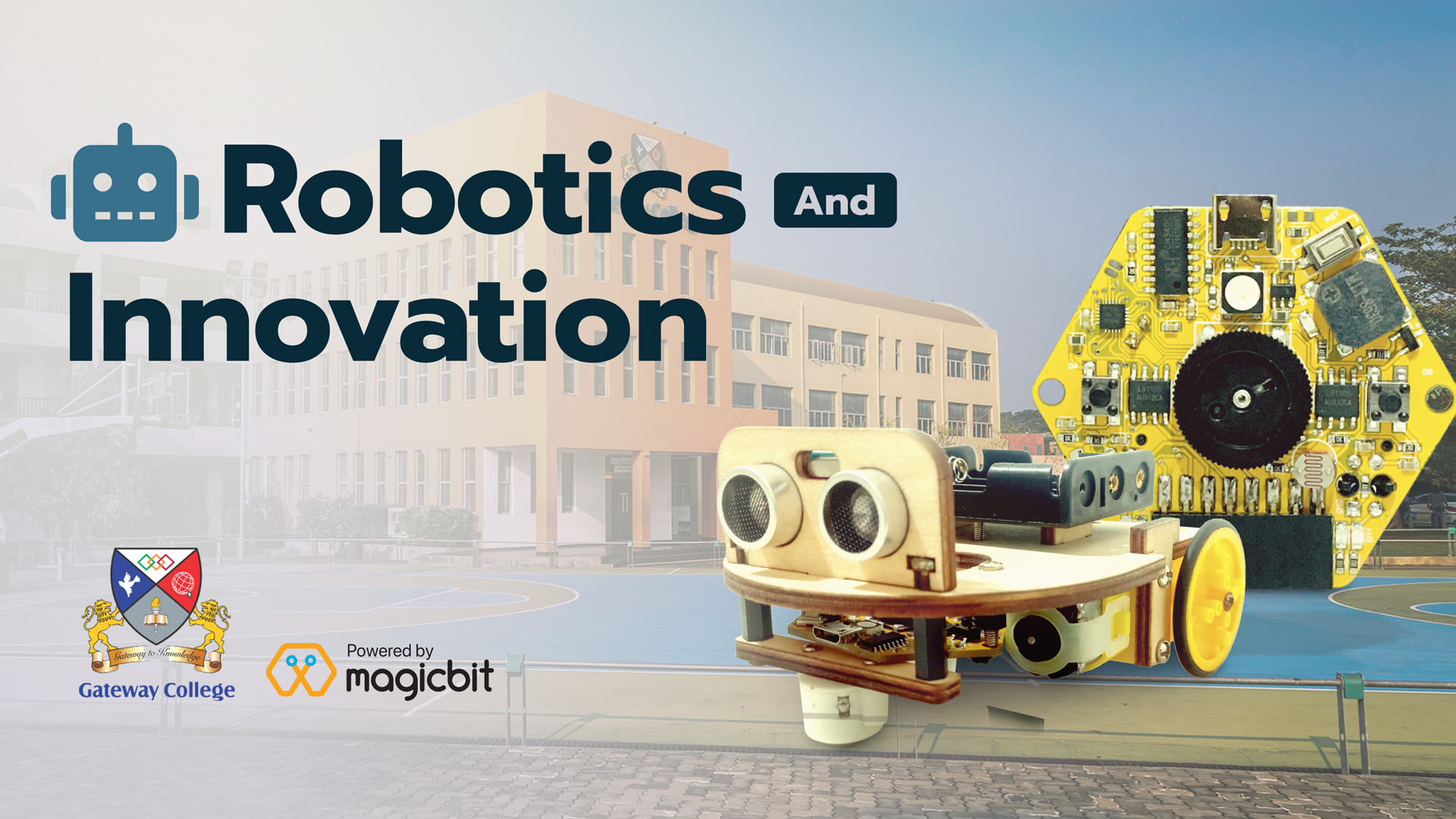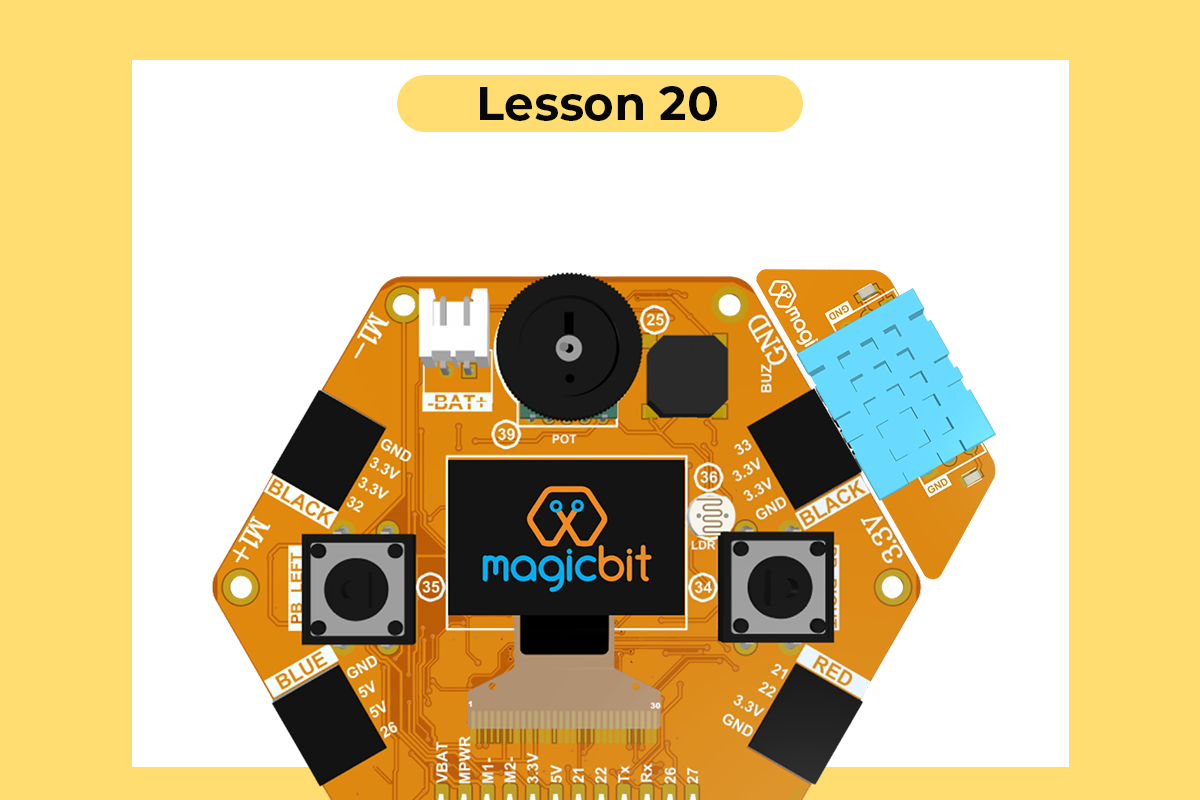Chat Group
Make an anonymous Chat Group with magicblocks
Introduction
In this lesson, we will make a chat group. Everyone will be able to send and receive anonymous messages.
Intended Learning Outcome
- You will learn how to use the MQTT protocol to communicate.
About MQTT
MQTT is an OASIS standard messaging protocol for the Internet of Things (IoT). It is designed as a simple publish/subscribe messaging transport that is ideal for connecting remote devices. The central communication point is the MQTT broker, it is in charge of dispatching all messages between the senders and the rightful receivers. 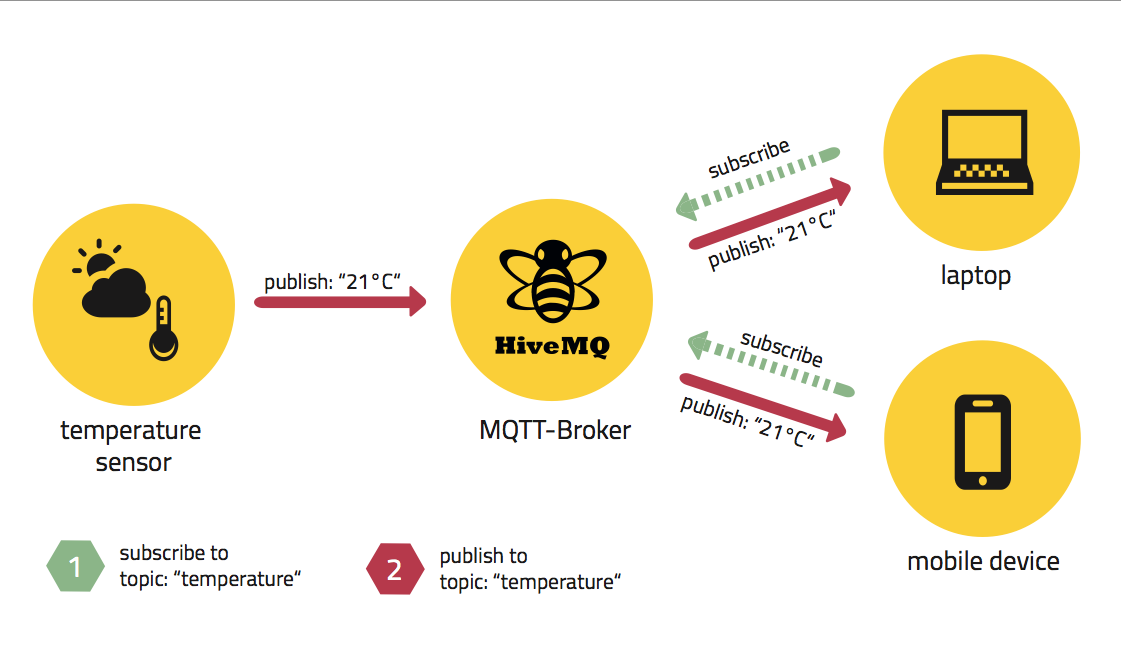 Each client can publish messages under a specific subject to the MQTT broker. MQTT broker will send these messages to the clients who are subscribed to the specific topic. MQTT today is used in a wide variety of industries, such as automotive, manufacturing, telecommunications, oil and gas, etc.
Each client can publish messages under a specific subject to the MQTT broker. MQTT broker will send these messages to the clients who are subscribed to the specific topic. MQTT today is used in a wide variety of industries, such as automotive, manufacturing, telecommunications, oil and gas, etc.
First, you need the below nodes.
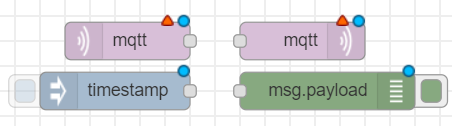
Make the following arrangement
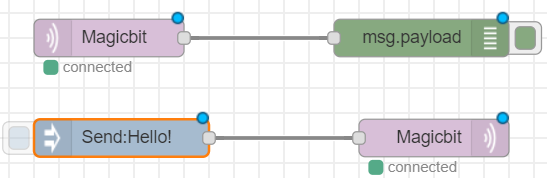
Setting up the MQTT Broker
Go to this link : https://www.hivemq.com/public-mqtt-broker/
Copy the following data from the website
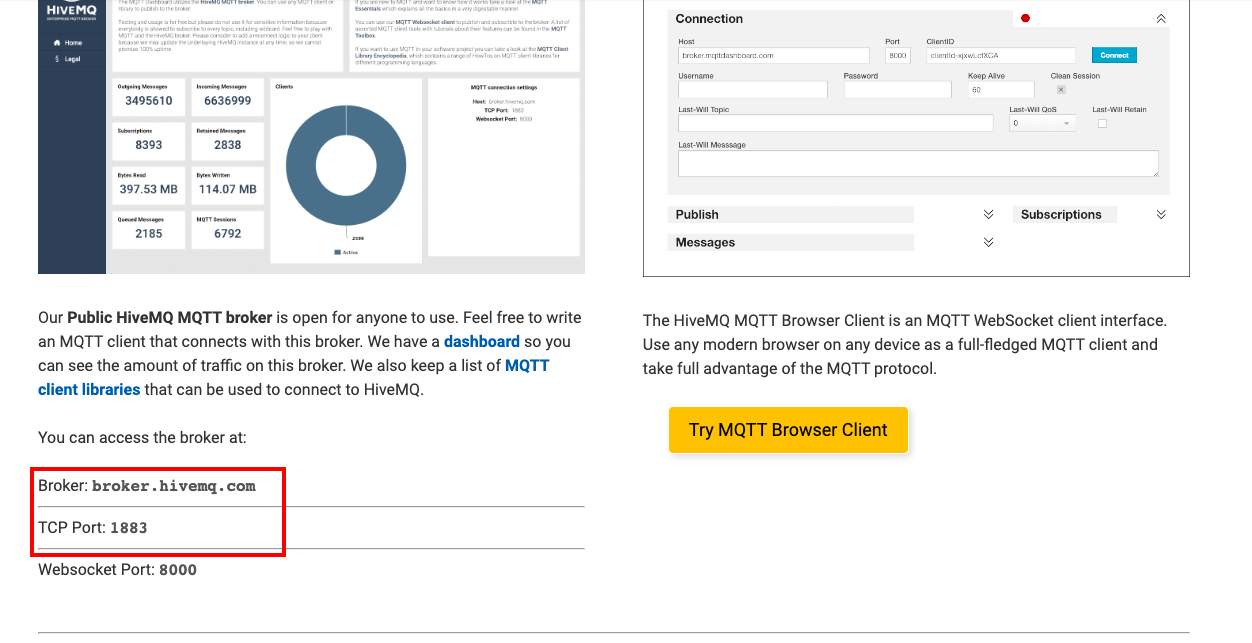
Double click on the MQTT block and click on the pencil mark in the settings menu.
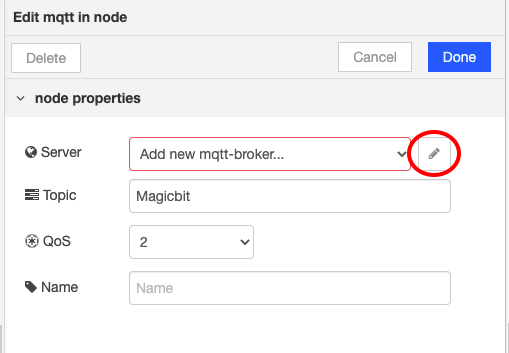
Paste the copied properties in the settings menu and press add.
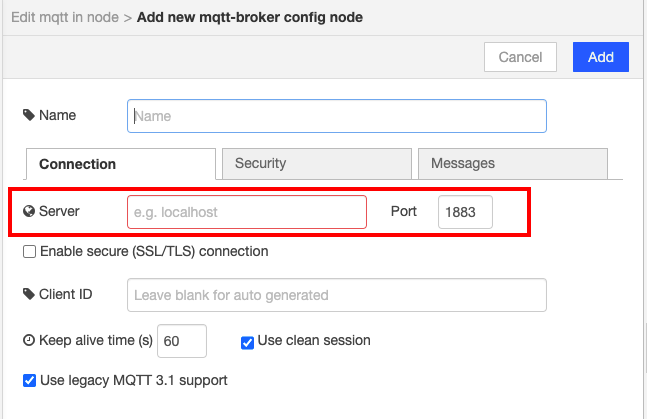
Then add a unique topic(Eg-Magicbit)
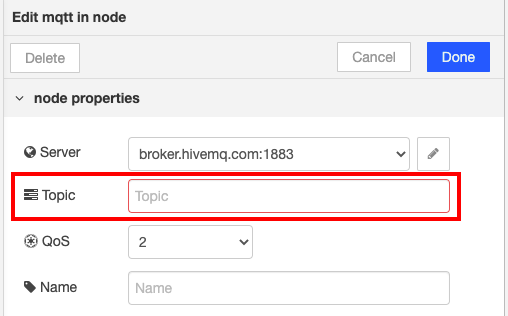
Do this to the other MQTT node also.
Setting up the Inject Node
- Set the payload type as a string.
- Type the message that you want to send under the payload
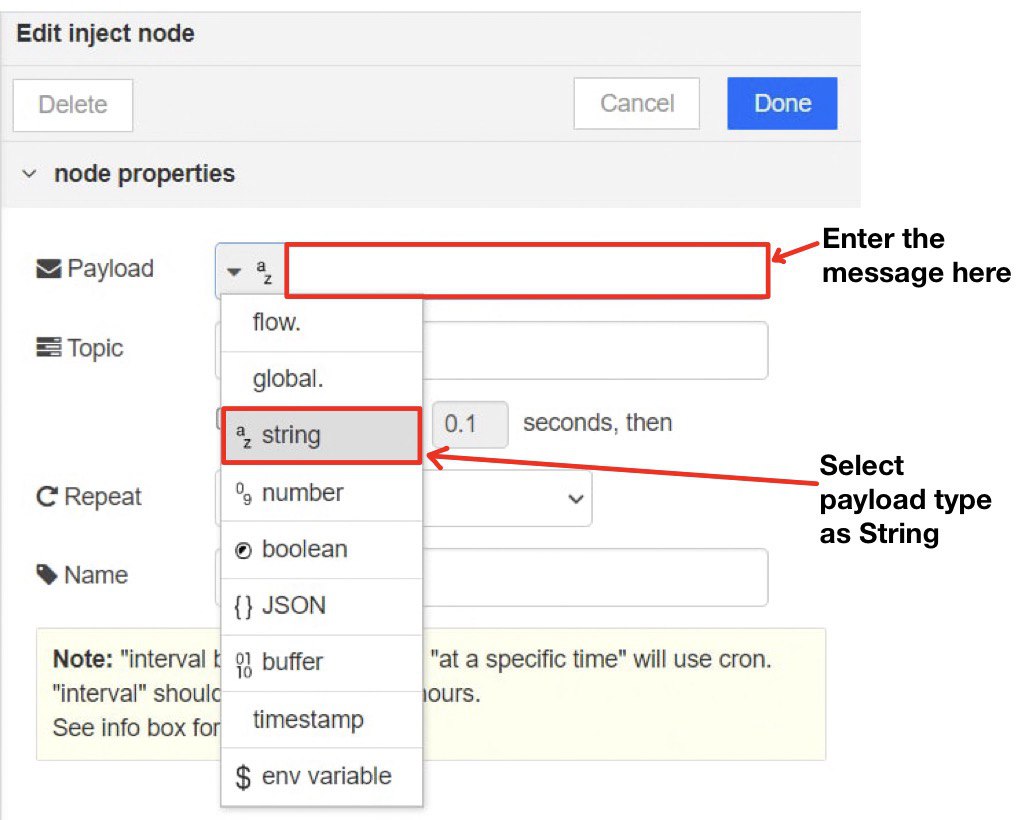
Click deploy and press the button in inject node to send the message.
You will see the receiving messages in the debug tab.