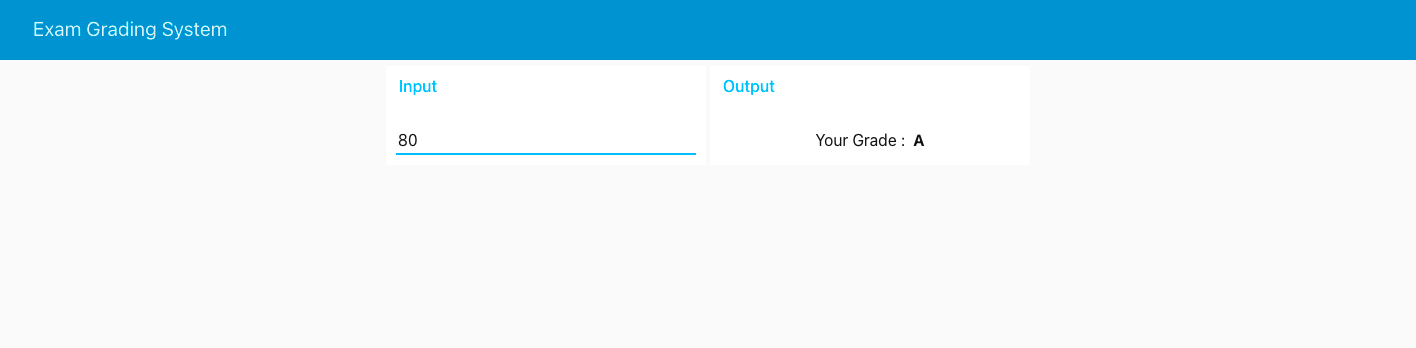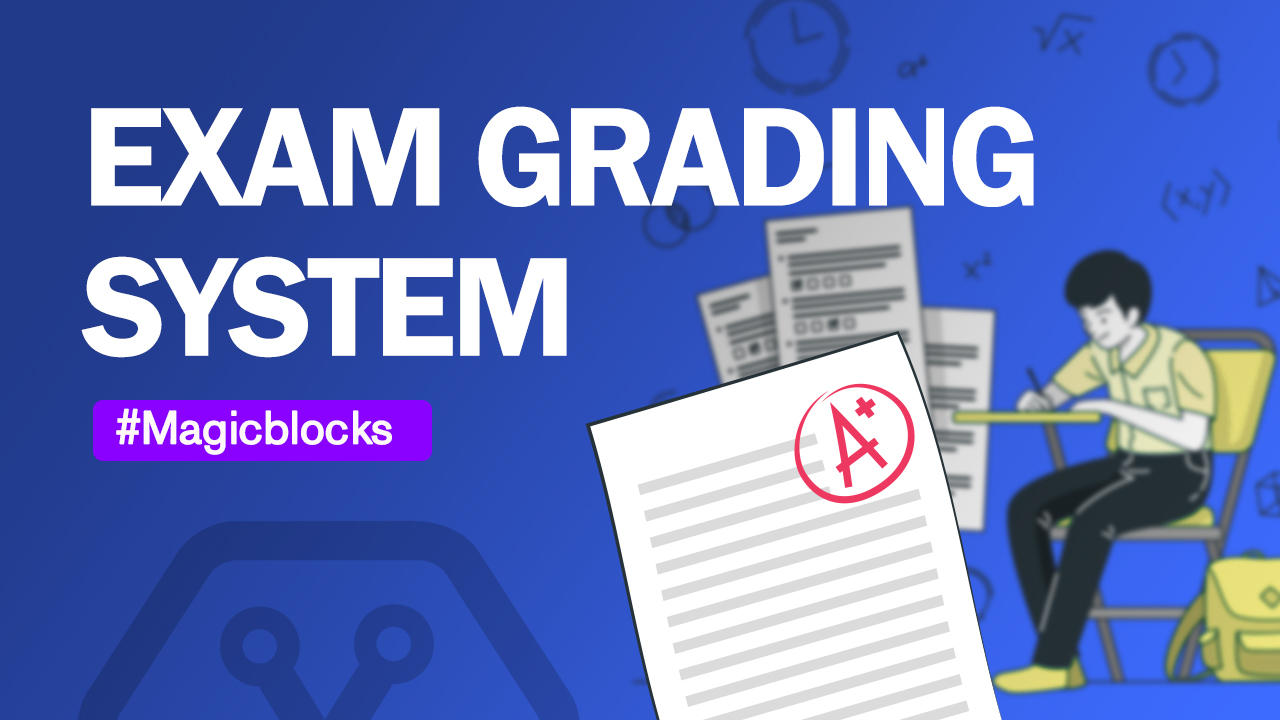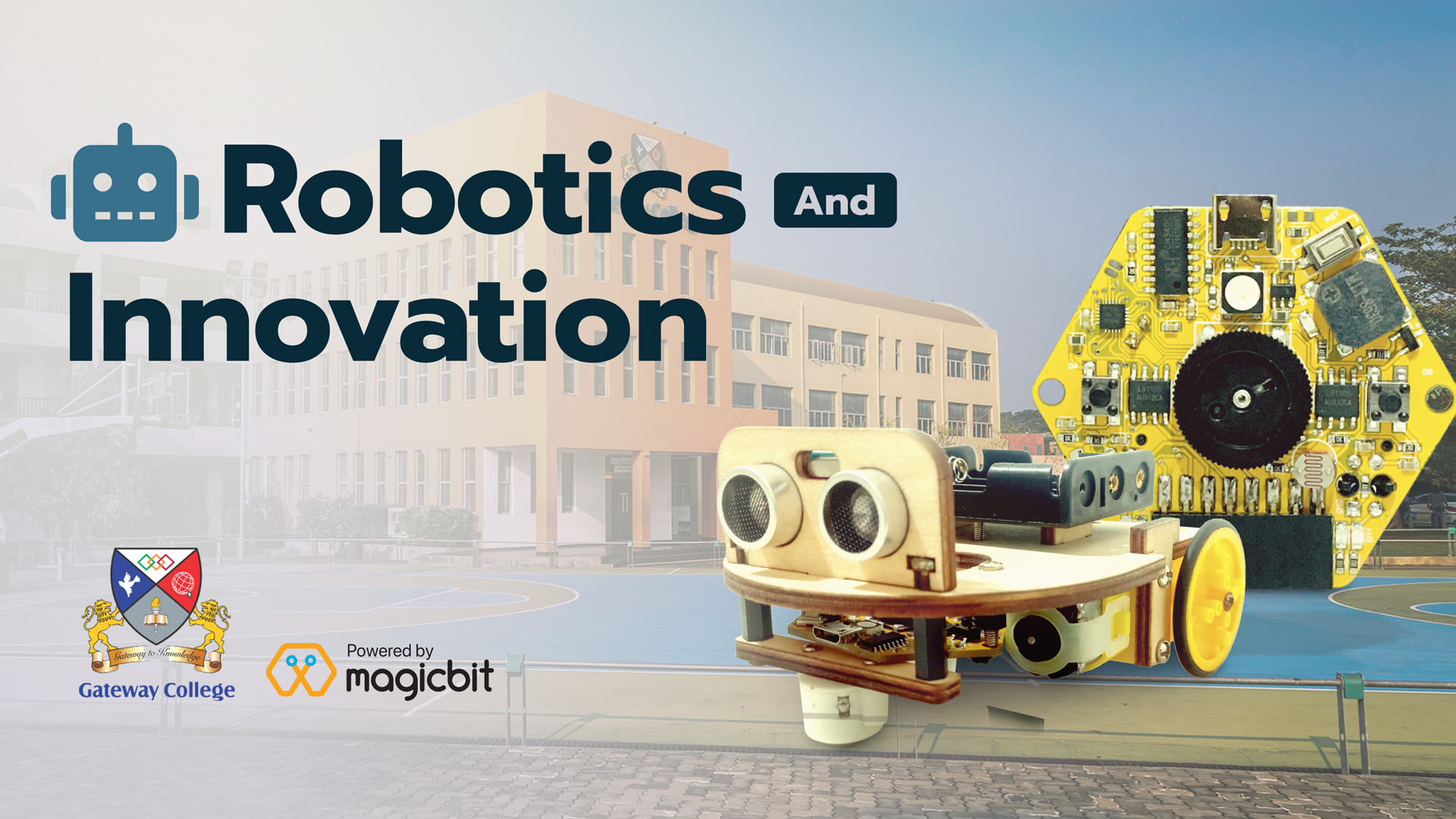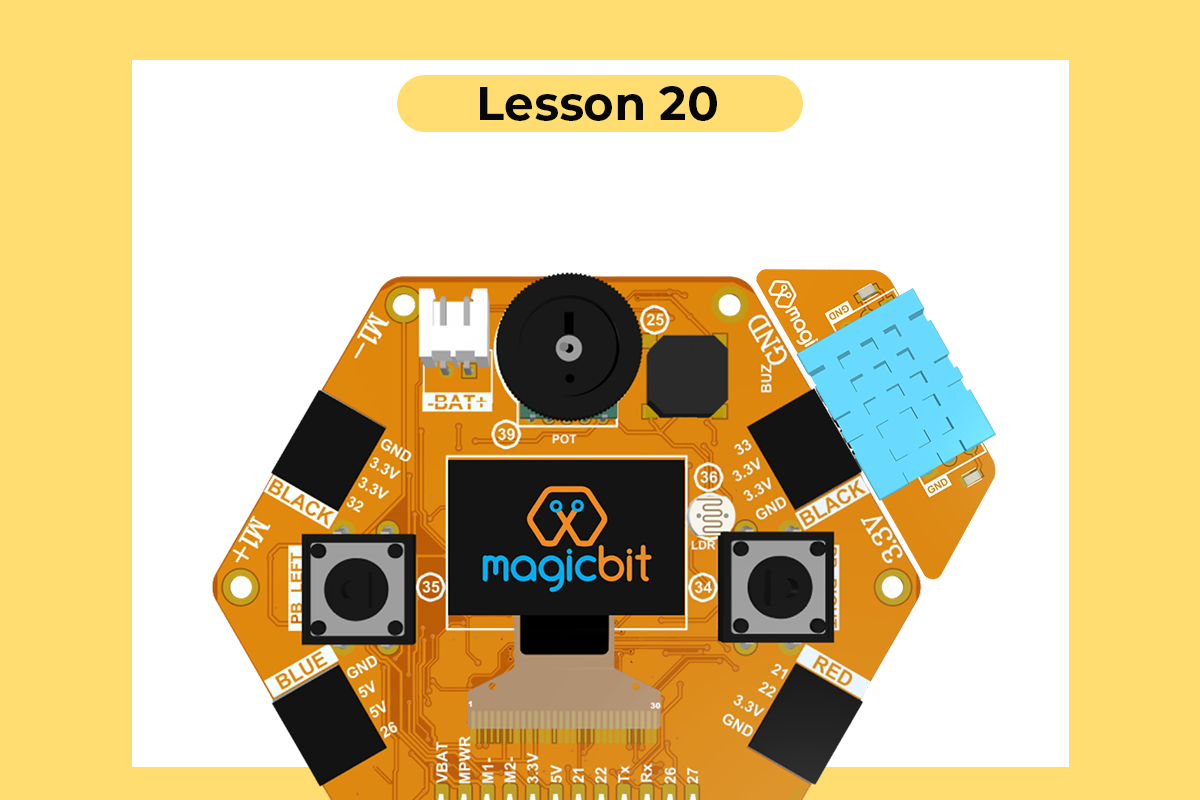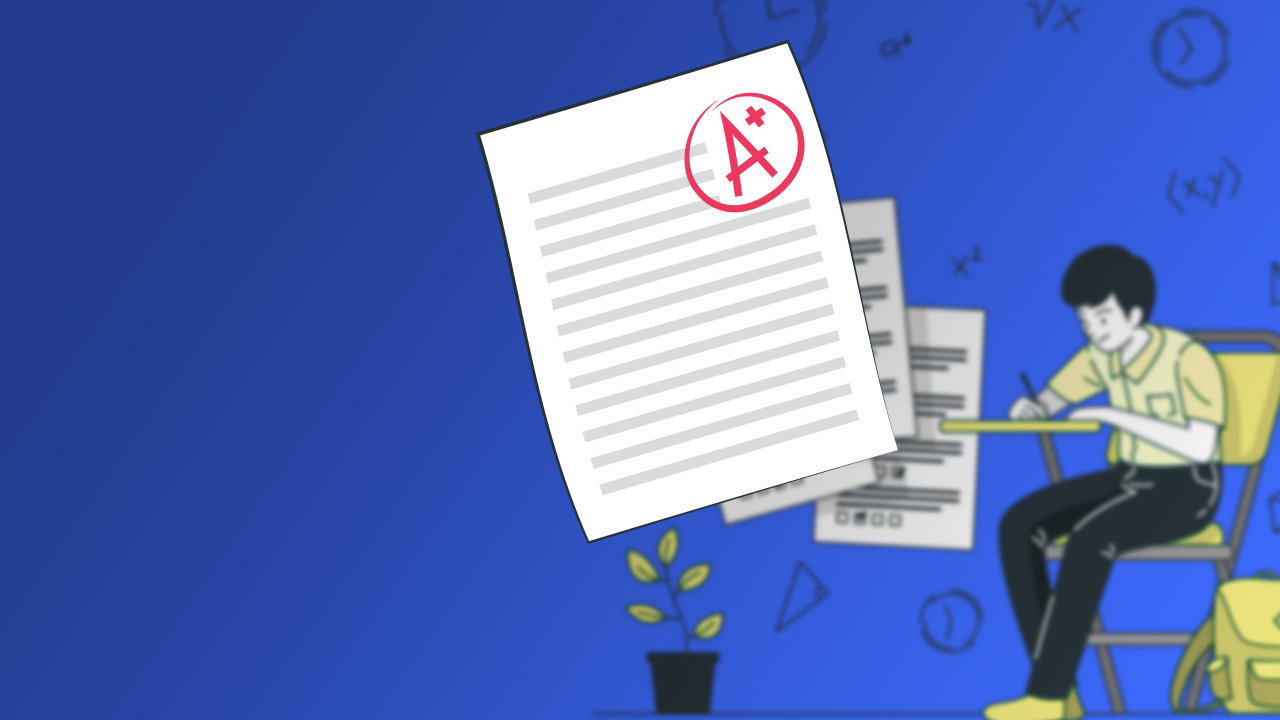
Exam Grading System
Find your grades with Magicblocks
What is an exam grading system?
when you input the marks exam grading system will output the grade.
Intended Learning Outcomes
Magicblocks is easy visual programming software to program your magic bit. Anyone can program their microcontroller by using magicblocks.io and there is no need for programming knowledge. You can sign up for free.
- You will learn how to use the Switch node.
First, you need the below nodes.
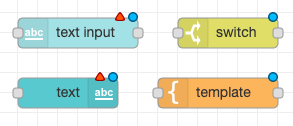
Make the following arrangement
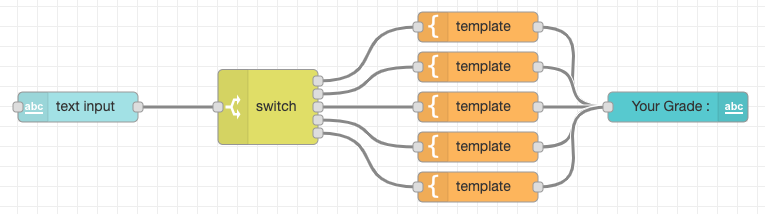
Double click on the Text Input node
Select add new ui_group and click on the pencil mark
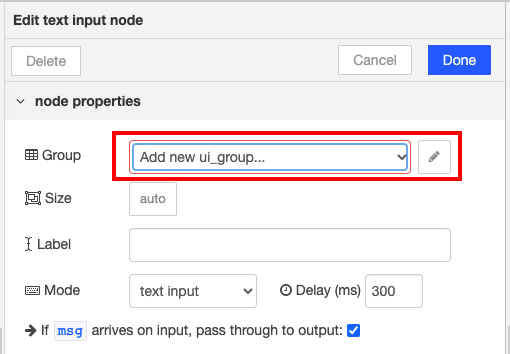
Again click on the pencil mark to create a new Tab
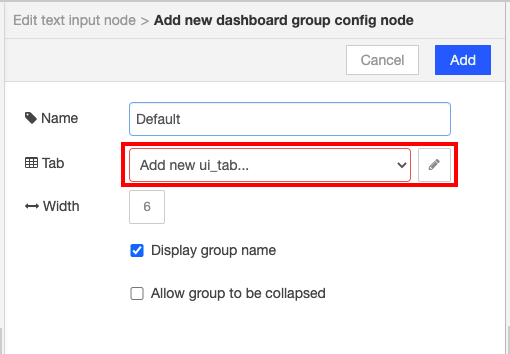
Change the name as you want. (Here it has as “Exam Grading System”) Click the add button and click done.
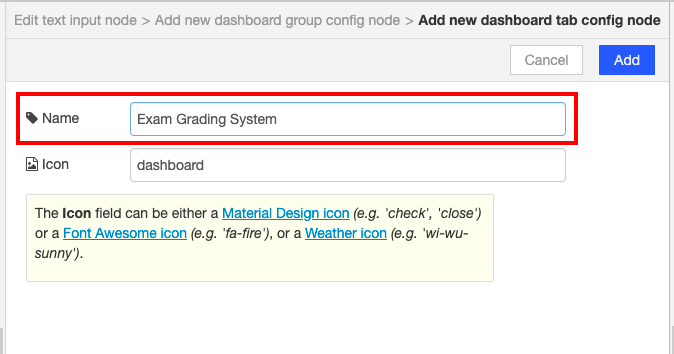
Then change the group name as you want. (Here it has as “Input”) Click the add button and click done.
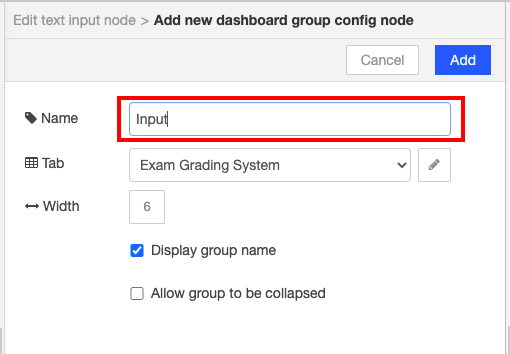
Double click on the switch node.
Change the settings as follows
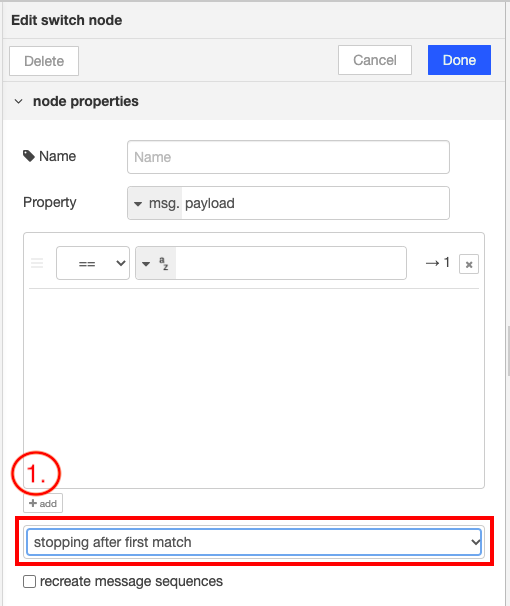
Click add to create outputs. You will need one output for each grade. (Here five outputs have been used)
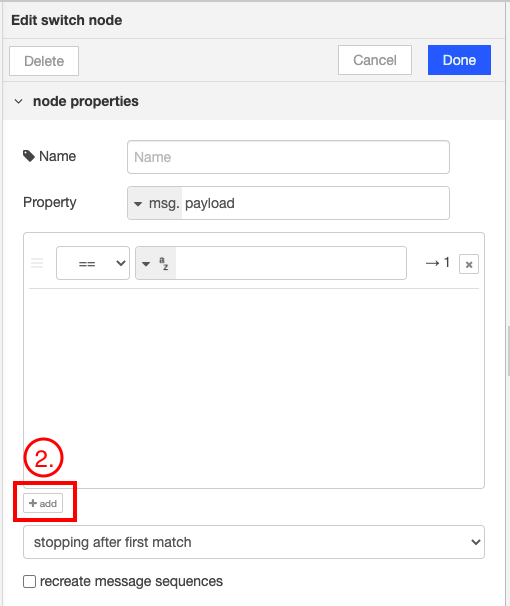
Change the value rules as follows. (In the fifth one, the value rule has changed as otherwise)
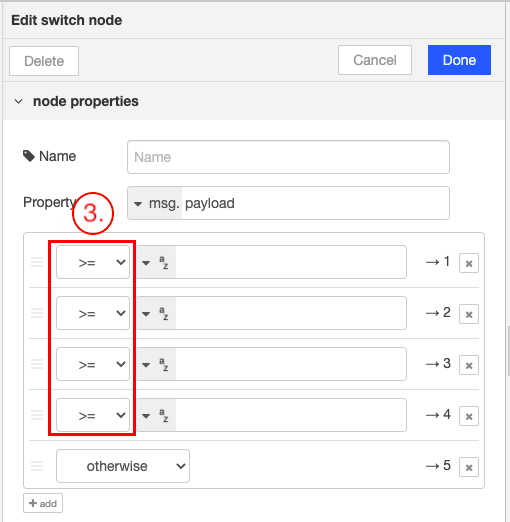
Change the format to ‘number’
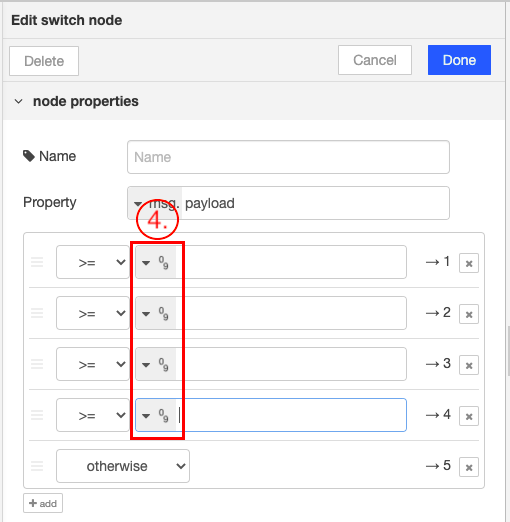
Add lower limits for your grades.
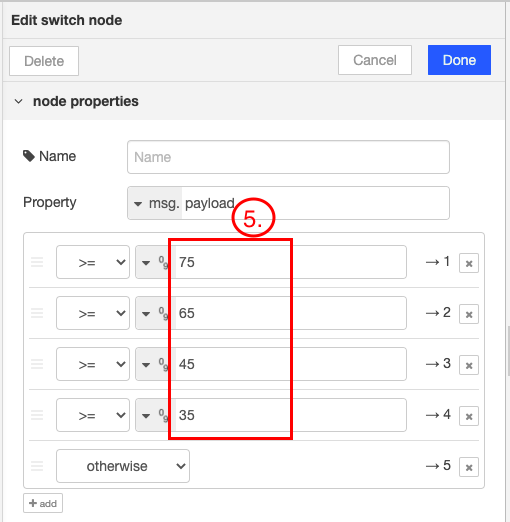
Double click on the first template node.
Change the text to ‘A’
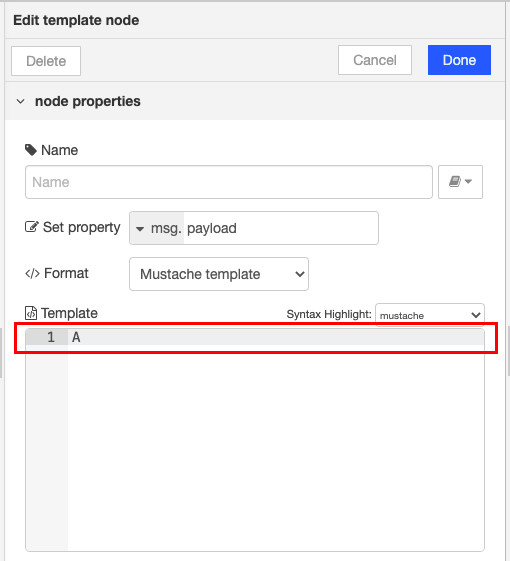
Like above in the template node change,
- the second one to ‘B’
- the third one to ‘C’
- the fourth one to ‘S’
- the last one to ‘Fail’
Double click on the text node
Select add new ui_group and click on the pencil mark
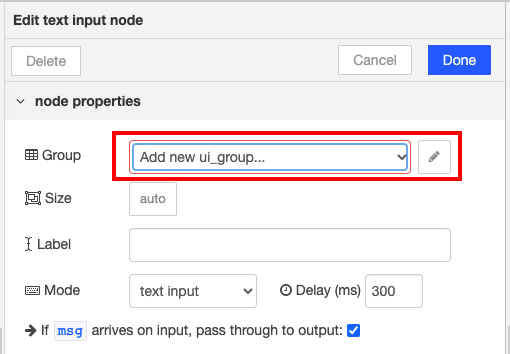
Change the name to output. Click add and done. Make sure the tab is selected as Exam Grading System (the one you add before)
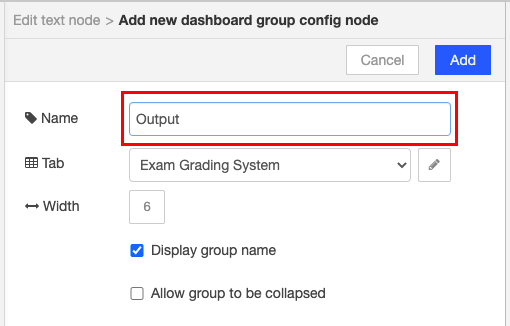
Change the label to ‘Your Grade:‘
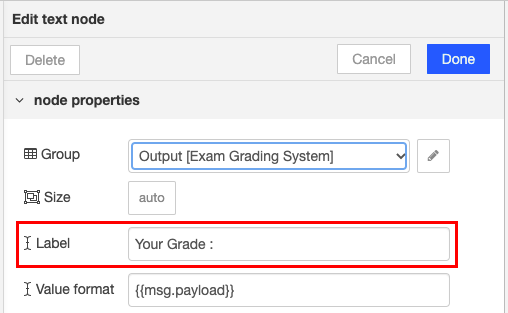
Now deploy the program and open the dashboard.
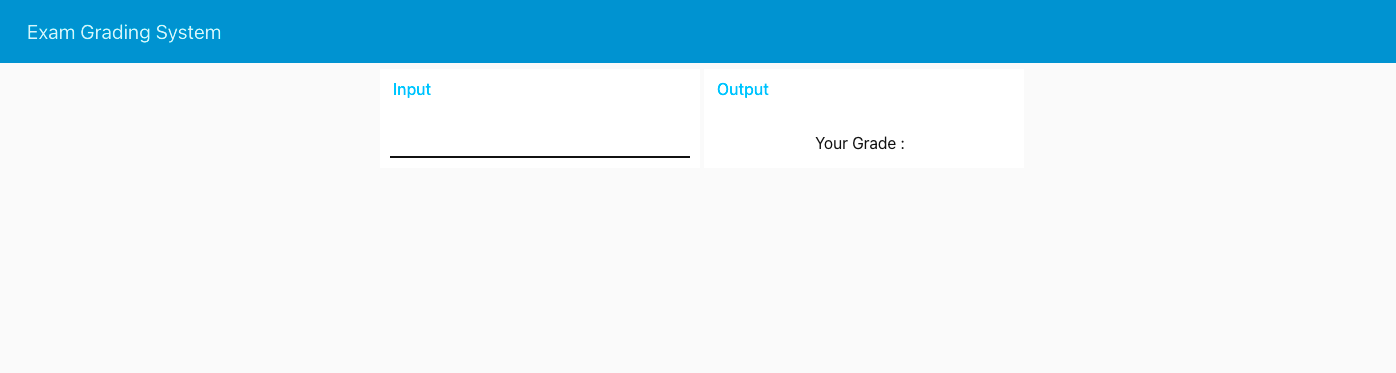
Enter your marks and it will show you the grades.