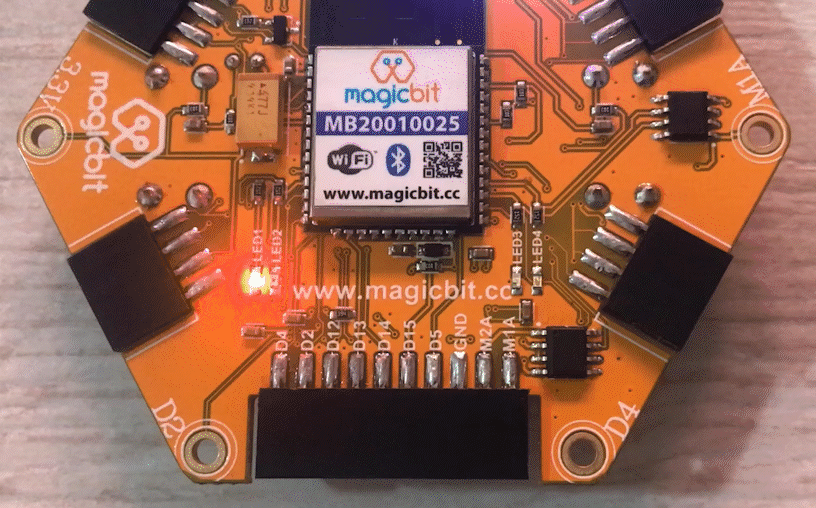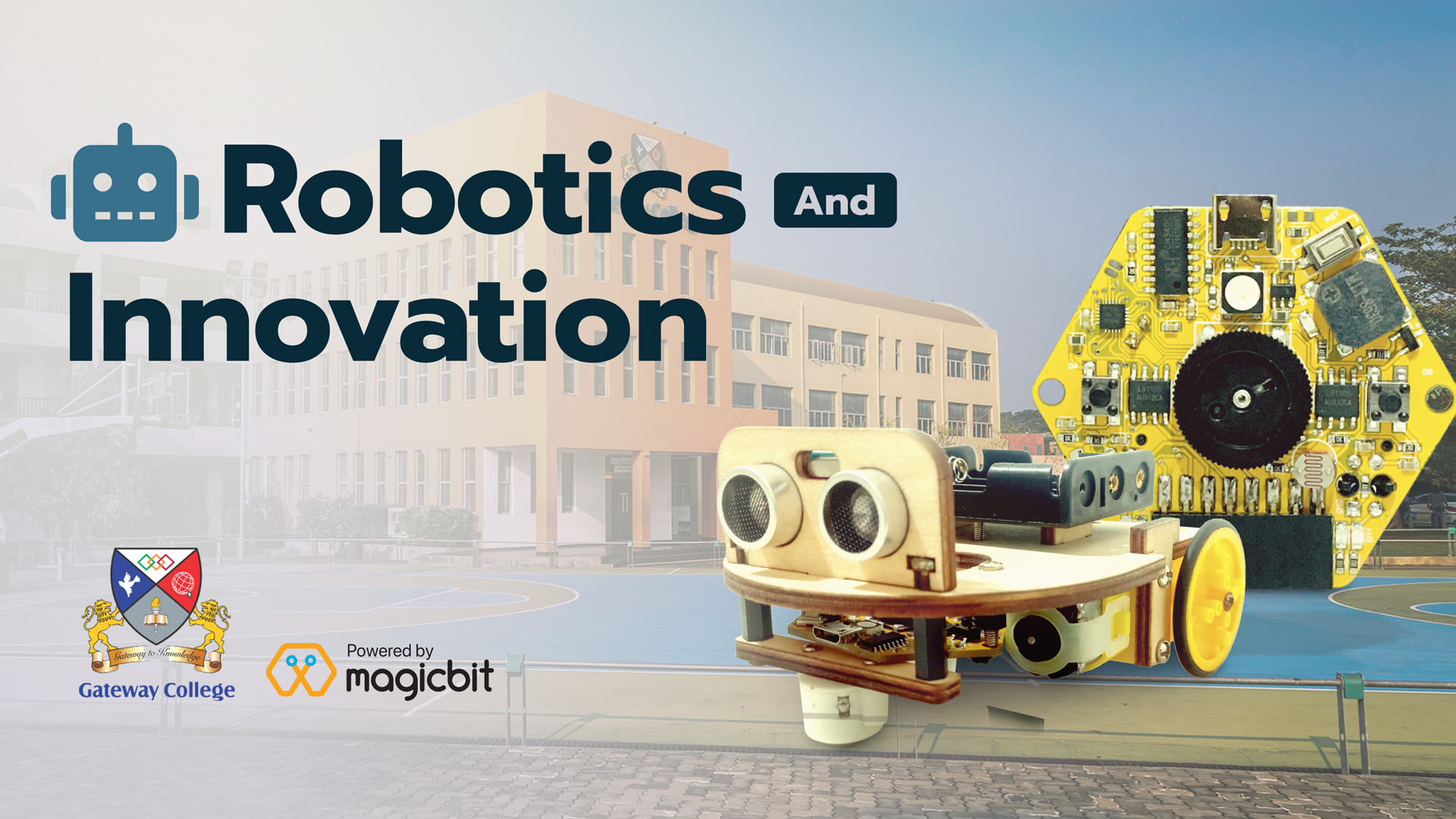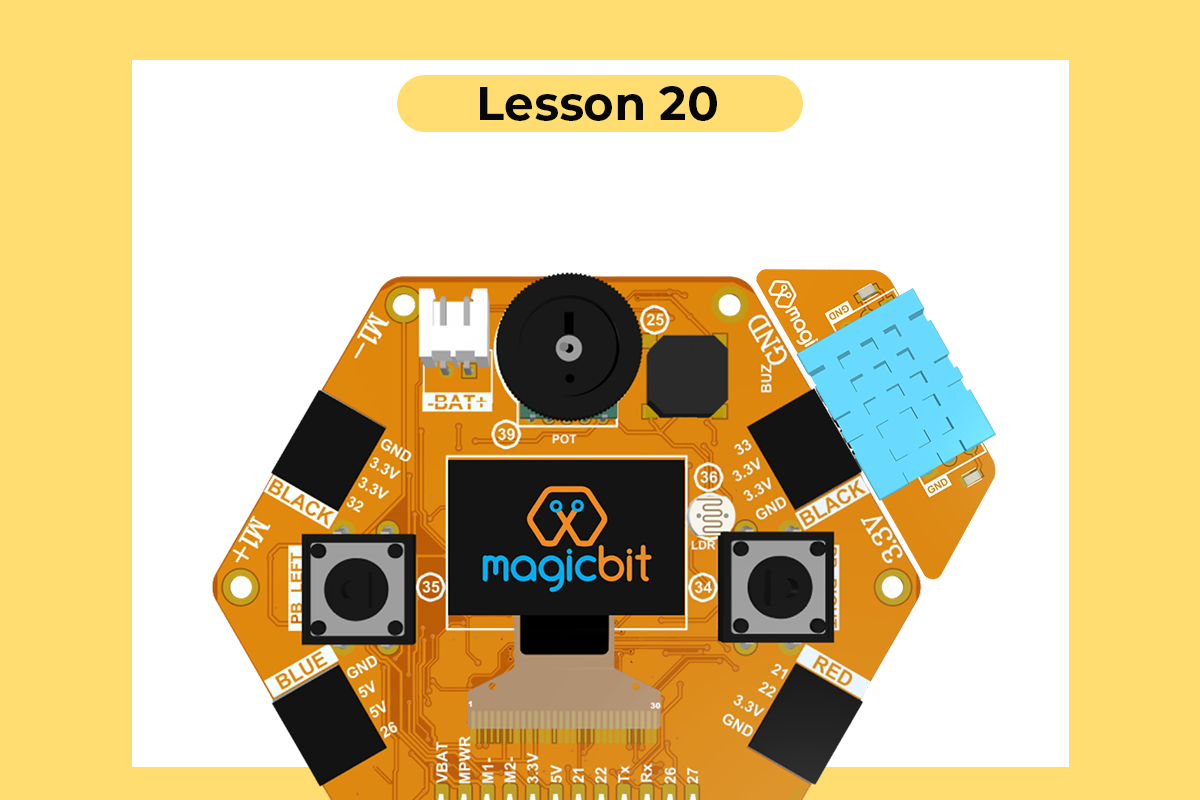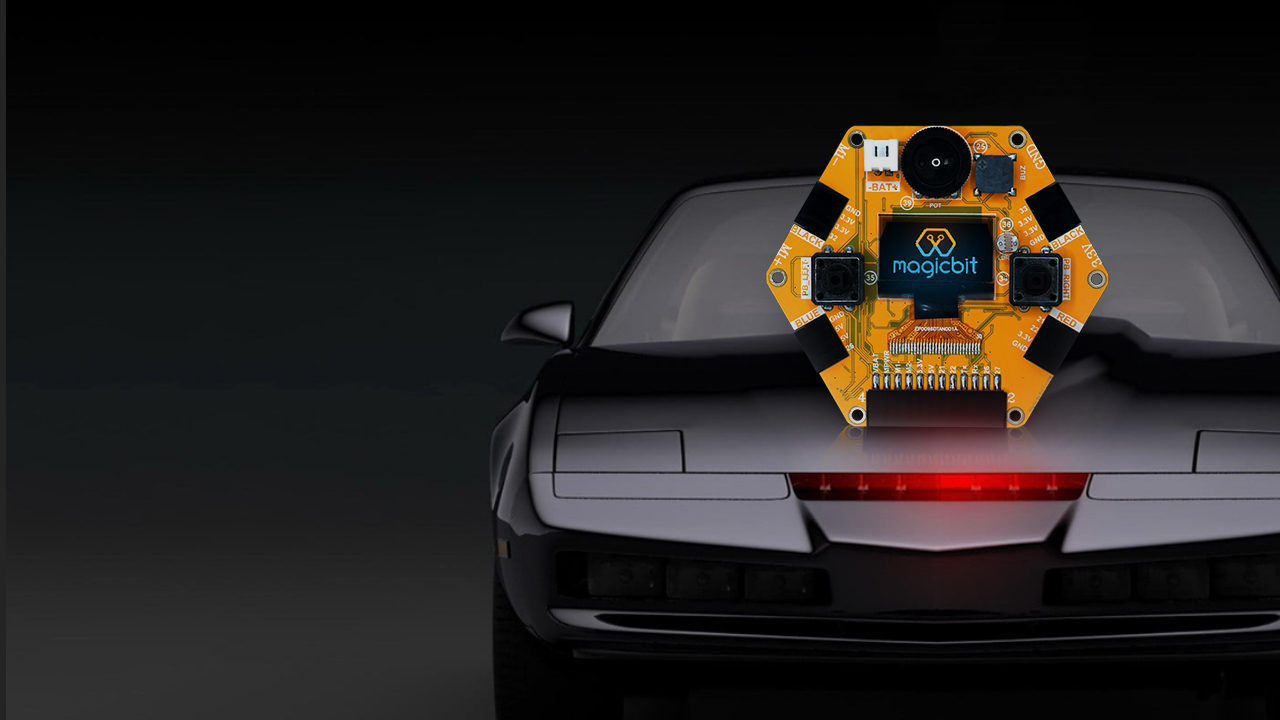
Knight Rider
Knight Rider style LED pattern
Connect Your Magicbit with Magicblocks. (if you don’t know how to do it, go through this tutorial)
You will need the following nodes.
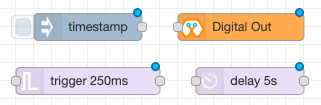
With above nodes connect as follows.
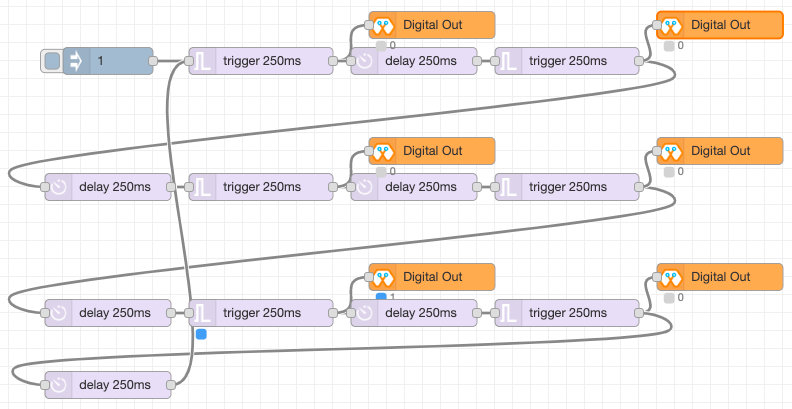
Connect your Magicbit to Magicblocks.
Double click on inject node and select payload as numbers.
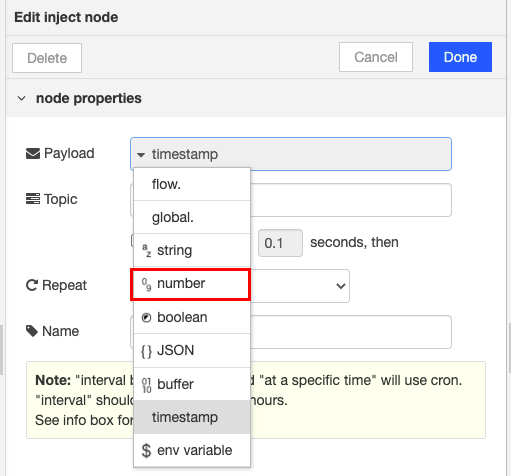
Then type 1 in playload.
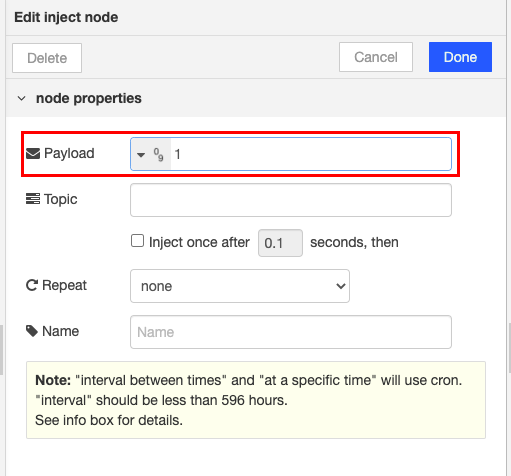
What is a Trigger node?
With the “trigger” node, you can repeat a message at a given period.
Double click on the trigger node, set send to ‘number’ and type 1.
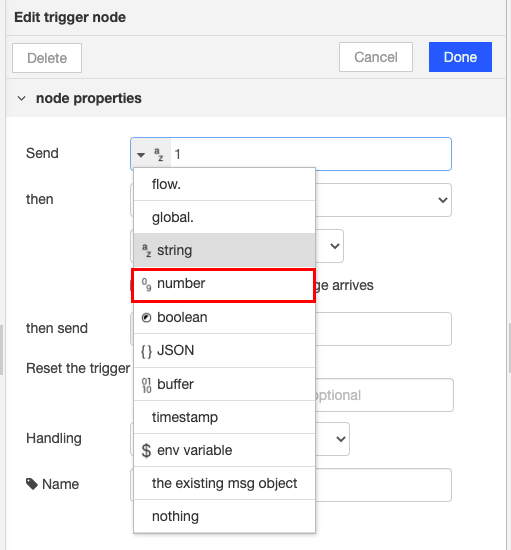
Set then send to ‘number’ and type 0.
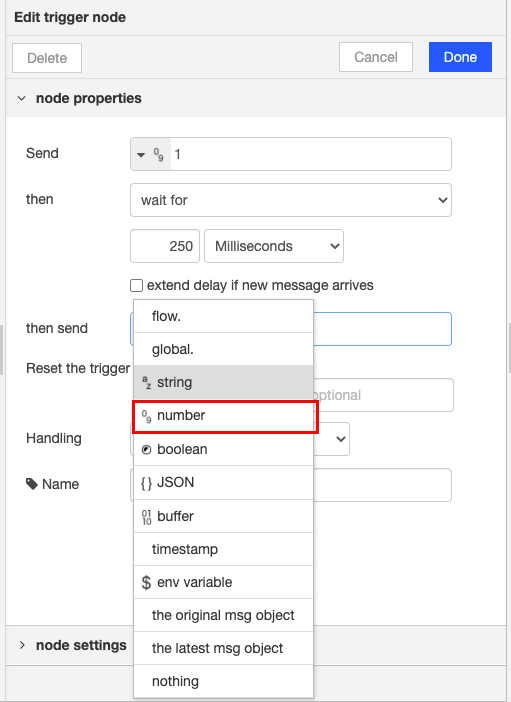
Double click on the delay node and set the time for 250 milliseconds.
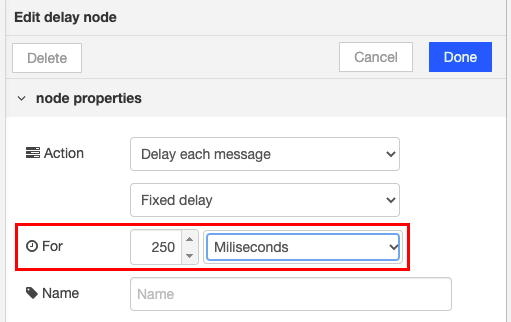
Click on the first Digital out node.
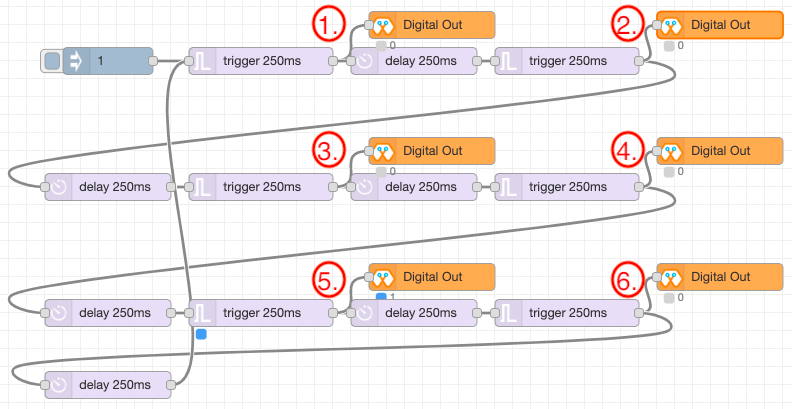
Select the correct Device ID and select the first LED of your Magicbit board.
(In Magicbit board from left to right LED pins are 27,18,16, and 17)
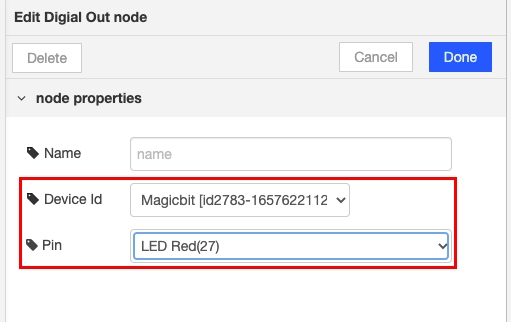
Like above connect,
- 2nd Digital out node to pin 18
- 3rd Digital out node to pin 16
- 4th Digital out node to pin 17
- 5th Digital out node to pin 16
- 6th Digital out node to pin 18
Deploy the program and click the button of the inject node.