
Magicbit is a feature-rich, easy-to-use, and cost-effective platform made for everyone. The inbuilt functionalities of Magicbit provide a unique advantage for users to learn and practice a wide range of application areas such as robotics, programming, Internet of Things(IoT) and electronics.
Magicbit is an innovation ecosystem with hardware, software, mobile app, content, community and partners. Integrated solutions can be developed more easily while exploring cross-platform options such as programming with any other software or connecting to any cloud IoT platform.
A frequently asked question about Magicbit is “How many innovations can I develop with Magicbit?” The answer to that would be “It has no limits”. Your creativity and innovative mindset have to decide the number of innovations you can do. After all, the world needs more solutions with technology to resolve some of the burning problems faced by mankind. Making technology accessible and available to everyone is the passion Magicbit team would like to share with everyone.
So, Welcome to the world of Magicbit !!! Let’s start your journey of innovation.
Magicbit Core is a tiny programmable computer that takes inputs from the environment, processes them and drives outputs according to the programmed logic. You can find dozens of these types of tiny programmable computers in washing machines, Televisions, Microwave ovens and many more devices. These tiny computers are mostly either microcontrollers or system on chips (SoC).
There are three main components of a system (even for us humans) Inputs, Output, and Processor.
Sensors act as Input to listen to physical world and convert physical property to an electrical signal. some examples are temperature, light & movement sensors.
Actuators act as Output to the physical world again to convert back electrical signal to a physical property like sound, light or movement.
Microcontrollers or SoCs get inputs from sensors and drive output according to pre-programmed logic. As an example, a light sensor sends light level to Magicbit and it turns on a bulb when dark or you can use a temperature sensor reading to turn on a fan.
You can make amazing things by programming these tiny computers. It’s all about your creativity to make a useful output from inputs. We, as Magicbit are here to make the process simple for you.
- Magicbit device
- Computer or Laptop
- Wifi connection with internet
Plug your magicbit in to Computer through the usb cable. If you bought the magicbit recently, magicbitOS installed on your magicbit from the factory. You can skip the next step.
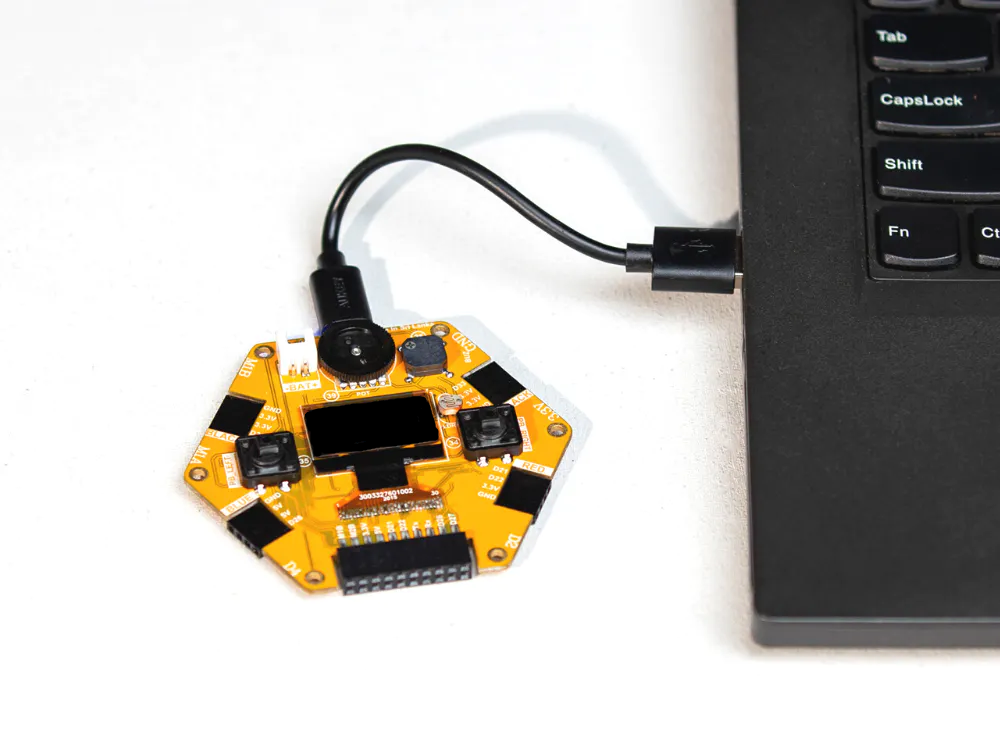
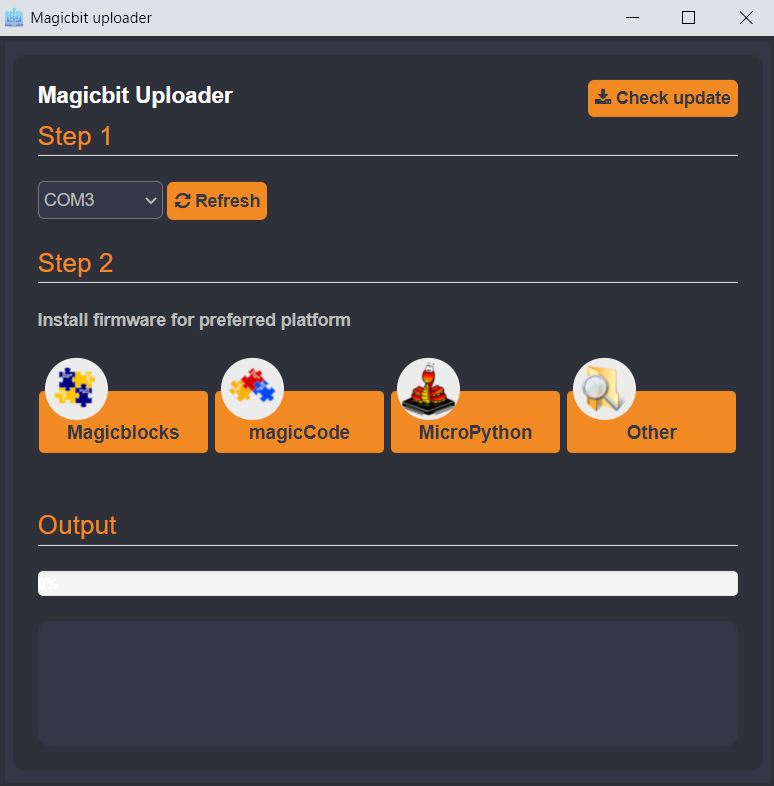
magicbitOS is an all in one operating system that runs on magicbit. You can switch between magicblocks , magiccode & test modes without a need for a computer to reprogram the board.
When you power up magicbit, you get 10 seconds to select mode. Else magicbit will boot up to the mode you previously selected. Inside the boot menu you have 3 options to choose from. You can change the selection from the left push button and load the mode from the right push button.
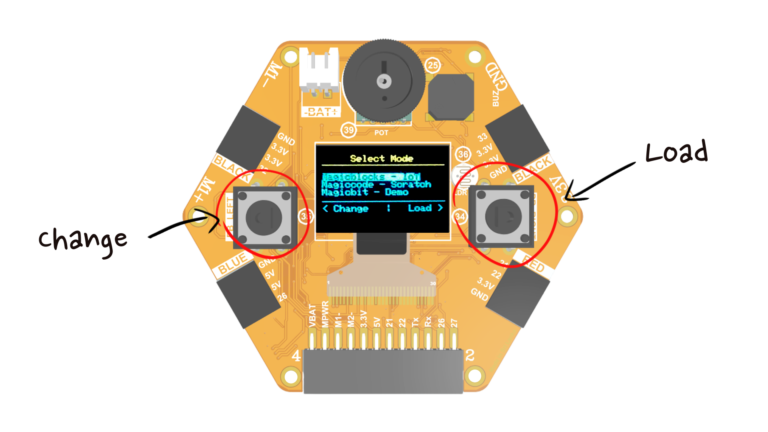
A light-emitting diode (LED) is a semiconductor light source that emits light when current flows through it.
A light-emitting diode (LED) is a semiconductor light source that emits light when current flows through it.
A light-emitting diode (LED) is a semiconductor light source that emits light when current flows through it.
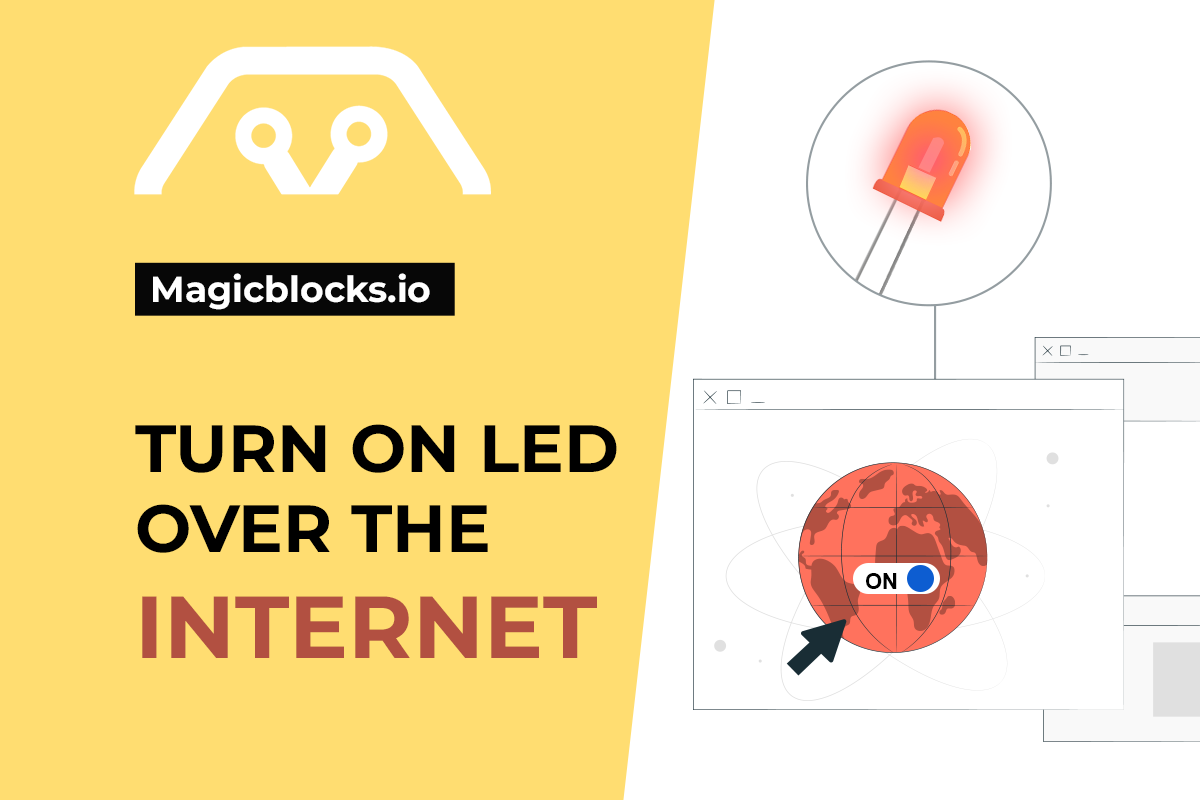
Control LED through internet
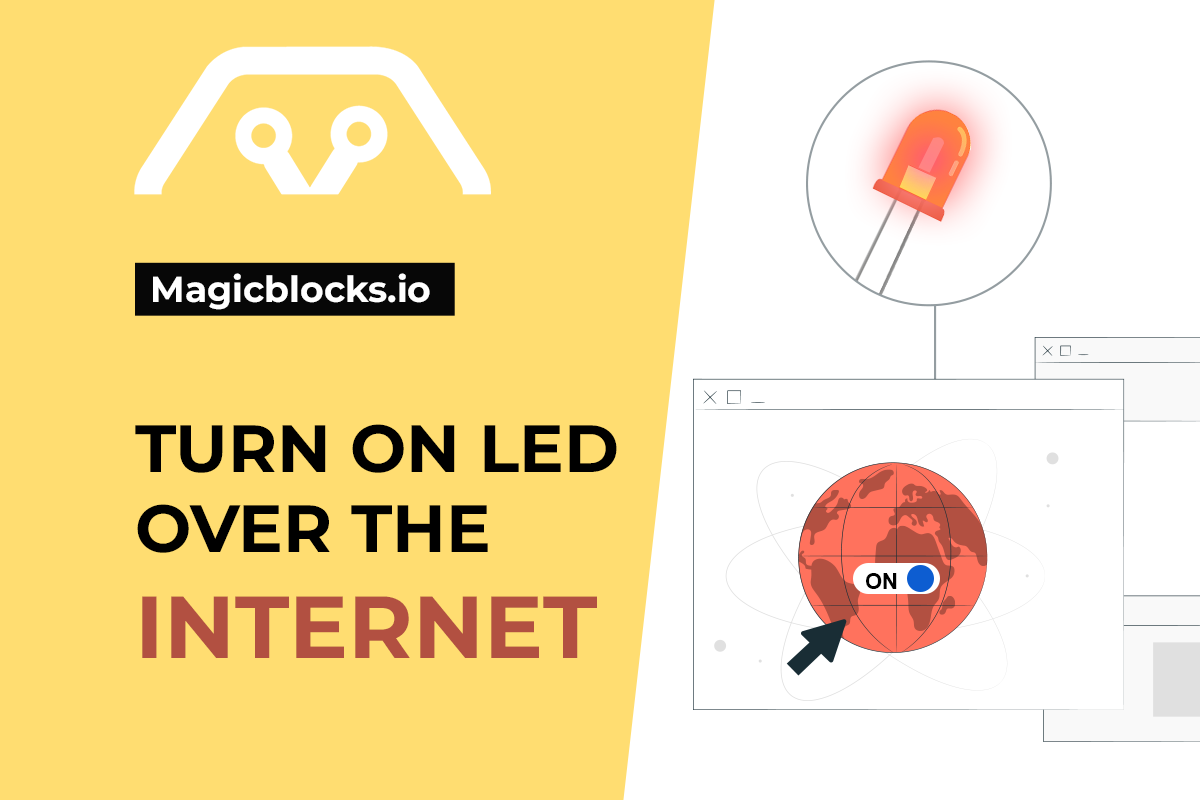
Control LED through internet
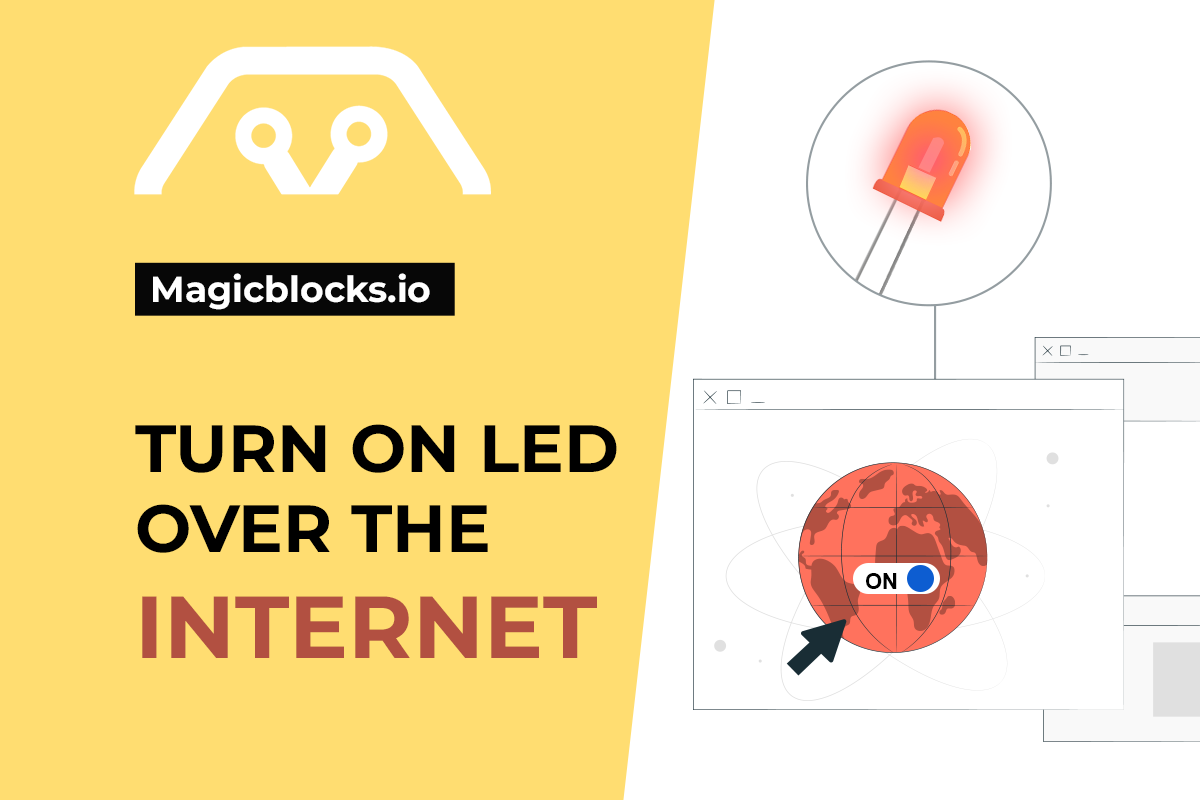
Control LED through internet
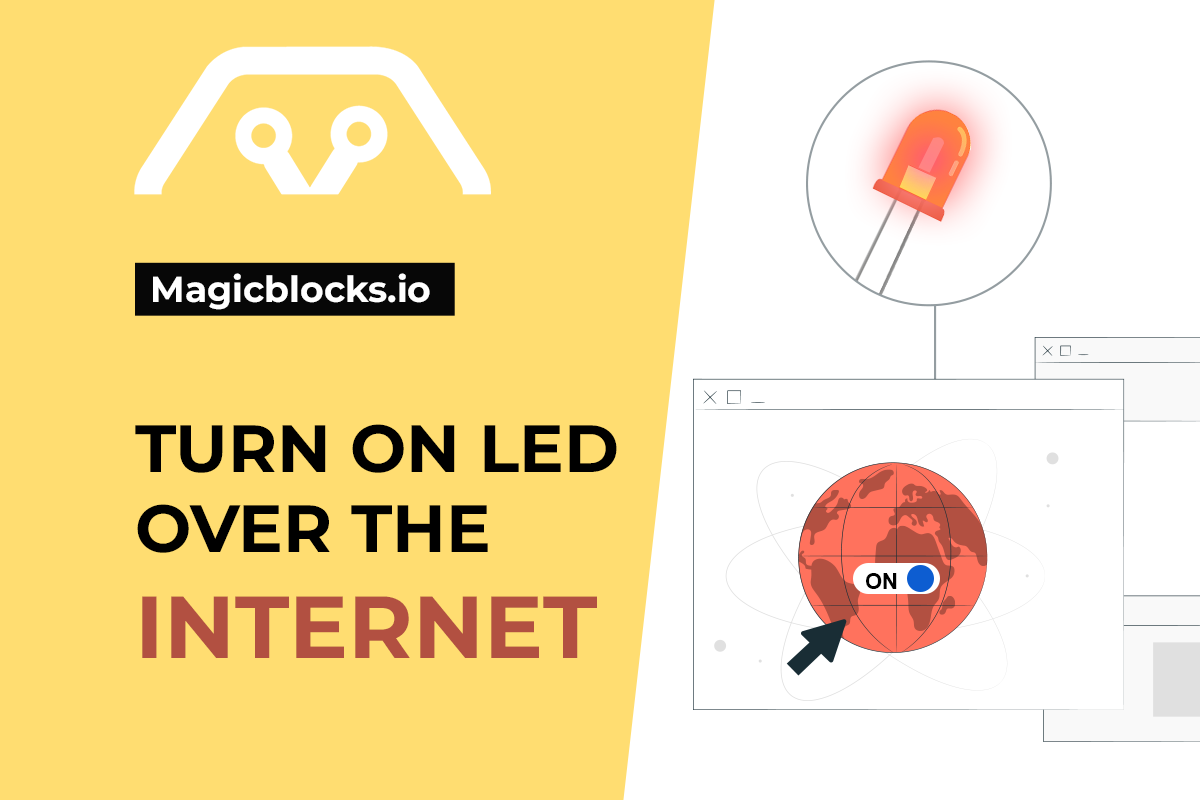
Control LED through internet
I am text block. Click edit button to change this text. Lorem ipsum dolor sit amet, consectetur adipiscing elit. Ut elit tellus, luctus nec ullamcorper mattis, pulvinar dapibus leo.
I am text block. Click edit button to change this text. Lorem ipsum dolor sit amet, consectetur adipiscing elit. Ut elit tellus, luctus nec ullamcorper mattis, pulvinar dapibus leo.
I am text block. Click edit button to change this text. Lorem ipsum dolor sit amet, consectetur adipiscing elit. Ut elit tellus, luctus nec ullamcorper mattis, pulvinar dapibus leo.
I am text block. Click edit button to change this text. Lorem ipsum dolor sit amet, consectetur adipiscing elit. Ut elit tellus, luctus nec ullamcorper mattis, pulvinar dapibus leo.
I am text block. Click edit button to change this text. Lorem ipsum dolor sit amet, consectetur adipiscing elit. Ut elit tellus, luctus nec ullamcorper mattis, pulvinar dapibus leo.