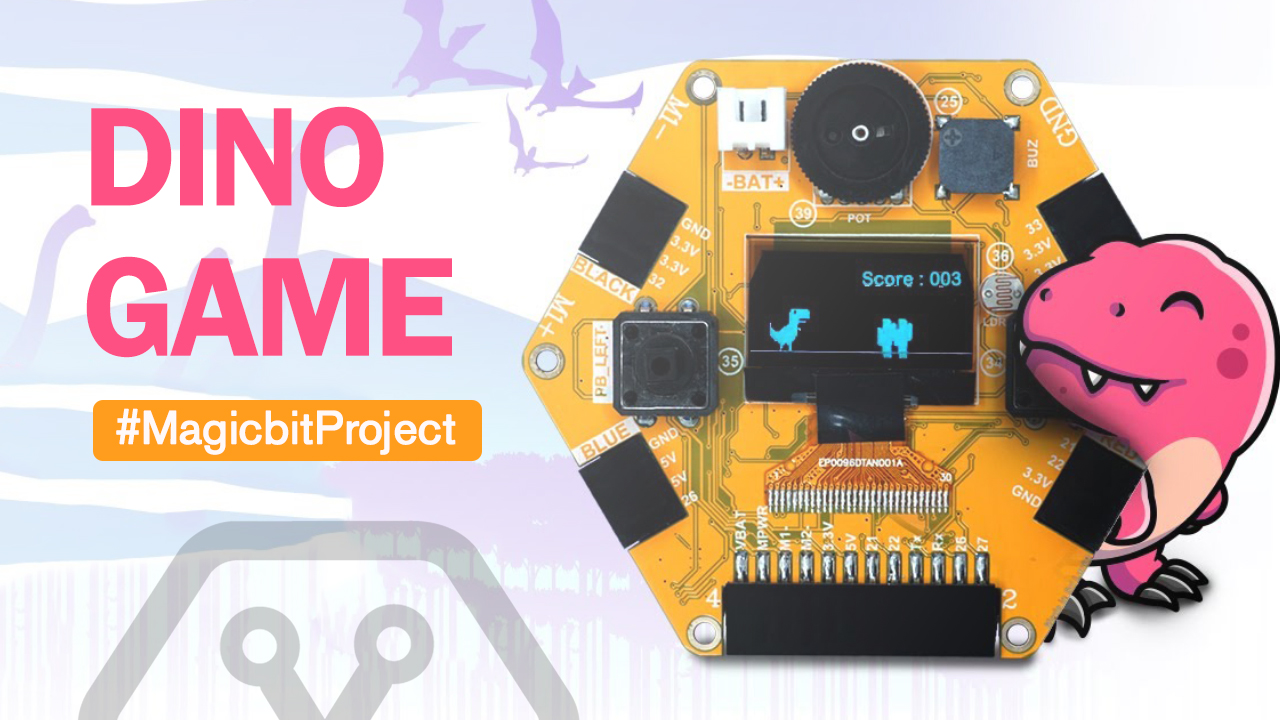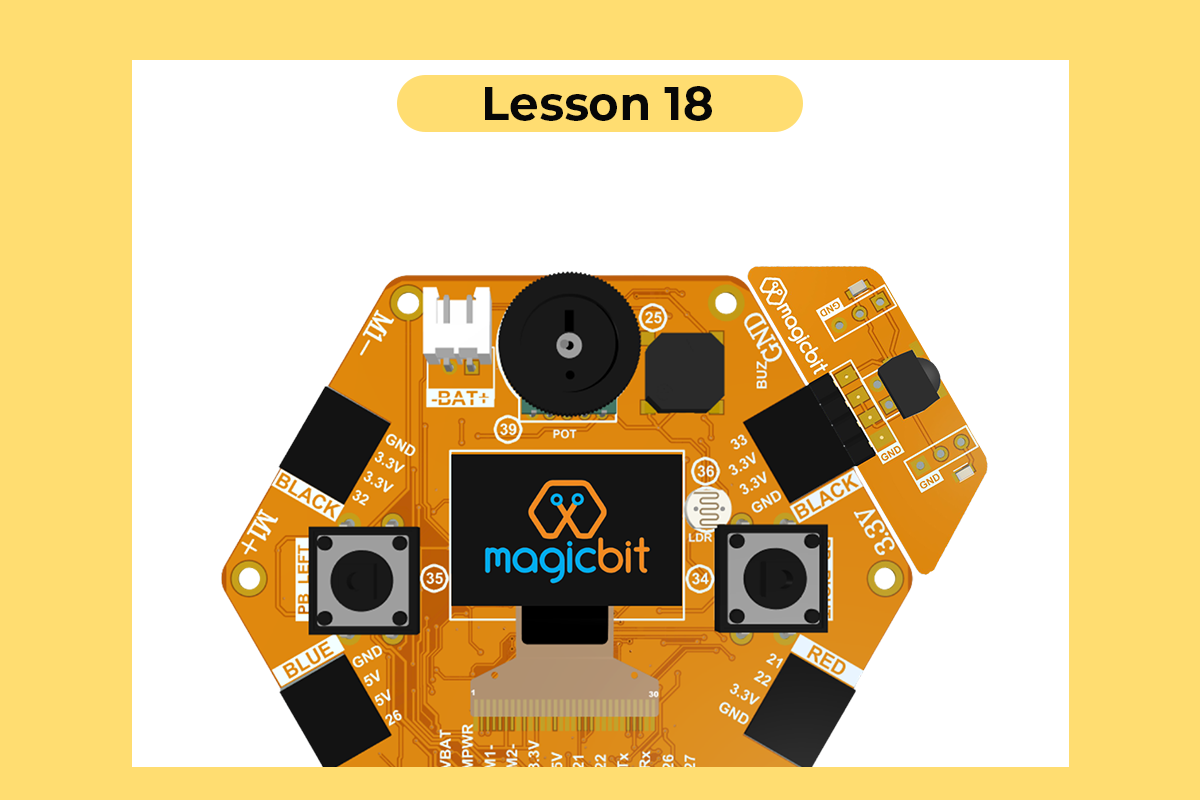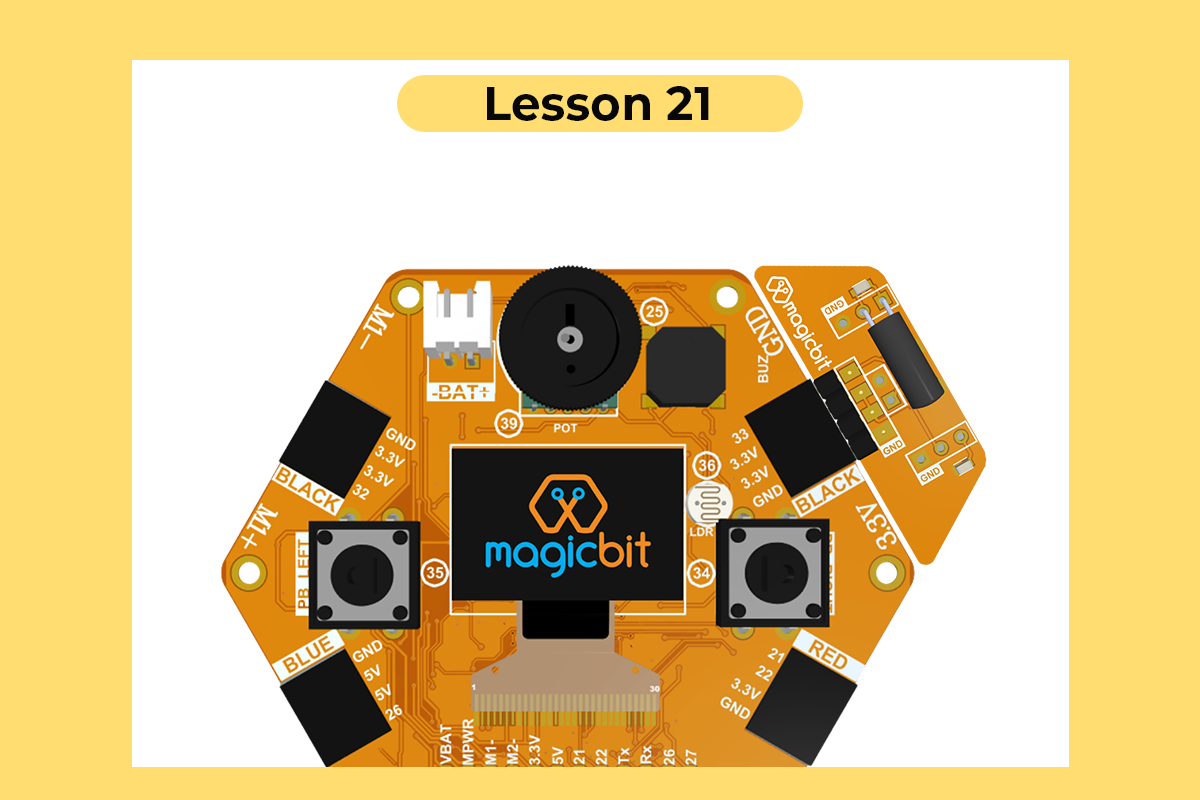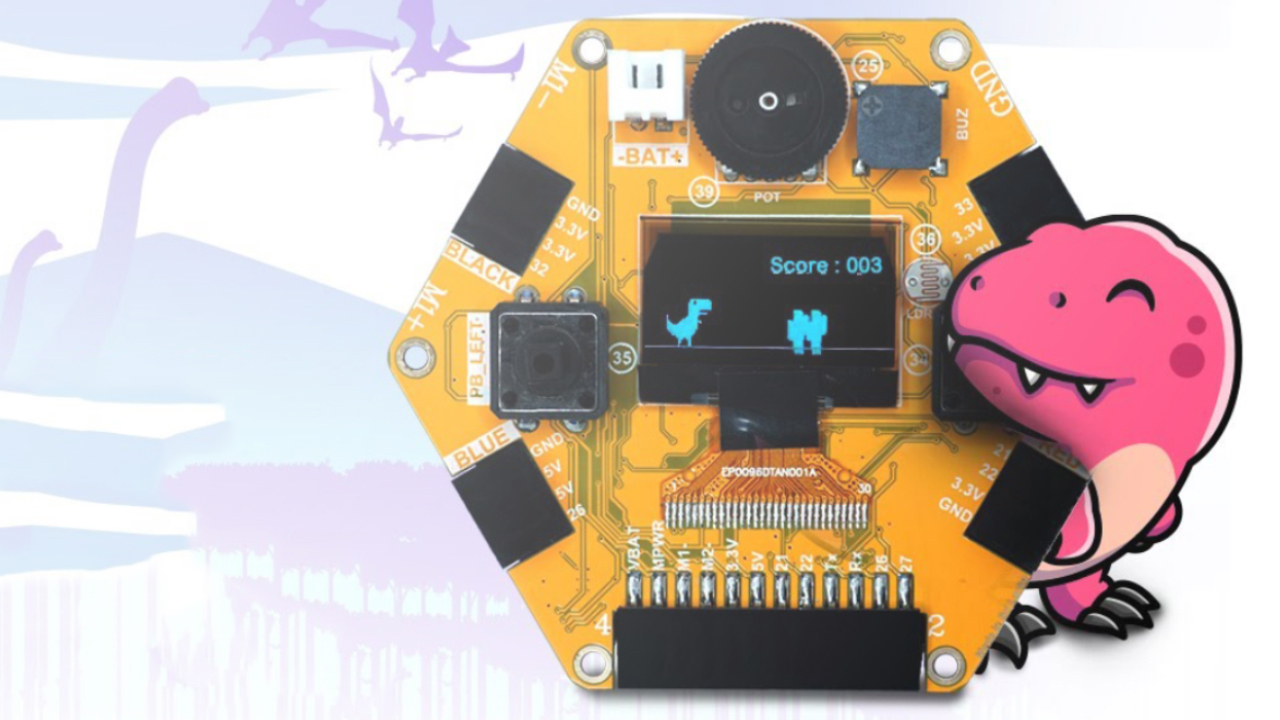
Components Required
Introduction
The Dinosaur Game(Dino Game(T-Rex)) is a built-in browser game in the Google Chrome web browser. The player guides a pixelated Tyrannosaurus rex across a side-scrolling landscape, avoiding obstacles to achieve a higher score. The game was created by Sebastien Gabriel in 2014 and is intended to be accessed by hitting the space bar when Google Chrome is offline.
In this tutorial, we will learn about how to build this game using Magicbit and Arduino IDE.
What You Need
- Magicbit boards
- Arduino IDE
- USB cable
Method
For this project we only use Magicbit. first, plug that your computer using a micro USB cable and open the Arduino IDE. After that, you can copy-paste the following code to your Arduino IDE.
You can play the Dino Game(T-Rex) using Magicbit’s inbuilt pushbuttons.
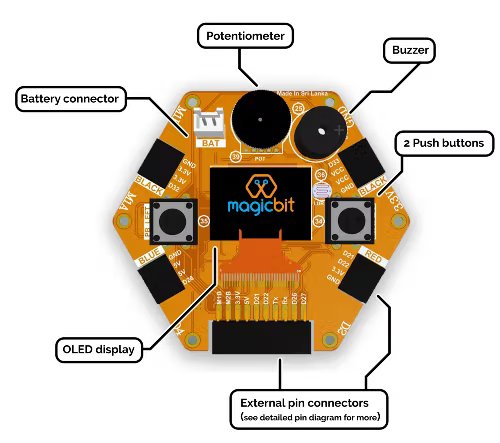 The front side of the Magicbit board consists of mainly the following components. A potentiometer, buzzer, two pushbuttons, battery connector, external pin connectors, OLED display, and crocodile clip connectors. The potentiometer is a simple knob that provides a variable resistance, that can be read into the Magicbit board as an analog value. OLED (Organic Light-Emitting Diodes) displays various graphics and text on the display and is a flat light emitting technology. Magicbit crocodile clip connectors can be used to connect an electrical cable to a battery or some other component.
The front side of the Magicbit board consists of mainly the following components. A potentiometer, buzzer, two pushbuttons, battery connector, external pin connectors, OLED display, and crocodile clip connectors. The potentiometer is a simple knob that provides a variable resistance, that can be read into the Magicbit board as an analog value. OLED (Organic Light-Emitting Diodes) displays various graphics and text on the display and is a flat light emitting technology. Magicbit crocodile clip connectors can be used to connect an electrical cable to a battery or some other component.
Code
#include <Wire.h> #include <Adafruit_GFX.h> #include <Adafruit_SSD1306.h> const int Jump_Button = 35; //Jump Button const int Start_Button = 34; //Start Button // Defines #define SCREEN_WIDTH 128 // OLED display width, in pixels #define SCREEN_HEIGHT 64 // OLED display height, in pixels #define OLED_RESET 4 // Reset pin # (or -1 if sharing Arduino reset pin) #define SCREEN_ADDRESS 0x3C #define DINO_WIDTH 25 #define DINO_HEIGHT 26 #define DINO_INIT_X 10 // Dino initial spawn location #define DINO_INIT_Y 29 // Dino initial spawn location #define BASE_LINE_X 0 #define BASE_LINE_Y 54 #define BASE_LINE_X1 127 #define BASE_LINE_Y1 54 #define TREE1_WIDTH 11 #define TREE1_HEIGHT 23 #define TREE2_WIDTH 22 #define TREE2_HEIGHT 23 #define TREE_Y 35 #define JUMP_PIXEL 22 // Number of pixel dino will jump Adafruit_SSD1306 display(SCREEN_WIDTH, SCREEN_HEIGHT, &Wire, OLED_RESET); static const unsigned char PROGMEM dino1[]={ // 'dino', 25x26px 0x00, 0x00, 0x00, 0x00, 0x00, 0x07, 0xfe, 0x00, 0x00, 0x06, 0xff, 0x00, 0x00, 0x0e, 0xff, 0x00, 0x00, 0x0f, 0xff, 0x00, 0x00, 0x0f, 0xff, 0x00, 0x00, 0x0f, 0xff, 0x00, 0x00, 0x0f, 0xc0, 0x00, 0x00, 0x0f, 0xfc, 0x00, 0x40, 0x0f, 0xc0, 0x00, 0x40, 0x1f, 0x80, 0x00, 0x40, 0x7f, 0x80, 0x00, 0x60, 0xff, 0xe0, 0x00, 0x71, 0xff, 0xa0, 0x00, 0x7f, 0xff, 0x80, 0x00, 0x7f, 0xff, 0x80, 0x00, 0x7f, 0xff, 0x80, 0x00, 0x3f, 0xff, 0x00, 0x00, 0x1f, 0xff, 0x00, 0x00, 0x0f, 0xfe, 0x00, 0x00, 0x03, 0xfc, 0x00, 0x00, 0x01, 0xdc, 0x00, 0x00, 0x01, 0x8c, 0x00, 0x00, 0x01, 0x8c, 0x00, 0x00, 0x01, 0x0c, 0x00, 0x00, 0x01, 0x8e, 0x00, 0x00 }; static const unsigned char PROGMEM tree1[]={ // 'tree1', 11x23px 0x1e, 0x00, 0x1f, 0x00, 0x1f, 0x40, 0x1f, 0xe0, 0x1f, 0xe0, 0xdf, 0xe0, 0xff, 0xe0, 0xff, 0xe0, 0xff, 0xe0, 0xff, 0xe0, 0xff, 0xe0, 0xff, 0xe0, 0xff, 0xc0, 0xff, 0x00, 0xff, 0x00, 0x7f, 0x00, 0x1f, 0x00, 0x1f, 0x00, 0x1f, 0x00, 0x1f, 0x00, 0x1f, 0x00, 0x1f, 0x00, 0x1f, 0x00 }; static const unsigned char PROGMEM tree2[]={ // 'tree2', 22x23px 0x1e, 0x01, 0xe0, 0x1f, 0x03, 0xe0, 0x1f, 0x4f, 0xe8, 0x1f, 0xff, 0xfc, 0x1f, 0xff, 0xfc, 0xdf, 0xff, 0xfc, 0xff, 0xff, 0xfc, 0xff, 0xff, 0xfc, 0xff, 0xff, 0xfc, 0xff, 0xff, 0xfc, 0xff, 0xff, 0xfc, 0xff, 0xef, 0xfc, 0xff, 0x83, 0xfc, 0xff, 0x03, 0xfc, 0xff, 0x03, 0xf8, 0x7f, 0x03, 0xe0, 0x1f, 0x03, 0xe0, 0x1f, 0x03, 0xe0, 0x1f, 0x03, 0xe0, 0x1f, 0x03, 0xe0, 0x1f, 0x03, 0xe0, 0x1f, 0x03, 0xe0, 0x1f, 0x03, 0xe0 }; void setup() { // put your setup code here, to run once: Serial.begin(9600); pinMode(Jump_Button, INPUT); pinMode (Start_Button, INPUT); // SSD1306_SWITCHCAPVCC = generate display voltage from 3.3V internally if(!display.begin(SSD1306_SWITCHCAPVCC, SCREEN_ADDRESS)) { Serial.println(F("SSD1306 allocation failed")); for(;;); // Don't proceed, loop forever } // Clear the buffer display.clearDisplay(); introMessage(); // Run game in loop while(1){ //if (Serial.available()){ if(digitalRead(Start_Button)==LOW){ play(); } // } } } void loop() { // put your main code here, to run repeatedly: } void introMessage(){ display.setTextSize(2); // Draw 2X-scale text display.setTextColor(SSD1306_WHITE); display.setCursor(10,5); display.println("Dino Game"); display.setTextSize(3); display.setCursor(20,35); display.println("Start"); display.display(); } // Move dino function void moveDino(int16_t *y, int type=0){ display.drawBitmap(DINO_INIT_X, *y, dino1, DINO_WIDTH, DINO_HEIGHT, SSD1306_WHITE); } // Move tree funciton void moveTree(int16_t *x, int type=0){ if(type==0){ display.drawBitmap(*x, TREE_Y, tree1, TREE1_WIDTH, TREE1_HEIGHT, SSD1306_WHITE); } else if(type==1){ display.drawBitmap(*x, TREE_Y, tree2, TREE2_WIDTH, TREE2_HEIGHT, SSD1306_WHITE); } } // Game over display with score void gameOver(int score=0){ display.clearDisplay(); display.setTextSize(2); // Draw 2X-scale text display.setTextColor(SSD1306_WHITE); display.setCursor(10,5); display.println("Game Over"); display.setTextSize(1); display.setCursor(10,30); display.print("Score: "); display.print(score); display.setCursor(20,50); display.println("<<<Try Again>>>"); display.display(); } // Display score while running the game void displayScore(int score){ display.setTextSize(1); display.setCursor(64,10); display.print("Score: "); display.print(score); } // Main play function void play(){ int16_t tree_x=127; int16_t tree1_x=195; int tree_type = random(0,2); int tree_type1 = random(0,2); int16_t dino_y = DINO_INIT_Y; int input_command; int jump=0; int score=0; for(;;){ display.clearDisplay(); if (digitalRead(Jump_Button)==LOW){ Serial.println("Jump"); if(jump==0) jump=1; } if(jump==1){ dino_y--; if(dino_y== (DINO_INIT_Y-JUMP_PIXEL)){ jump=2; score++; } } else if(jump==2){ dino_y++; if(dino_y== DINO_INIT_Y){ jump=0; } } if(tree_x<= (DINO_INIT_X+DINO_WIDTH) && tree_x>= (DINO_INIT_X+(DINO_WIDTH/2))){ // Serial.println("Might be Collision Happend"); if(dino_y>=(DINO_INIT_Y-3)){ // Collision Happened Serial.println("Collision Happend"); break; } } if(tree1_x<= (DINO_INIT_X+DINO_WIDTH) && tree1_x>= (DINO_INIT_X+(DINO_WIDTH/2))){ // Serial.println("Might be Collision Happend"); if(dino_y>=(DINO_INIT_Y-3)){ // Collision Happened Serial.println("Collision Happend"); break; } } displayScore(score); moveTree(&tree_x,tree_type); moveTree(&tree1_x,tree_type1); moveDino(&dino_y); display.drawLine(0, 54, 127, 54, SSD1306_WHITE); tree_x--; tree1_x--; if(tree_x==0) { tree_x = 127; tree_type = random(0,1); } if(tree1_x==0) { tree1_x = 195; tree_type1 = random(0,1); } display.display(); } Serial.println("Game Over"); gameOver(score); } void renderScene(int16_t i=0){ display.drawBitmap(10, 29, dino1, 25, 26, SSD1306_WHITE); display.drawBitmap(50, TREE_Y, tree1, 11, 23, SSD1306_WHITE); display.drawBitmap(100, TREE_Y, tree2, 22, 23, SSD1306_WHITE); display.drawLine(0, 54, 127, 54, SSD1306_WHITE); display.drawPixel(i, 60, SSD1306_WHITE); }
How to Play Game
After uploading the code to Magicbit, you can start the play game for that You have to push the right push button to start the game and push the left push button to jump up the dinosaur in the game.
When you game over, press the left button to restart the game.